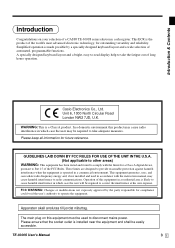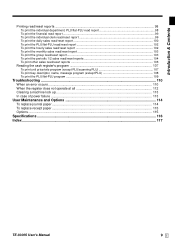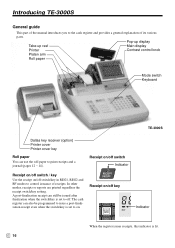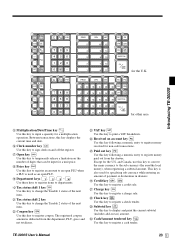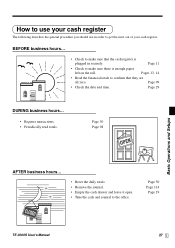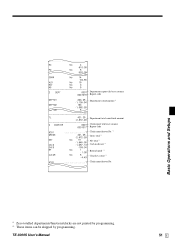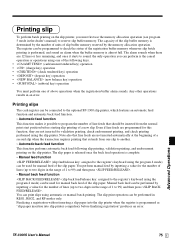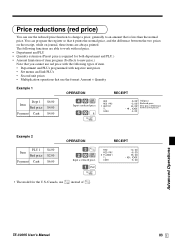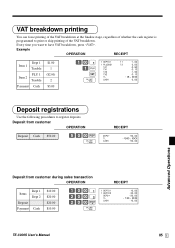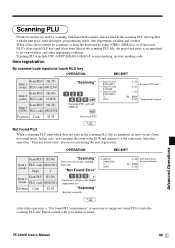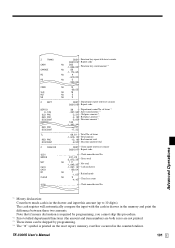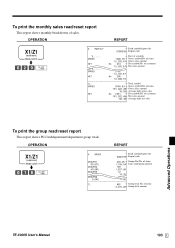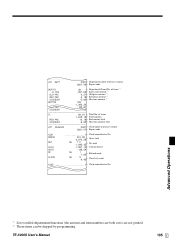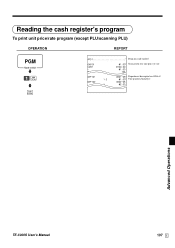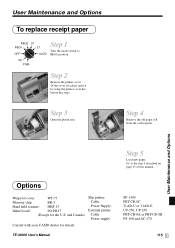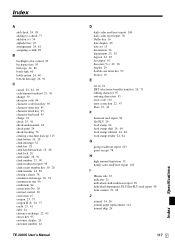Casio TE-3000S Support Question
Find answers below for this question about Casio TE-3000S - Cash Register.Need a Casio TE-3000S manual? We have 1 online manual for this item!
Question posted by mauricem on May 19th, 2014
How To Print Daily And Monthly Rapport For Casio Te-100.
The person who posted this question about this Casio product did not include a detailed explanation. Please use the "Request More Information" button to the right if more details would help you to answer this question.
Current Answers
Answer #1: Posted by waelsaidani1 on May 20th, 2014 4:23 PM
Hello for printing daily sales report refer to page 41, and for printing monthly sales report refer to page 74 of the manual here: http://totalpos.co.nz/wp-content/uploads/2012/10/Casio-TE100.pdf
Related Casio TE-3000S Manual Pages
Similar Questions
Got A Used Casio Te-3000s
got a used CasioTE-3000s would like to reset x1/z1 report to zero
got a used CasioTE-3000s would like to reset x1/z1 report to zero
(Posted by TADarr0673 5 years ago)
On The Casio Te-3000 How Do You Reset The Ca/amt Tender Key When It Has Be Deact
Our Casio-TE 3000 without an S! has somehow been deactivated. We need to know how to reset it. At on...
Our Casio-TE 3000 without an S! has somehow been deactivated. We need to know how to reset it. At on...
(Posted by KZimmerman 7 years ago)
How To Reset Casio Te-100 Cash Register
(Posted by mrfudsilve 10 years ago)
Casio Te-3000s How To Set Up A Scanner?
i just bought a new te-3000s and a new sanner, but i connected it to port 2, but don't know how to s...
i just bought a new te-3000s and a new sanner, but i connected it to port 2, but don't know how to s...
(Posted by montrealww 10 years ago)
Casio Te-100 Cash Register Frozen Keys Can;t Work Register At All
(Posted by cocktails 11 years ago)