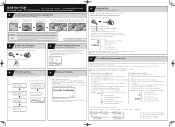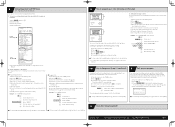Casio PCR-T2100 Support Question
Find answers below for this question about Casio PCR-T2100 - TE-1500 Cash Register Thermal Printer LCD Displ 30.Need a Casio PCR-T2100 manual? We have 2 online manuals for this item!
Question posted by noahbutter on July 28th, 2010
Logo On Receipt
How can I get my company logo on customer receipts? The manual explains how to program a message on receipts but not about a logo. Can I upload a logo or graphic image through the com port?
Current Answers
Related Casio PCR-T2100 Manual Pages
Similar Questions
Te-1500 Wasp Scanner
hi - i have a an old TE-1500 cash register and bought a wasp scanner wand to attach it to... it is f...
hi - i have a an old TE-1500 cash register and bought a wasp scanner wand to attach it to... it is f...
(Posted by akrochmal 2 years ago)
How To Reset Casio Te-1500
I have just purchased a used casio TE-1500 from a thrift store in great condition. Wondering how to ...
I have just purchased a used casio TE-1500 from a thrift store in great condition. Wondering how to ...
(Posted by Krystalhalfday 7 years ago)
Casio Te-1500 Has Error E10, What Do I Do To Use Register At Full Function?
(Posted by kimberlysmall25 11 years ago)
Casio Te 1500 Hold An Order
How to put one order on hold to ring up another customer on my Casio TE 1500
How to put one order on hold to ring up another customer on my Casio TE 1500
(Posted by gailowens 11 years ago)