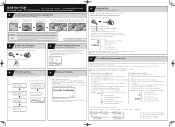Casio PCR-T2100 Support Question
Find answers below for this question about Casio PCR-T2100 - TE-1500 Cash Register Thermal Printer LCD Displ 30.Need a Casio PCR-T2100 manual? We have 2 online manuals for this item!
Question posted by akrochmal on November 15th, 2021
Te-1500 Wasp Scanner
Current Answers
Answer #1: Posted by Troubleshooter101 on November 15th, 2021 6:51 PM
https://support.waspbarcode.com/kb/articles/wws500-bluetooth-pairing
Please respond to my effort to provide you with the best possible solution by using the "Acceptable Solution" and/or the "Helpful" buttons when the answer has proven to be helpful. Please feel free to submit further info for your question, if a solution was not provided. I appreciate the opportunity to serve you!
Troublshooter101
Answer #2: Posted by SonuKumar on November 16th, 2021 10:17 AM
https://www.manualslib.com/manual/37313/Casio-Pcr-T2100.html?page=57#manual
https://www.manualslib.com/manual/37313/Casio-Pcr-T2100.html?page=86#manual
Please respond to my effort to provide you with the best possible solution by using the "Acceptable Solution" and/or the "Helpful" buttons when the answer has proven to be helpful.
Regards,
Sonu
Your search handyman for all e-support needs!!
Related Casio PCR-T2100 Manual Pages
Similar Questions
can I get 3 sets of TE- 1500 keytops for the original TE-1500 keyboard?I am a dealer and know how to...
registering anything
How to put one order on hold to ring up another customer on my Casio TE 1500
I'm trying to set up this register solely for lottery. I have set dept. 1 for online lotto puchase a...