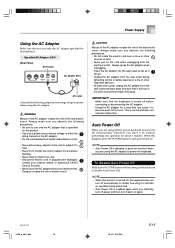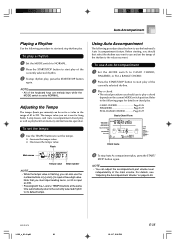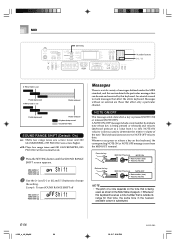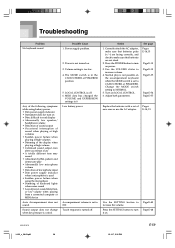Casio LK-55 Support Question
Find answers below for this question about Casio LK-55 - 61 Key Lighted Keyboard.Need a Casio LK-55 manual? We have 1 online manual for this item!
Question posted by Anonymous-65824 on July 8th, 2012
Whats The Retail Price Of A New Casio Lk 56
The person who posted this question about this Casio product did not include a detailed explanation. Please use the "Request More Information" button to the right if more details would help you to answer this question.
Current Answers
Related Casio LK-55 Manual Pages
Similar Questions
Does This Model Allow Playback Recording?
I own the Casio Key lighting system LK-165 and was wondering if it was possible to record the user's...
I own the Casio Key lighting system LK-165 and was wondering if it was possible to record the user's...
(Posted by alaherra11 1 year ago)
In My Casio Lk-100 The D Key Of The The Second Octave Plays Continually As If A
(Posted by cccrafael 1 year ago)
Price In India
I I want to buy the ckt 591 Casio keyboard what would be the price in India
I I want to buy the ckt 591 Casio keyboard what would be the price in India
(Posted by wilsonats349 6 years ago)
Casio Wk-8000 Drivers
What the quickest wayto download the Casio WK-8000 Drivers? Just help not displaying more details t...
What the quickest wayto download the Casio WK-8000 Drivers? Just help not displaying more details t...
(Posted by kraphaelshamwari 11 years ago)
Instruction For Lk-40
I need the instruction for LK-40 in German.Thanks
I need the instruction for LK-40 in German.Thanks
(Posted by ruthsaladin 11 years ago)