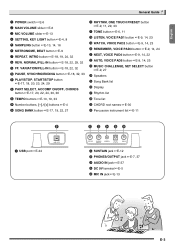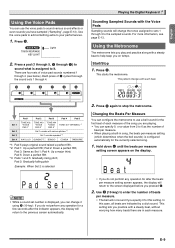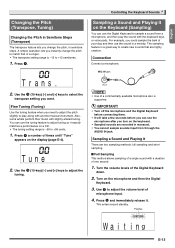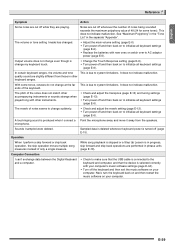Casio LK230 Support Question
Find answers below for this question about Casio LK230.Need a Casio LK230 manual? We have 1 online manual for this item!
Question posted by bvactivities on January 17th, 2013
Sustaining Pedal
my pedal is in fine working order and plugged into the proper place. I have tried to adjust my settings, but the keyboard is just not registering my pdeal action. it has worked for a few years since the purchase and never had an issue.
Current Answers
Related Casio LK230 Manual Pages
Similar Questions
Sustain Pedal Not Working Casio Wk-8000
my sustain pedal suddenly stopped working. It doesn't work at all when pressed or not pressed. No no...
my sustain pedal suddenly stopped working. It doesn't work at all when pressed or not pressed. No no...
(Posted by loganjbu 1 year ago)
Privia Px-100 Pedal Stopped Working
Hello! I've had a Casio Privia PX-100 for about 16 years and the pedal recently stopped working. I o...
Hello! I've had a Casio Privia PX-100 for about 16 years and the pedal recently stopped working. I o...
(Posted by acarleton7 2 years ago)
Can I Use My Lk 230 As A Midi For My Lmms Daw
im trying to turn my keyboard into a midi so I can use it for beat production
im trying to turn my keyboard into a midi so I can use it for beat production
(Posted by mrdaman322 2 years ago)
Sustain Pedal Not Working
As the title says, my sustain pedal for my Privia px-110 just recently stopped working. I got the pi...
As the title says, my sustain pedal for my Privia px-110 just recently stopped working. I got the pi...
(Posted by isabellasagstrom 4 years ago)
Sustain Pedal
Hey ! Can i use a sustain pedal with this keyboard ?
Hey ! Can i use a sustain pedal with this keyboard ?
(Posted by silverflash300 6 years ago)