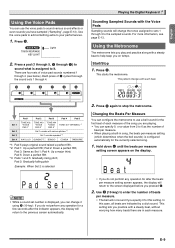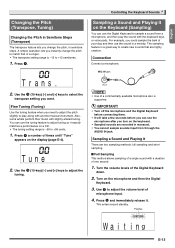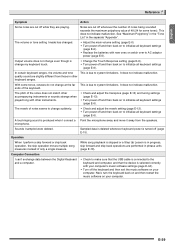Casio LK230 Support Question
Find answers below for this question about Casio LK230.Need a Casio LK230 manual? We have 1 online manual for this item!
Question posted by mrdaman322 on September 20th, 2021
Can I Use My Lk 230 As A Midi For My Lmms Daw
im trying to turn my keyboard into a midi so I can use it for beat production
Current Answers
Answer #1: Posted by Troubleshooter101 on September 20th, 2021 3:33 PM
Please check this link below:-
https://lmms.io/forum/viewtopic.php?t=281
https://www.casiomusicforums.com/index.php?/topic/4886-lk-230-piano/
https://www.audiomentor.com/audioproduction/use-keyboard-digital-piano-midi-controller/
Thanks
Please respond to my effort to provide you with the best possible solution by using the "Acceptable Solution" and/or the "Helpful" buttons when the answer has proven to be helpful. Please feel free to submit further info for your question, if a solution was not provided. I appreciate the opportunity to serve you!
Troublshooter101
Related Casio LK230 Manual Pages
Similar Questions
Factory Reset Casio Ctk 900,,and Are There Any Windows 10 Drivers,software
(Posted by essynorm 2 years ago)
Driver Needed
I Need The Driver To Connect To A Window 7 Professional 64bits Computer
I Need The Driver To Connect To A Window 7 Professional 64bits Computer
(Posted by laernitrof 2 years ago)
Can I Buy A Pedal For This Keyboard?
I want to use a pedal with my Casio. Which one do I need?
I want to use a pedal with my Casio. Which one do I need?
(Posted by Anonymous-167866 3 years ago)
How To Turn Off The Metronome On A Casio 1630 Musical Keyboard.
I do not record any music and only play for my own entertainment. I've looked in the manual and have...
I do not record any music and only play for my own entertainment. I've looked in the manual and have...
(Posted by abkoryciak 6 years ago)
Lk-100/midi
Is the LK-100 worth purchasing a MIDI/USB Connector for? Seems the reviews, and tech help related q...
Is the LK-100 worth purchasing a MIDI/USB Connector for? Seems the reviews, and tech help related q...
(Posted by sonsothunder 11 years ago)