Casio FX-CG10 Support Question
Find answers below for this question about Casio FX-CG10.Need a Casio FX-CG10 manual? We have 2 online manuals for this item!
Question posted by derekirwin on October 6th, 2012
Sums And Products Of Roots Of A Polynomial
I understand you need to "Ply" to the matrix for sums and product of roots information ..... but how!!?
Current Answers
There are currently no answers that have been posted for this question.
Be the first to post an answer! Remember that you can earn up to 1,100 points for every answer you submit. The better the quality of your answer, the better chance it has to be accepted.
Be the first to post an answer! Remember that you can earn up to 1,100 points for every answer you submit. The better the quality of your answer, the better chance it has to be accepted.
Related Casio FX-CG10 Manual Pages
Software User Guide - Page 1


E
fx-CG10 fx-CG20
Software
User's Guide
CASIO Worldwide Education Website
http://edu.casio.com
CASIO EDUCATIONAL FORUM
http://edu.casio.com/forum/
Software User Guide - Page 35
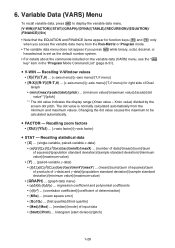
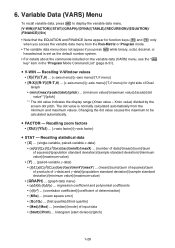
...-Matrix or Program mode.
• The variable data menu does not appear if you press J while binary, octal, decimal, or hexadecimal is normally calculated ...Start}/{Pitch} ... regression coefficient and polynomial coefficients • {r}/{r2} ... {correlation coefficient}/{coefficient of determination} • {MSe} ... {mean }/{sum}/{sum of squares}/{sum of products of Dual
Graph • {min...
Software User Guide - Page 45


...• You will not be able to turn off the calculator and replace batteries as an Image (g3p File) in calculator memory and return all mode settings to protect memory contents.
Before...see "Reset" (page 12-4). k Low Battery Message
If the following message appears on the fx-CG20 will not be compatible with the fx-CG10. • "To capture a screen image" (page 1-36) • "To update ...
Software User Guide - Page 46
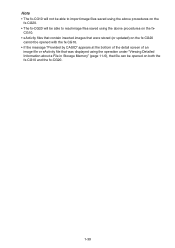
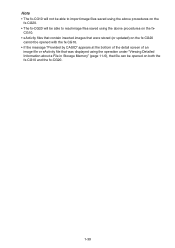
... that were stored (or updated) on the fx-CG20 cannot be opened with the fx-CG10.
• If the message "Provided by CASIO" appears at the bottom of the detail screen of an image file or eActivity file that was displayed using the operation under "Viewing Detailed Information about a File in Storage Memory" (page...
Software User Guide - Page 49


...d, h, b, o, Neg, Not, Det, Trn, Dim, Identity, Ref, Rref, Sum, Prod, Cuml, Percent, ΔList, Abs, Int, Frac, Intg, Arg,...xor, xnor (bitwise operator)
*1 You can consist of up to calculate the parts of multiple function memory (fn) locations or graph memory... ° ' ", ENG symbols, angle unit °, r, g 3 Power/root ^(xy), x' 4 Fractions a b/c
5 Implied multiplication format in front of π...
Software User Guide - Page 84


... scientific functions in binary, octal, decimal, and hexadecimal calculations. • You can use the Run-Matrix mode and binary, octal, decimal, and hexadecimal settings...7FFFFFFF Negative: 80000000 < x < FFFFFFFF
2-38
If you input a value that includes a decimal part, the calculator automatically cuts off the decimal part. • If you attempt to enter a value that can use only integers...
Software User Guide - Page 87
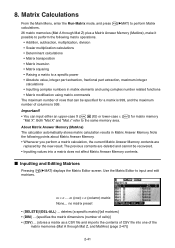
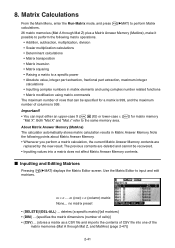
... preset
• {DELETE}/{DEL-ALL} ...
The previous contents are
replaced by the new result.
About Matrix Answer Memory (MatAns) The calculator automatically stores matrix calculation results in matrix elements and using complex number related functions • Matrix modification using matrix commands The maximum number of rows that can input either an upper-case X (a+(X)) or lower-case...
Software User Guide - Page 98


...} ... {Ref command (row echelon form command)} • {Rref} ... {Rref command (reduced row echelon form command)}
All of the following matrix to list 1: 1 2
Matrix A = 3 4 5 6
K2(MAT)2(Mat→Lst) 1(Mat)av(A),c) aK1(LIST)1(List)bw 1(List)bw
k Matrix Calculations
Use the matrix command menu to specify a column and a list. From the Main Menu, enter the Run...
Software User Guide - Page 103


... α In the above does not affect the contents of displayed results for matrix calculations is ±1 at the least significant digit.
• If a matrix calculation result is any variable name A through Z.
The above , α is too large to fit into Matrix Answer Memory, an error occurs.
• You can use the following complex number...
Software User Guide - Page 409


...according to the following operations on the workspace screen. Input up to 8 characters for the fx-CG10/fx-CG20 may have a file name extension of the following rules. • The "g3e"... using the fx-CG10/fx-CG20 to save a file with a file name extension "g2e" (a file transferred from an older version calculator), the file name extension will be opened by any CASIO calculator model older than...
Software User Guide - Page 418


...ROOT" is the fx-CG10/fx-CG20 file type. Input the file name you want to copy the data. • The message "Complete!" Press w to copy. 2. Press 5(g3m) or 6(g2m) as required to the desired folder and then press 1(OPEN).
4. On the main memory information... memory root directory.
3. k Copying Data
u To copy from main memory to the
fx-9860GII and other older model calculators via Program...
Software User Guide - Page 432
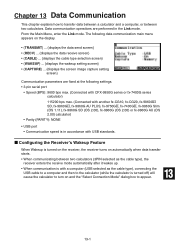
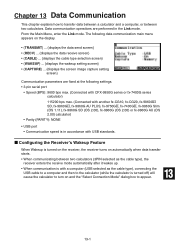
... receive mode automatically after it wakes up.
• When communication is with another fx-CG10, fx-CG20, fx-9860GII SD, fx-9860GII, fx-9860G AU PLUS, fx-9750GII, fx-7400GII, fx-9860G Slim
(OS 1.11), fx-9860G SD (OS 2.00), fx-9860G (OS 2.00) or fx-9860G AU (OS 2.00) calculator) • Parity (PARITY): NONE
• USB port • Communication speed is turned...
Software User Guide - Page 441


... specify 3PIN as a standard accessory. fx-CG10, fx-CG20, fx-9860GII SD, fx-9860GII, fx-9860G AU PLUS, fx-9750GII, fx-7400GII,
fx-9860G Slim (OS 1.11), fx-9860G SD (OS 2.00), fx-9860G (OS 2.00), fx-9860G AU (OS 2.00), CFX-9850G series
13-10 Performing Data Communication between Two Calculators
k Connecting Two Calculators
The following steps on both calculators is off. 2. This displays...
Software User Guide - Page 444


... happens, press J to exchange data between this calculator (fx-CG10/fx-CG20) and the other communication problem occurs. k Exchanging Data with another Model Calculator
Though it is set up to the interruption will cause color information to receive data.
Transferring Graph mode graph expression data (Y=DATA) from the receiving calculator to next data item. No: Overwrite check...
Software User Guide - Page 445


Because of this, executing a program that are supported by this calculator (fx-CG10/fx-CG20) but not by the receiving calculator are not transferred.
*6 Conditional formatting data is not sent.
*7 The V-Window dot value is handled when transferring from this calculator (fx-CG10/fxCG20) but not supported by this calculator (fx-CG10/fx-CG20) to its default value. If "Thin" is set to...
Software User Guide - Page 446


... size. • Pixel values specified by the PxlOn, PxlOff, Pxlchg,
PxlTest command arguments are supported by this calculator (fx-CG10/fx-CG20) but not by an older model CASIO calculator can be transferred to this calculator (fx-CG10/fx-CG20).
• Some data may be performed automatically. However, the dot value is . Transferring
Graph mode graph expression data (Y=DATA...
Software User Guide - Page 522


....*2
• You can use the cursor keys to the graph
relation list screen. To draw a regression graph, press 6(DRAW).
*1 For information about regression calculation types, see "Selecting the Regression Type" (page 6-15).
*2 For information about the meanings of the Form Y=f(x) and Graphing It"
(page 15-10) for example, press 3(X2). Note
• Besides...
Software User Guide - Page 572
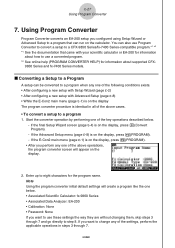
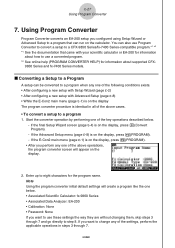
... ε-8) is on the display, press 4(PROGRAM). - Enter up to eight characters for information
about how to a program when any one of the settings, perform the applicable operations in ...create a program like the one of the key operations described below . • Associated Scientific Calculator: fx-9860 Series • Associated Data Analyzer: EA-200 • Calibration: None • ...
Software User Guide - Page 573
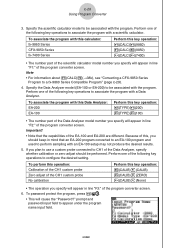
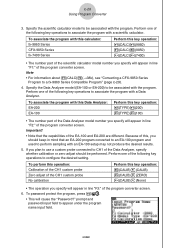
To associate the program with this calculator: fx-9860 Series CFX-9850 Series fx-7400 Series
Perform this key operation: 3(CALIB)1(CALIB) 3(CALIB)2(ZERO) 3(CALIB)3(None)
• The operation you specify will appear in line "F3:" of the EA-100 and EA-200 are different. Note
• For information about 1(CALC)4(→38k), see "Converting...
Hardware Guide - Page 2
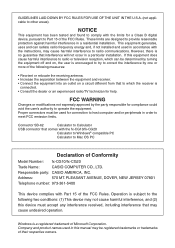
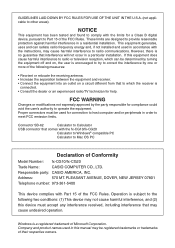
... CASIO COMPUTER CO., LTD. Proper connectors must accept any interference received, including interference that interference will not occur in accordance with the fx-CG10/fx-CG20
Calculator to Windows® compatible PC
Calculator to radio communications. Operation is subject to meet FCC emission limits. Windows is
connected. • Consult the dealer or an experienced radio...
Similar Questions
How Find The Domain And Range In The Calculator Of Casio Fx-cg10
(Posted by junSpa 9 years ago)
Calculator (fx-991es Natural Display) Data Showing Problems
i bought a casio calulator Model fx-991ES natural display. after 05 days,calculator showing display ...
i bought a casio calulator Model fx-991ES natural display. after 05 days,calculator showing display ...
(Posted by PAKISTAN2526 12 years ago)

