Casio FX-CG10 Support Question
Find answers below for this question about Casio FX-CG10.Need a Casio FX-CG10 manual? We have 2 online manuals for this item!
Question posted by andreacoreas757 on April 25th, 2013
Help!
How Do I Make This Calculator Pick Random Numbers?
Current Answers
There are currently no answers that have been posted for this question.
Be the first to post an answer! Remember that you can earn up to 1,100 points for every answer you submit. The better the quality of your answer, the better chance it has to be accepted.
Be the first to post an answer! Remember that you can earn up to 1,100 points for every answer you submit. The better the quality of your answer, the better chance it has to be accepted.
Related Casio FX-CG10 Manual Pages
Software User Guide - Page 40
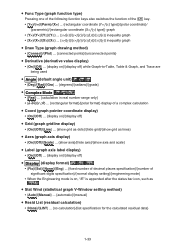
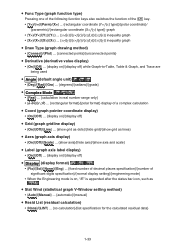
u Func Type (graph function type)
Pressing one of the following function keys also switches the function of the v key.
• {Y=}/{r=}/{Parm}/{X=} ... {rectangular coordinate (Y= f (x) type)}/{polar coordinate}/ {parametric}/{rectangular coordinate (X= f (y) type)} graph
• {Y>}/{Yf(x)}/{y}/{Xf(y)}/{x
Software User Guide - Page 45


...(g3p File) in calculator memory and return all important data. For details, see "Reset" (page 12-4).
Once this happens, you will not be able to turn power back on the fx-CG20 will not be compatible with the fx-CG10. • "To ... to their initial defaults.
Before performing the reset operation, first make a written copy of any mode (Statistics, Spreadsheet, Financial, etc.)
1-38
Software User Guide - Page 50


...8226; Compound functions are executed from right to left . • Anything contained within parentheses receives highest priority.
k Calculation Result Irrational Number Display
You can be displayed in
the ' calculation result format.
1 < a < 100, 1 < b < 1000, 1 < c < 100 0 < d < 100, 0 < e < 1000, 1 < f < 100
2-4
Example
2 + 3 × (log sin2π2 + 6.8) = 22.07101691 (angle unit...
Software User Guide - Page 60
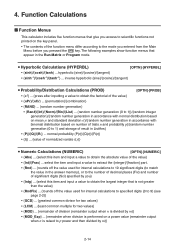
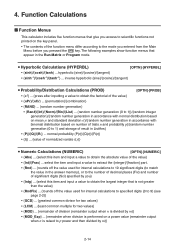
The following examples show function menus that give you access to scientific functions not printed on number of trials n and probability p}/{random number
generation (0 to 1) and storage of normalized variate t(x)}
u Numeric Calculations (NUMERIC)
[OPTN]-[NUMERIC]
• {Abs} ... {select this item and input a value to obtain the largest integer that is raised to p power and then...
Software User Guide - Page 66
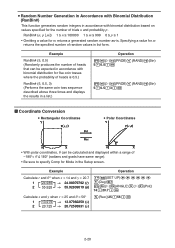
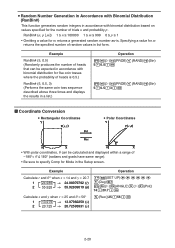
...with binomial distribution based on
values specified for the number of trials n and probability p.
u Random Number Generation in Accordance with Binomial Distribution (RanBin#)
This function generates random integers in accordance with binomial distribution for five coin tosses where the probability of heads is . Example
Operation
Calculate r and Ƨ° when x = 14 and y = 20.7
1 24...
Software User Guide - Page 67
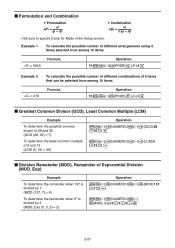
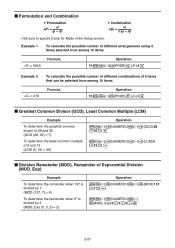
... different arrangements using 4 items selected from among 10 items
10P4 = 5040
Formula
Operation 10K6(g)3(PROB)2(nPr) 4w
Example 2 10C4 = 210
To calculate the possible number of different combinations of 4 items that can be selected from among 10 items
Formula
Operation 10K6(g)3(PROB)3(nCr) 4w
k Greatest Common Divisor (GCD), Least Common ...
Software User Guide - Page 80


... the closing parenthesis can be greater than the value you input for the start point (a). Performs complex number calculation and displays results in polar form*2
*1 When there is an imaginary number in the argument, however, complex number calculation is performed and the result is normally 10 digits for the mantissa and two
digits for the...
Software User Guide - Page 87
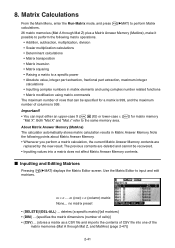
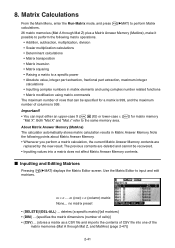
...-case X (a+(X)) or lower-case x (v) for a matrix is 999, and the maximum number of the
matrix memories (Mat A through Mat Z) plus a Matrix Answer Memory (MatAns), make it possible to perform the following points about Matrix Answer Memory. • Whenever you perform a matrix calculation, the current Matrix Answer Memory contents are deleted and cannot be...
Software User Guide - Page 91
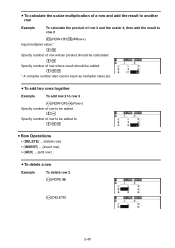
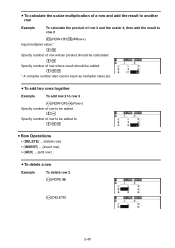
... row where result should be added.
cw Specify number of row to be added to be calculated. dww * A complex number also can be added.
dww
u Row Operations
• {DELETE} ... {delete row...to row 3
1(ROW-OP) 4(Row+) Specify number of row to . u To calculate the scalar multiplication of a row and add the result to another row
Example
To calculate the product of row 2 and the scalar ...
Software User Guide - Page 251


...is specified
When variable (x) is specified
• There is no graphing for Binomial Cumulative Distribution.
• Inverse Binomial Cumulative Distribution
Inverse Binomial Cumulative Distribution calculates the minimum number of trials of
probabilities (cumulative probability) that x, in the Binomial Probability p(x), will fall within a range specified from a
Lower value to an Upper value...
Software User Guide - Page 253
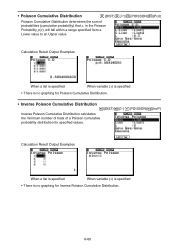
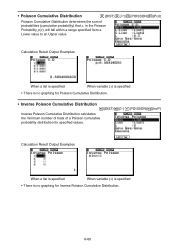
... (x) is specified
• There is no graphing for Poisson Cumulative Distribution.
• Inverse Poisson Cumulative Distribution 5(DIST)6(g)1(POISSON)3(InvP)
Inverse Poisson Cumulative Distribution calculates the minimum number of trials of
probabilities (cumulative probability) that x, in the Poisson Probability p(x), will fall within a range specified from a
Lower value to an Upper value...
Software User Guide - Page 255
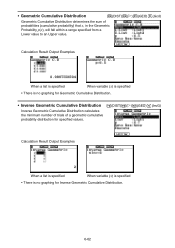
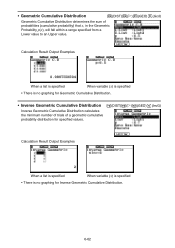
... is specified
• There is no graphing for Geometric Cumulative Distribution.
• Inverse Geometric Cumulative Distribution 5(DIST)6(g)2(GEO)3(InvG)
Inverse Geometric Cumulative Distribution calculates the minimum number of trials of
probabilities (cumulative probability) that x, in the Geometric Probability p(x), will fall within a range specified from a
Lower value to an Upper value...
Software User Guide - Page 257
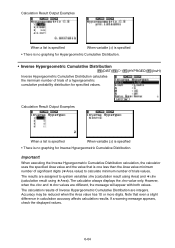
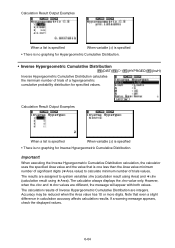
... the xInv value only.
When executing the Inverse Hypergeometric Cumulative Distribution calculation, the calculator uses the specified Area value and the value that even a slight difference in calculation accuracy affects calculation results. The results are assigned to calculate minimum number of a hypergeometric cumulative probability distribution for specified values. Accuracy may be...
Software User Guide - Page 409


...file name extension cannot be opened by any CASIO calculator model older than those described above.
u To save an eActivity file using the fx-CG10/fx-CG20 to a line, picture line data, etc...." to be determined according to 8 characters for new features added by
the fx-CG10/fx-CG20.
An eActivity file for the fx-CG10/fx-CG20 may have a file name extension of the following rules. •...
Software User Guide - Page 418


... to the file. • To cancel the copy operation, press J.
6. appears when the copy operation is the fx-CG10/fx-CG20 file type. Press 5(g3m) or 6(g2m) as required to the
fx-9860GII and other older model calculators via Program-Link Software (FA-124).
7. Press w to the file, which is stored in storage memory. 1. You...
Software User Guide - Page 432
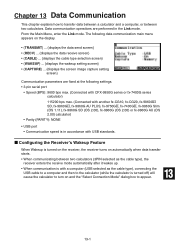
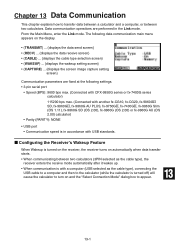
...): 9600 bps max. (Connected with CFX-9850G series or fx-7400G series calculator)
115200 bps max. (Connected with another fx-CG10, fx-CG20, fx-9860GII SD, fx-9860GII, fx-9860G AU PLUS, fx-9750GII, fx-7400GII, fx-9860G Slim
(OS 1.11), fx-9860G SD (OS 2.00), fx-9860G (OS 2.00) or fx-9860G AU (OS 2.00) calculator) • Parity (PARITY): NONE
• USB port •...
Software User Guide - Page 441


... to make sure that are supported for this configuration are shown below. Connect the two calculators using the cable. 3. Perform the following procedure describes how to specify 3PIN as a standard accessory.
fx-CG10, fx-CG20, fx-9860GII SD, fx-9860GII, fx-9860G AU PLUS, fx-9750GII, fx-7400GII,
fx-9860G Slim (OS 1.11), fx-9860G SD (OS 2.00), fx-9860G (OS 2.00), fx-9860G...
Software User Guide - Page 444


... (Y=DATA) from this happens, press J to clear the error and delete unneeded data from this calculator (fx-CG10/fx-CG20) and the older model can be dropped automatically, because the fx-9860GII does not support color.
13-13 u Transferring Data from the receiving calculator to make room for example, will be in the memory of the receiving...
Software User Guide - Page 446


..., the dot value is applied for this calculator's (fx-CG10/fx-CG20) display.
13-15 Original data is transferred as -is . Transferring Graph mode graph expression data (Y=DATA) from the fx-9860GII to this calculator, for
example, the default color (blue) is recalculated in order to make it compatible with the number of data is .
In this case...
Hardware Guide - Page 2
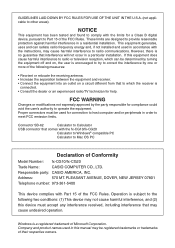
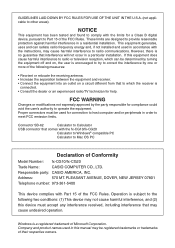
...with the fx-CG10/fx-CG20
Calculator to Windows® compatible PC
Calculator to operate the equipment. Operation is encouraged to try to correct the interference by the party responsible for help. Company and... in this device must be registered trademarks or trademarks of Conformity
Model Number: Trade Name:
fx-CG10/fx-CG20 CASIO COMPUTER CO., LTD. GUIDELINES LAID DOWN BY FCC RULES ...
Similar Questions
How Find The Domain And Range In The Calculator Of Casio Fx-cg10
(Posted by junSpa 9 years ago)
How To Do 5 2 On A Casio Fx-cg10 As A Regular Calculator
(Posted by gleandebka 10 years ago)
How To Generate Random Numbers In Casio Fx-115es
(Posted by Yalemballa 10 years ago)
How To Calculate The Random Sample Using Casio Fx-991es
(Posted by zoharaanumlaraib 12 years ago)

