Casio FX-991ES Support Question
Find answers below for this question about Casio FX-991ES.Need a Casio FX-991ES manual? We have 2 online manuals for this item!
Question posted by handshkle on January 11th, 2014
How To Solve One Variable Equation If (fx991es)
The person who posted this question about this Casio product did not include a detailed explanation. Please use the "Request More Information" button to the right if more details would help you to answer this question.
Current Answers
There are currently no answers that have been posted for this question.
Be the first to post an answer! Remember that you can earn up to 1,100 points for every answer you submit. The better the quality of your answer, the better chance it has to be accepted.
Be the first to post an answer! Remember that you can earn up to 1,100 points for every answer you submit. The better the quality of your answer, the better chance it has to be accepted.
Related Casio FX-991ES Manual Pages
User Guide - Page 8


... 1 key. The default angle unit is in the VECTOR Mode. A fixed number of a variable name to the variable.
The keypad will unshift and this indicator will disappear when you press t. The calculator is selected as the input/output format. The calculator is more data above/below the current screen. The display currently shows an...
User Guide - Page 9


...To select the CMPLX Mode, for example, press 2. Select this type of operation: General calculations Complex number calculations Statistical and regression calculations Calculations involving specific number systems (binary, octal, decimal, hexadecimal) Equation solution Matrix calculations Generation of calculation that corresponds to the mode you want to execute, the display may show only...
User Guide - Page 13
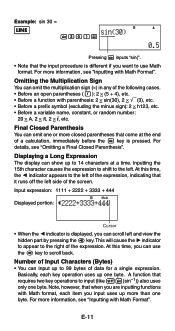
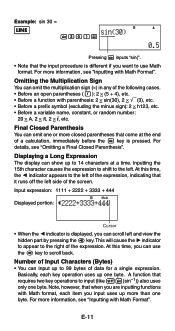
... end of the expression. At this time, the ] indicator appears to the right of a calculation, immediately before the = key is pressed.
Number of data for a single expression. For more... etc. • Before a prefix symbol (excluding the minus sign): 2 × h123, etc. • Before a variable name, constant, or random number:
20 × A, 2 × π, 2 × i, etc.
Inputting the...
User Guide - Page 27


...; 4 by 30
LINE
3*4=
(Continuing)/30=
Pressing / automatically inputs "Ans" command.
• With the above procedure, you need to perform the second calculation immediately after pressing A, press the G key. Variables
Six variables named A, B, C, D, X, and Y can use memory.
k Answer Memory (Ans)
Answer Memory Overview
• Answer Memory contents are stored in independent memory. In...
User Guide - Page 28


...26 Independent Memory Overview • The following is the key operation for inserting the M variable. The following is any value other than zero stored in the upper left of the display...do this key operation: m
1m(M-) tm(M)
• You can also insert the M variable into an Expression
Example: To perform the calculations shown below:
123 + 456 = 579
789 - 579 = 210
LINE
123+456=
789...
User Guide - Page 29


...; Use the following procedure when you press the A key, change the calculation mode, or turn off the calculator. Example: To multiply the contents of variable A by the contents of 3 + 5 to clear.
Appendix
Clearing the Contents of variable A ty(A)
• The following procedure to a variable. Press 19(CLR)2(Memory)=(Yes). • To cancel the clear operation...
User Guide - Page 30


..., 5B + 3i, 2AX + 3BY + C
u Multi-statements Example: X + Y : X (X + Y)
u Expressions with CALC.
Current value of expressions that contains variables, and then assign values to the variables and perform the calculation. Example: Y = 2X, A = X2 + X + 3
k Example Calculation Using CALC
To start a CALC operation after inputting an expression, press the s key. k Expressions Supported by CALC...
User Guide - Page 31


...) only. Y = X × log(2 (When the variable specification ",X" is omitted,
the equation Y = X × log102 is solved for X.) Y = X × log(2,Y (When the variable specification ",Y" is included,
the equation Y = X × log102 is solved for Y.) Y = X × log(2,Y) (When the variable specification ",X" is omitted,
the equation Y = X × log2Y is solved for X.)
• Unless you are...
User Guide - Page 32
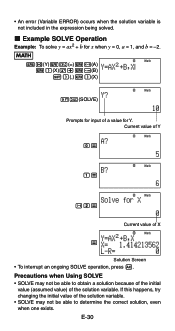
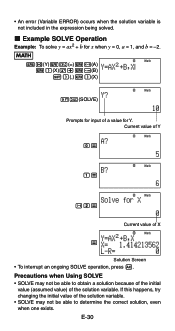
... Y
Math
0=
Math
1=
Math
y2=
Current value of a value for x when y = 0, a = 1, and b = -2.
• An error (Variable ERROR) occurs when the solution variable is not included in the expression being solved. k Example SOLVE Operation Example: To solve y = ax2 + b for Y. Precautions when Using SOLVE • SOLVE may not be able to determine the correct solution, even when one exists.
User Guide - Page 33
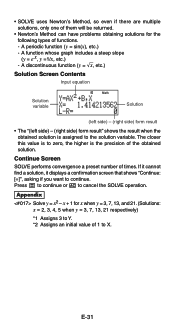
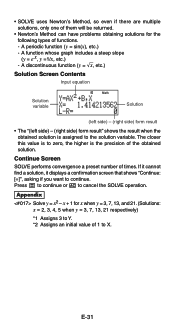
... value of the obtained solution. A discontinuous function (y = 'x, etc.)
Solution Screen Contents
Input equation
Solution variable
Math
Solution
(left side) - (right side) form result
• The "(left side) ... zero, the higher is assigned to cancel the SOLVE operation. Appendix Solve y = x2 - Press = to continue or A to the solution variable.
x + 1 for the following types of...
User Guide - Page 36


...of numerical integration. ∫( f(x), a, b, tol)
f(x): Function of X (All non-X variables are not used if no base is specified. k Power Functions and Power Root Functions
•... tol value provides better precision, but it also causes the calculation to take more time.
Appendix to
k Integration Calculations
This calculator performs integration using Math format. • There may be ...
User Guide - Page 38


A default value
of X (All non-X variables are treated as the calculator's default angle unit. • A "Time Out" error occurs when a differential calculation ends
without the ending condition being fulfilled. • A smaller tol value provides better precision, but it also causes
the calculation to specify the point for which the derivative should be caused by approximating...
User Guide - Page 39
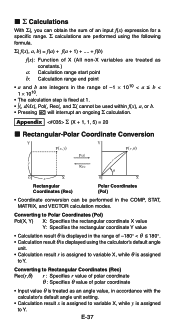
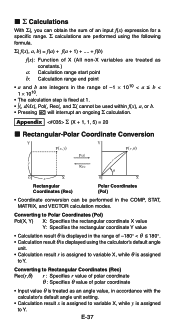
... are performed using the following formula.
Σ( f(x), a, b) = f(a) + f(a + 1) + .... + f(b)
f(x): Function of X (All non-X variables are treated as an angle value, in accordance with the
calculator's default angle unit setting. • Calculation result x is assigned to variable X, while y is assigned
to Polar Coordinates (Pol) Pol(X, Y) X: Specifies the rectangular coordinate X value...
User Guide - Page 42
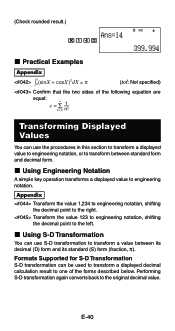
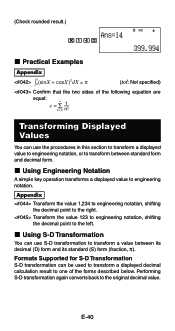
... S-D Transformation S-D transformation can use S-D transformation to engineering notation. Appendix
Transform the value 1,234 to engineering notation, shifting the decimal point to one of the following equation are
equal:
Σ e
∞
=
n = 0
1 n! E-40
Transforming Displayed Values
You can be used to transform a displayed decimal calculation result to the right.
User Guide - Page 46
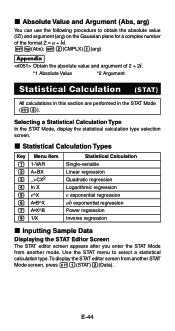
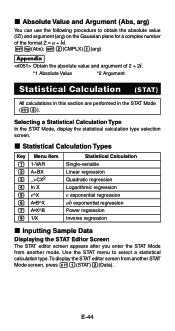
... screen, press 11(STAT)2(Data). Selecting a Statistical Calculation Type In the STAT Mode, display the statistical calculation type selection screen.
k Statistical Calculation Types
Key Menu Item 1 1-VAR 2 A+BX 3 _+CX2 4 In X 5 e^X 6 A•B^X 7 A•X^B 8 1/X
Statistical Calculation Single-variable Linear regression Quadratic regression Logarithmic regression e exponential regression...
User Guide - Page 47
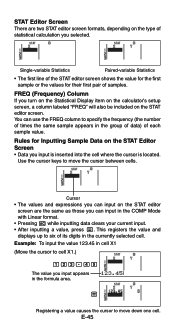
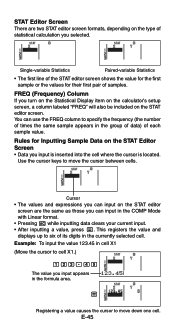
... two STAT editor screen formats, depending on the type of statistical calculation you turn on the Statistical Display item on the calculator's setup screen, a column labeled "FREQ" will also be included...cell X1
(Move the cursor to six of samples.
E-45
STAT
STAT
Single-variable Statistics
Paired-variable Statistics
• The first line of the STAT editor screen shows the value for...
User Guide - Page 48
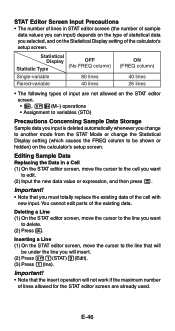
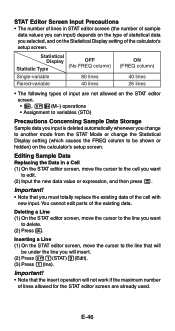
...STAT)3(Edit). (3) Press 1(Ins). Statistical
Display
OFF
Statistic Type
(No FREQ column)
Single-variable
80 lines
Paired-variable
40 lines
ON (FREQ column)
40 lines 26 lines
• The following types of...• Note that will
be shown or hidden) on the Statistical Display setting of the calculator's setup screen. STAT Editor Screen Input Precautions • The number of lines in a ...
User Guide - Page 49
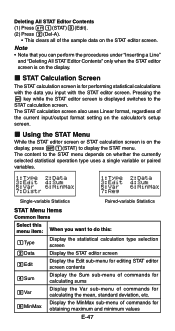
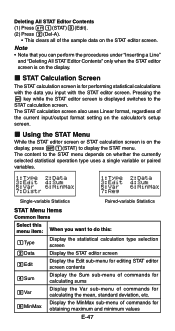
... this menu item: 1Type 2Data 3Edit
4Sum
5Var
6MinMax
When you input with the STAT editor screen.
Single-variable Statistics
Paired-variable Statistics
STAT Menu Items Common Items
Select this :
Display the statistical calculation type selection screen Display the STAT editor screen Display the Edit sub-menu for editing STAT editor screen contents...
User Guide - Page 50
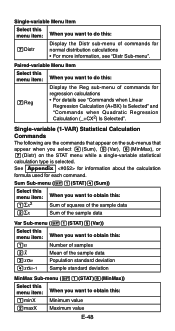
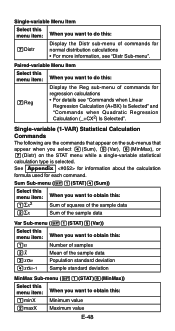
...
Select this menu item: When you want to do this:
7Reg
Display the Reg sub-menu of commands for regression calculations • For details see "Distr Sub-menu".
Single-variable (1-VAR) Statistical Calculation Commands The following are the commands that appear on the sub-menus that appear when you want to obtain this...
User Guide - Page 72
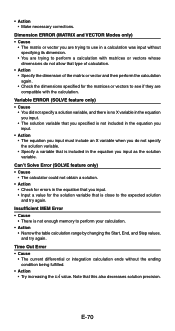
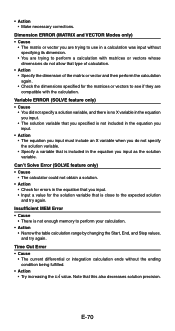
... not specify a solution variable, and there is no X variable in the equation you input.
• The solution variable that you specified is not included in the equation you input.
• Action • The equation you input must include an X variable when you do not specify the solution variable. • Specify a variable that is close to perform a calculation with matrices or...
Similar Questions
How We Can Solve Three Equations With Three Unknowns Using Casio Fx-991es
(Posted by akmtteeol 9 years ago)
How To Solve Limit Equations With Casio Fx-9750gii
(Posted by siligarc 9 years ago)
How Solve An Equation With Casio Fx-991ms
(Posted by HughbLu 10 years ago)

