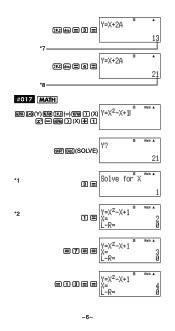Casio FX-991ES Support Question
Find answers below for this question about Casio FX-991ES.Need a Casio FX-991ES manual? We have 2 online manuals for this item!
Question posted by milorom on July 3rd, 2014
How To Solve Quadratic Equation Fx991es
The person who posted this question about this Casio product did not include a detailed explanation. Please use the "Request More Information" button to the right if more details would help you to answer this question.
Current Answers
There are currently no answers that have been posted for this question.
Be the first to post an answer! Remember that you can earn up to 1,100 points for every answer you submit. The better the quality of your answer, the better chance it has to be accepted.
Be the first to post an answer! Remember that you can earn up to 1,100 points for every answer you submit. The better the quality of your answer, the better chance it has to be accepted.
Related Casio FX-991ES Manual Pages
User Guide - Page 4


... accordance with it.
In this product and the items that come with the marks in this manual, it means you want to initialize the calculator and return the calculation mode and setup to their initial default settings. Moreover, CASIO Computer Co., Ltd. Example numbers (like "") in this operation also clears all data...
User Guide - Page 5


... the hands of small children and accidentally swallowed.
• Keep batteries out of the reach of the calculator by incineration.
• Improperly using this calculator in a safe place where it will not get into the
calculator. • Use only the type of battery specified for later reference. Safety Precautions
Be sure to read...
User Guide - Page 7


...Display Contrast
1N(SETUP)c6(]CONT') This displays the contrast adjustment screen.
E-5
Before Using the Calculator
k Removing the Hard Case
Before using d and e while the mode menu (which appears when... battery. k Turning Power On and Off
• Press O to the back of the calculator as shown in the illustration below.
Important!
• If adjusting display contrast does not improve...
User Guide - Page 9


...you can jump between using c and f. c
f
E-7
Select this type of operation: General calculations Complex number calculations Statistical and regression calculations Calculations involving specific number systems (binary, octal, decimal, hexadecimal) Equation solution Matrix calculations Generation of calculation that corresponds to the mode you want to execute, the display may show...
User Guide - Page 11


only.
The decimal point for input values is applied for calculation results
.
• Norm: Selecting one of the STAT Mode STAT editor screen on or off. Outside the specified range, results are displayed using exponential format. ...
User Guide - Page 12


... Norm1 d/c a+bi OFF Dot
• To cancel initialization without doing anything, press A(Cancel) instead of the functions shown below .
19(CLR)1(Setup)=(Yes)
This setting: Calculation Mode Input/Output Format Angle Unit Display Digits Fraction Display Format Complex Number Format Statistical Display Decimal Point
Is initialized to execute it is automatically...
User Guide - Page 31


... 1 to a1. *3 Value of a2 *5 Assigns 2 to n. *7 Value of a4
*2 Assigns 1 to n. *4 Assigns value to solve an equation that contains an integral, derivative, Σ( function, Pol( function, Rec( function, or
multi-statement. Appendix
Calculate an +1 = an + 2n (a1 = 1) as XY + C = 0.)
• SOLVE cannot be used to a2. *6 Value of a3 *8 Value of a5
Using...
User Guide - Page 32
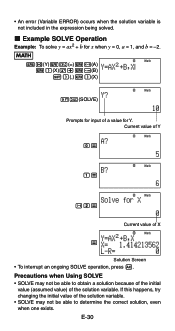
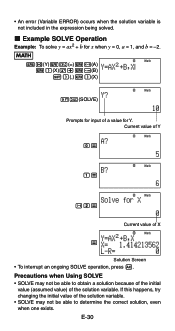
.... MATH
Math
Sf(Y)Ss(=)Sy(A) S)(X)w+Se(B) 1)(,)S)(X)
Math
1s(SOLVE)
Prompts for input of the solution variable. • SOLVE may not be able to obtain a solution because of the initial...
value (assumed value) of X
Math
=
Solution Screen • To interrupt an ongoing SOLVE operation, press A. E-30 If this happens, try changing the initial value of a value for x when y...
User Guide - Page 33
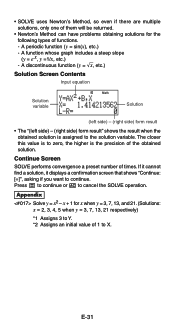
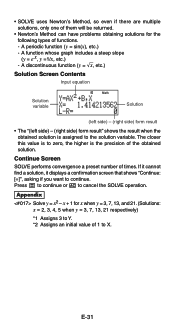
...equation
Solution variable
Math
Solution
(left side) - (right side) form result
• The "(left side) - (right side) form result" shows the result when the obtained solution is assigned to zero, the higher is to the solution variable. E-31
The closer this value is the precision of the obtained solution. Appendix Solve...1 to cancel the SOLVE operation. A periodic function (y ...
User Guide - Page 42
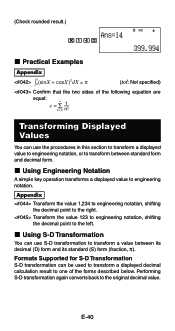
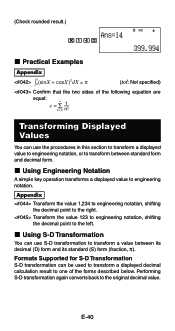
...operation transforms a displayed value to the left. k Using S-D Transformation
You can be used to transform a displayed decimal calculation result to transform a value between standard form and decimal form.
Performing S-D transformation again converts back to the right. ...can use S-D transformation to one of the following equation are
equal:
Σ e
∞
=
n = 0
1 n!
User Guide - Page 46
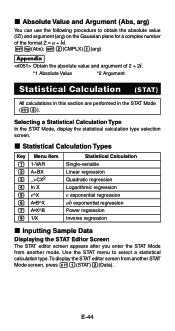
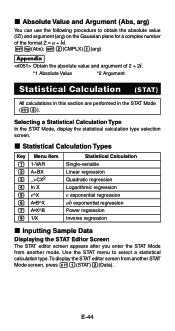
... Types
Key Menu Item 1 1-VAR 2 A+BX 3 _+CX2 4 In X 5 e^X 6 A•B^X 7 A•X^B 8 1/X
Statistical Calculation Single-variable Linear regression Quadratic regression Logarithmic regression e exponential regression ab exponential regression Power regression Inverse regression
k Inputting Sample Data
Displaying the STAT Editor Screen The STAT editor screen appears ...
User Guide - Page 50
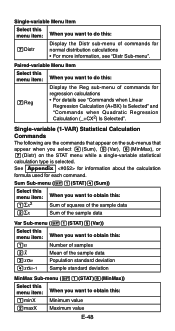
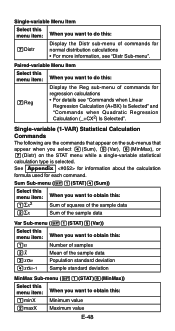
... the Reg sub-menu of commands for each command.
See Appendix for information about the calculation
formula used for normal distribution calculations • For more information, see "Commands when Linear
Regression Calculation (A+BX) Is Selected" and "Commands when Quadratic Regression Calculation (_+CX2) Is Selected".
Single-variable Menu Item
Select this menu item: When you want...
User Guide - Page 52
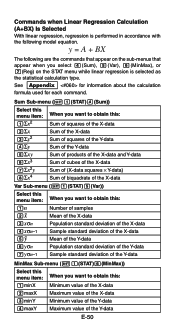
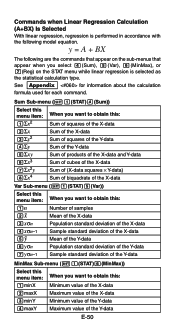
y = A + BX
The following model equation. Sum Sub-menu (11(STAT)4(Sum))
Select this menu item: 1Σx2 2Σx 3&#...data Sample standard deviation of the Y-data
E-50
See Appendix for information about the calculation
formula used for each command. Commands when Linear Regression Calculation (A+BX) Is Selected With linear regression, regression is performed in accordance with the ...
User Guide - Page 53
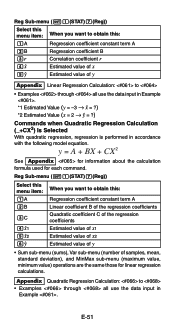
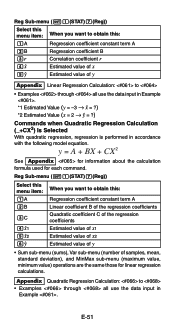
...: to
• Examples through all use the data input in accordance with the following model equation.
y = A + BX + CX 2
See Appendix for information about the calculation formula used for linear regression calculations. Appendix Quadratic Regression Calculation: to obtain this :
1A
Regression coefficient constant term A
2B
Regression coefficient B
3r 4m 5n
Correlation...
User Guide - Page 54
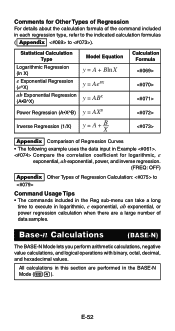
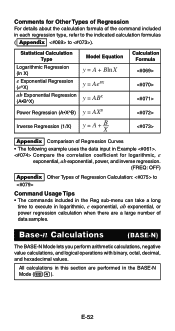
... there are performed in the BASE-N Mode (N4).
Statistical Calculation Type
Logarithmic Regression (ln X)
e Exponential Regression (e^X)
ab Exponential Regression (A•B^X)
Model Equation
y = A + Bln X y = AeBX y = ABX
Power Regression (A•X^B) y = AXB
Inverse Regression (1/X)
y
=
A
+
B X
Calculation Formula
Appendix Comparison of Regression Curves • The following...
User Guide - Page 57
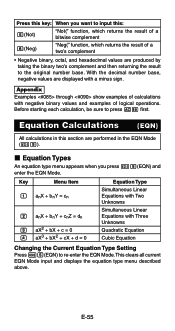
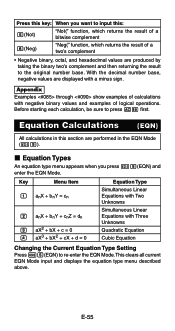
...negative binary values and examples of logical operations.
Equation Calculations (EQN)
All calculations in the EQN Mode (N5).
Appendix
Examples ...aX3 + bX2 + cX + d = 0
Equation Type
Simultaneous Linear Equations with Two Unknowns
Simultaneous Linear Equations with Three Unknowns
Quadratic Equation
Cubic Equation
Changing the Current Equation Type Setting Press N5(EQN) to re-enter ...
User Guide - Page 58
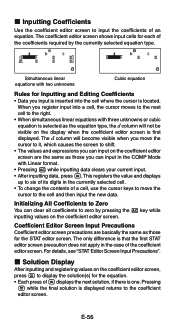
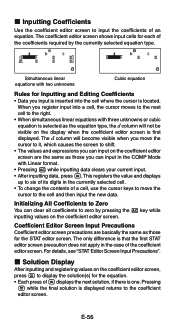
...coefficient editor screen, press = to the right. • When simultaneous linear equations with two unknowns
Cubic equation
Rules for the equation. • Each press of the coefficients required by pressing the A key... apply in the currently selected cell. • To change the contents of an equation.
The coefficient editor screen shows input cells for the STAT editor screen. The only...
User Guide - Page 59


... the matrix selection screen.
• Note that you cannot transform values to scroll the display between X1, X2, and X3. Appendix Equation Calculation: to select. • This displays a screen for a quadratic or cubic equation, you can save matrices under the names "MatA", "MatB", and "MatC" in accordance with the input/ output format and complex...
User Guide - Page 72
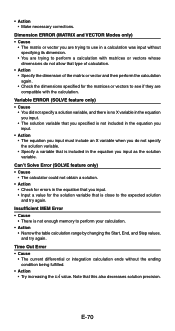
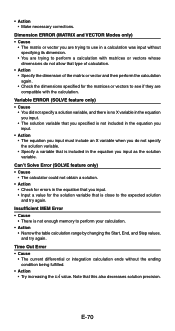
... do not allow that you input. • Input a value for errors in the equation you are trying to use in a calculation was input without the ending condition being fulfilled.
• Action • Try increasing the tol value. Variable ERROR (SOLVE feature only) • Cause
• You did not specify a solution variable, and there...
Similar Questions
How We Can Solve Three Equations With Three Unknowns Using Casio Fx-991es
(Posted by akmtteeol 9 years ago)
How To Solve 2 Different Equations Simultaneously On Fx-991es
(Posted by lunale 9 years ago)
How Solve An Equation With Casio Fx-991ms
(Posted by HughbLu 10 years ago)
How Do I Solve Quadratic Equations Using My Calculator
(Posted by Anonymous-15556 14 years ago)