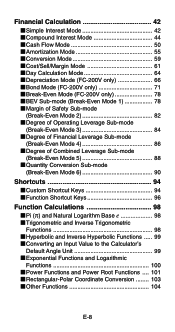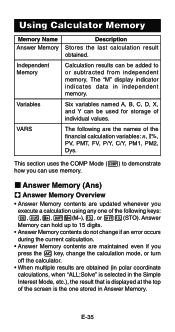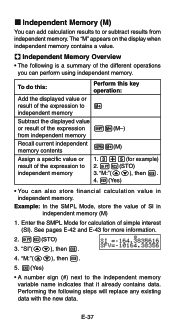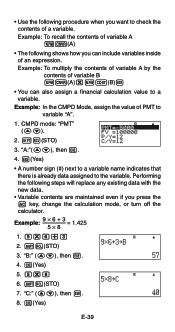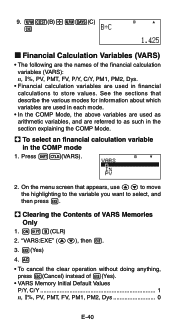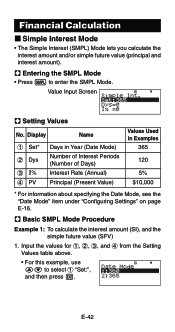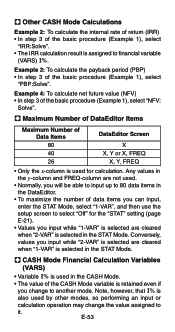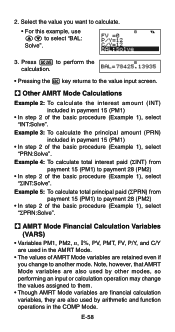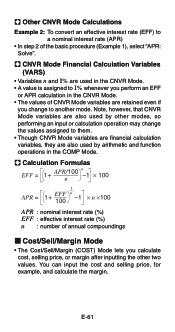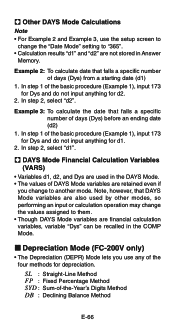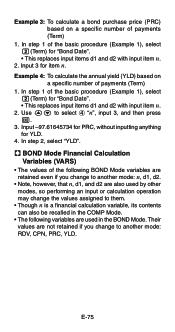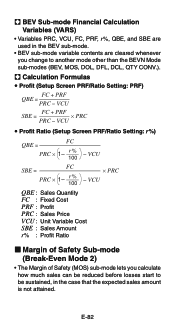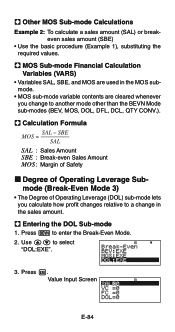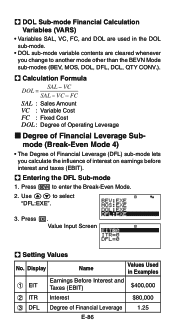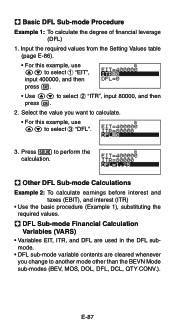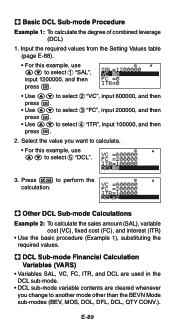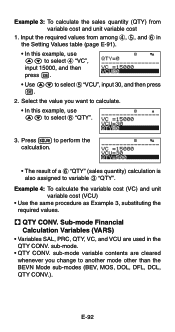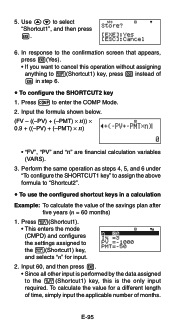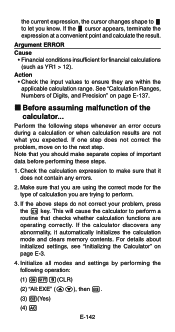Casio FC-200V Support Question
Find answers below for this question about Casio FC-200V - Financial Calculator With Display.Need a Casio FC-200V manual? We have 1 online manual for this item!
Question posted by rohancnaidu on March 31st, 2013
How To Solve Simultaneous Equations Using Fc 200v ?
how to solve simultaneous equations using fc 200v ?
Current Answers
Related Casio FC-200V Manual Pages
Similar Questions
The Calculator Is Struck And Not Able To Enter Any Value Like Keyboard Lock??? I
indicator shows "D"
indicator shows "D"
(Posted by schandroo 7 years ago)
How To Calculate The Duration Of A Bond On Financial Calculator
how to calculate the duration of a bond on financial calculator?
how to calculate the duration of a bond on financial calculator?
(Posted by danas92 9 years ago)
How Do You Use A Casio Fx-cg10 Prizm Calculator To Solve Linear Equations
(Posted by mincdebr 10 years ago)
How To Solve Cubic Equation Using Fx-991 Ms Calculator? Pl. Help
(Posted by nvram2001 11 years ago)
How Do I Solve Quadratic Equations Using My Calculator
(Posted by Anonymous-15556 14 years ago)