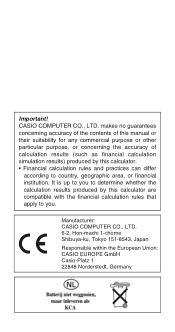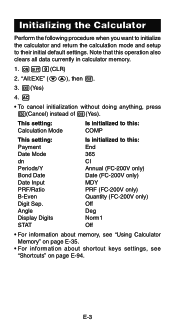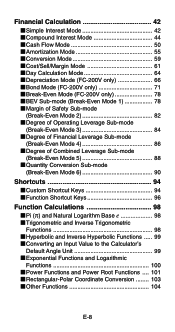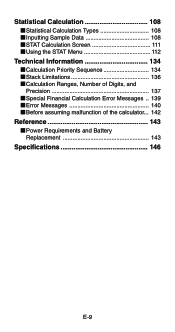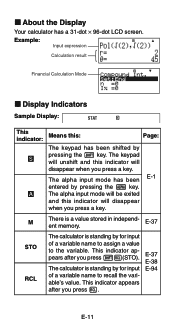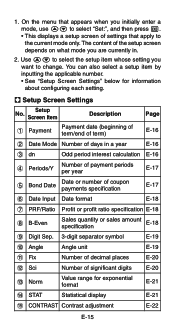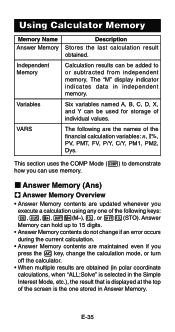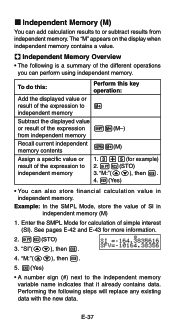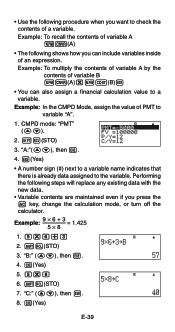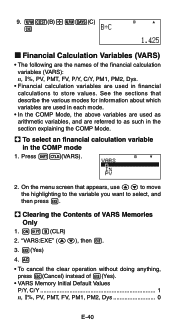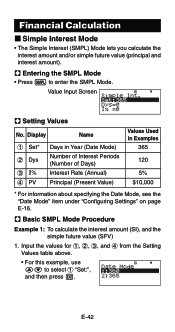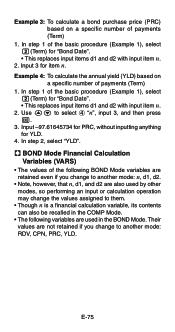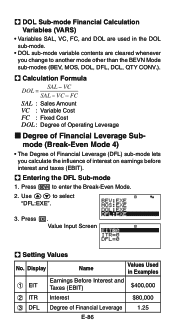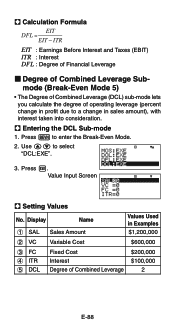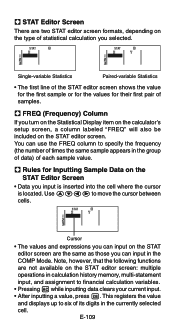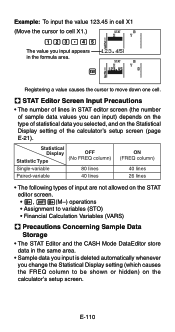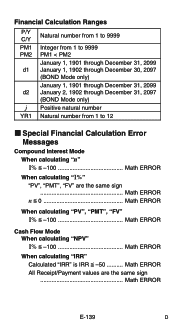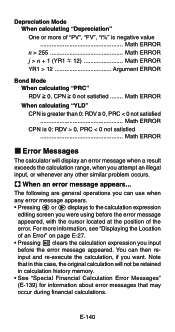Casio FC-200V Support Question
Find answers below for this question about Casio FC-200V - Financial Calculator With Display.Need a Casio FC-200V manual? We have 1 online manual for this item!
Question posted by danas92 on April 13th, 2015
How To Calculate The Duration Of A Bond On Financial Calculator
how to calculate the duration of a bond on financial calculator?
Requests for more information
Request from doronsayag2 on February 12th, 2022 12:49 AM
How to calculate duration of bond
How to calculate duration of bond
Current Answers
Related Casio FC-200V Manual Pages
Similar Questions
Regarding Display
My calculator Display Is not working, Amounts are blinking, Please Give me solution for the same, It...
My calculator Display Is not working, Amounts are blinking, Please Give me solution for the same, It...
(Posted by Niragidoshi76 2 years ago)
How To Look The Time On Casio Fx 991ms Scientific Display Calculator?
If I want to look my time on this calculator, what have I suppose to do?
If I want to look my time on this calculator, what have I suppose to do?
(Posted by fillemon97shavooli 4 years ago)
Program Calculator
I need to program my calculator and i don't do, I need help
I need to program my calculator and i don't do, I need help
(Posted by erlindaribeiro 7 years ago)
The Calculator Is Struck And Not Able To Enter Any Value Like Keyboard Lock??? I
indicator shows "D"
indicator shows "D"
(Posted by schandroo 7 years ago)
Calculator (fx-991es Natural Display) Data Showing Problems
i bought a casio calulator Model fx-991ES natural display. after 05 days,calculator showing display ...
i bought a casio calulator Model fx-991ES natural display. after 05 days,calculator showing display ...
(Posted by PAKISTAN2526 12 years ago)