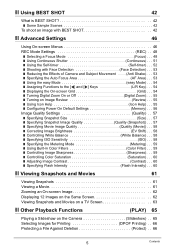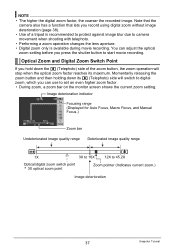Casio EX-Z22 Support Question
Find answers below for this question about Casio EX-Z22 - EXILIM Digital Camera.Need a Casio EX-Z22 manual? We have 1 online manual for this item!
Question posted by Tahir9240 on October 9th, 2011
Hi There My Camara Screen Is Not As Good As It Was When I 1st Brought The Camara
The person who posted this question about this Casio product did not include a detailed explanation. Please use the "Request More Information" button to the right if more details would help you to answer this question.
Current Answers
Related Casio EX-Z22 Manual Pages
Similar Questions
Busy Screen On When Taking Pictures
When I take a picture and depress the shot button, the busy screen appears and it takes a while so i...
When I take a picture and depress the shot button, the busy screen appears and it takes a while so i...
(Posted by brandnewearl 11 years ago)
Casio Fh20 Screen Menu
Bought a Casio FH20 digital camera on Ebay. Assured by seller that camera would convert the screen m...
Bought a Casio FH20 digital camera on Ebay. Assured by seller that camera would convert the screen m...
(Posted by spokomojo 11 years ago)
Screen Display
After taking picture at base of screes is displayed 'SHUTTER Start' and in top right hand corner ...
After taking picture at base of screes is displayed 'SHUTTER Start' and in top right hand corner ...
(Posted by jenniekitcher 11 years ago)
How To Cler The Screen Of Old Data On My Ex Fc100 Camera . I Would Like To Redo
I would like to update the month and date.
I would like to update the month and date.
(Posted by zebrazeke80 12 years ago)
Casio Exilim Z330 Recorded Video Wont Play On Windows Xp Sp3
i have the casio exilim z330 7month, at frist i used it on window vista and it works very well the s...
i have the casio exilim z330 7month, at frist i used it on window vista and it works very well the s...
(Posted by jablizing 12 years ago)