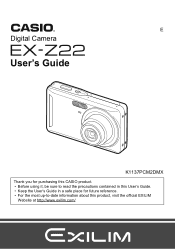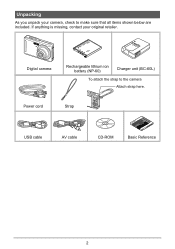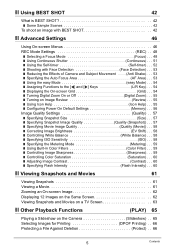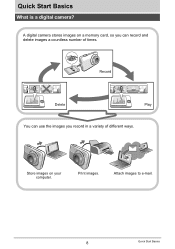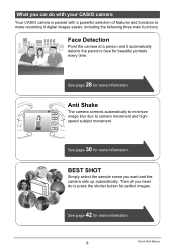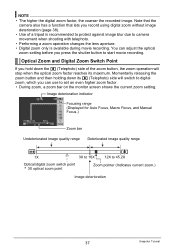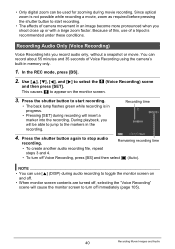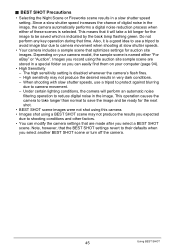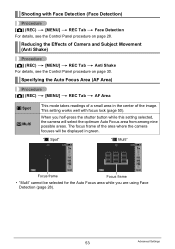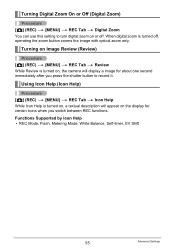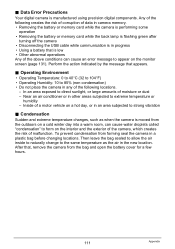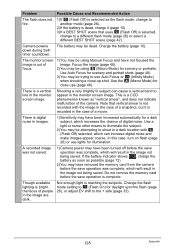Casio EX-Z22 Support Question
Find answers below for this question about Casio EX-Z22 - EXILIM Digital Camera.Need a Casio EX-Z22 manual? We have 1 online manual for this item!
Question posted by gemsley on November 21st, 2012
Flash
my flash has stopped working and i cannot find flash in the menu
Current Answers
Related Casio EX-Z22 Manual Pages
Similar Questions
Date And Time Set
Every time when I switch on my camera EX-H10, I have to set date and time again. I set it for more t...
Every time when I switch on my camera EX-H10, I have to set date and time again. I set it for more t...
(Posted by vivatri 10 years ago)
The Focus On My Digital Camera - Casio Ex-z100 Exilim Has Stopped Working
Whenever i take a picture the centre is out of focus. i try pre-focus but it goes blurry once you ta...
Whenever i take a picture the centre is out of focus. i try pre-focus but it goes blurry once you ta...
(Posted by fluffybowl 10 years ago)
Casio Ex-fc150 Digital Camera Housing
Is there an underwater housing available for the Casio EX-FC150 digital camera?
Is there an underwater housing available for the Casio EX-FC150 digital camera?
(Posted by shadowsail 11 years ago)
My Casio Digital Camera Stopped Working:s
my casio digital camera has stopped working while taking photos , the lens is stuck out and the oper...
my casio digital camera has stopped working while taking photos , the lens is stuck out and the oper...
(Posted by haidyhany123 12 years ago)
My Camera Stopped Working And Its Still Under Warranty Where Do I Send It
(Posted by keunib 12 years ago)