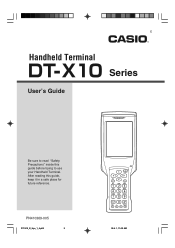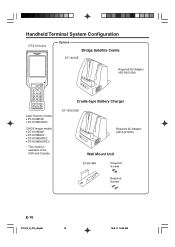Casio DT-X10 Support Question
Find answers below for this question about Casio DT-X10 - M30U - Win CE.Need a Casio DT-X10 manual? We have 1 online manual for this item!
Question posted by bindhuj on August 16th, 2010
Dt-x10scanner Is Not Working.
I tried scanning the barcode by pressing Trigger keys on both side. Unable to scan the barcode. The right light beam is not coming.
Current Answers
Related Casio DT-X10 Manual Pages
Similar Questions
For Some Reason, My Casio Fx-991es, Power On Button Refuses To Work. I Opened Th
For some reason, my Casio fx-991ES, power on button refuses to work. I opened the casing and took ou...
For some reason, my Casio fx-991ES, power on button refuses to work. I opened the casing and took ou...
(Posted by almuhseen24 1 year ago)
Privia Px-100 Pedal Stopped Working
Hello! I've had a Casio Privia PX-100 for about 16 years and the pedal recently stopped working. I o...
Hello! I've had a Casio Privia PX-100 for about 16 years and the pedal recently stopped working. I o...
(Posted by acarleton7 2 years ago)
How Does This Calculator Works
I have a casio fx300ms calculator. And I dont know how it works
I have a casio fx300ms calculator. And I dont know how it works
(Posted by angieb03 11 years ago)
Froze Up
when removing tape to put new tape in E10 appeared and the register is froze cant do anything only u...
when removing tape to put new tape in E10 appeared and the register is froze cant do anything only u...
(Posted by jcollins34 13 years ago)
The Buttons On My Register Dont Work
THE REGISTER WAS WORKING FINE AND THEN ALL THE SUDDEN JUST QUIT
THE REGISTER WAS WORKING FINE AND THEN ALL THE SUDDEN JUST QUIT
(Posted by justblif 13 years ago)