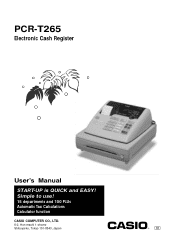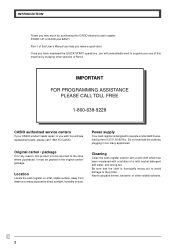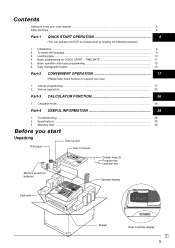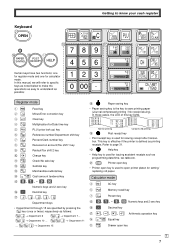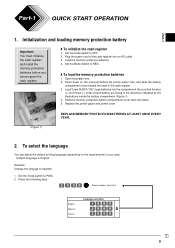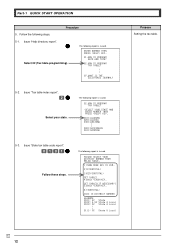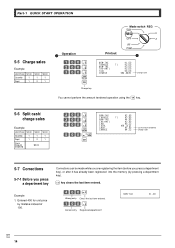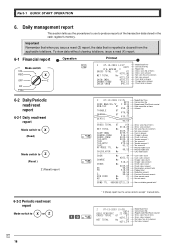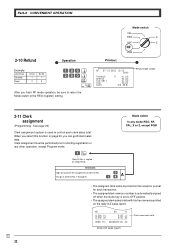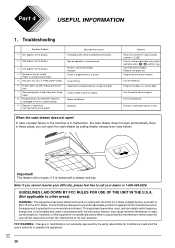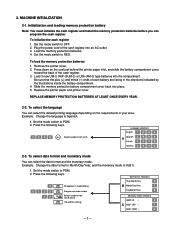Casio PCR T265 Support Question
Find answers below for this question about Casio PCR T265 - Electronic Cash Register.Need a Casio PCR T265 manual? We have 2 online manuals for this item!
Question posted by jcollins34 on January 2nd, 2011
Froze Up
when removing tape to put new tape in E10 appeared and the register is froze cant do anything only unpluging it turns it off help.
Current Answers
Answer #1: Posted by cr on January 14th, 2011 9:27 AM
This happened to me and my Casio t265. Nothing worked untill I took the memory batteries out, un-pluged the machine, turned key to program, hels down the clear key and pluged back in withe clear key held down. At that time the E-10 was gone and I had to re-program date and time. If you have any pre-sets you will have to re-program these also. Hope this helps. C.R
Related Casio PCR T265 Manual Pages
Similar Questions
Casio Pcr-262 Electronic Cash Register
How to set up register for food stamps. Take off taxes .
How to set up register for food stamps. Take off taxes .
(Posted by isabella02 8 years ago)
Casio Pcr 272 Electronic Cash Register
Where can I purchase CASIO PCR 272 ELECTRONIC CASH REGISTER in the Philippines
Where can I purchase CASIO PCR 272 ELECTRONIC CASH REGISTER in the Philippines
(Posted by mendoenterprises 8 years ago)
Casio Electronic Cash Register Pcr 265p = Will Not Print Receipt
(Posted by geareal 10 years ago)
How Do You Set Up A Electronic Cash Register Pcr-t265
(Posted by Markogb 10 years ago)
How To Change Tax Electronic Cash Register Pcr-t265
(Posted by kaycqco 10 years ago)