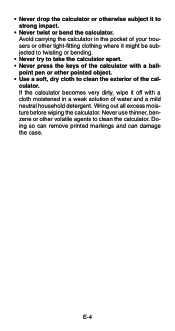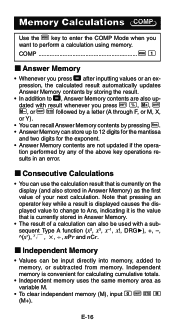Casio FX300MS Support Question
Find answers below for this question about Casio FX300MS.Need a Casio FX300MS manual? We have 1 online manual for this item!
Question posted by angieb03 on October 31st, 2012
How Does This Calculator Works
I have a casio fx300ms calculator. And I dont know how it works
Current Answers
Related Casio FX300MS Manual Pages
Similar Questions
My Casio Dr-250hd Printing Calculator Is Not Working.
I am getting an "E" on the display when I turn it on. None of the wheels move when I turn the calcul...
I am getting an "E" on the display when I turn it on. None of the wheels move when I turn the calcul...
(Posted by sgjohnson 5 years ago)
How To Take Sci Mode Off Of A Casio Fx-300ms Calculator
(Posted by kimbephas 9 years ago)
What Ink Roller Work With Casio Hr100tm Plus Calculator
(Posted by tjohnktzm 10 years ago)
Quiries
i dont know how to store here data,and the conversion and every thing about how to operate this casi...
i dont know how to store here data,and the conversion and every thing about how to operate this casi...
(Posted by farrahkidz 11 years ago)
How Do I Enter Regular 1 Unknown Equations?
I know how to type equations into the 2 and 3 unknowns and the 2 and 3 degrees in equations but what...
I know how to type equations into the 2 and 3 unknowns and the 2 and 3 degrees in equations but what...
(Posted by earnhardtr32001 12 years ago)