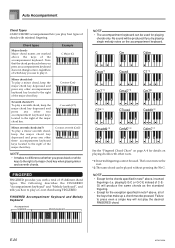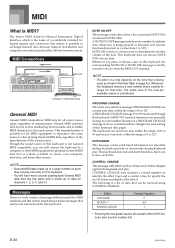Casio CTK700 Support Question
Find answers below for this question about Casio CTK700.Need a Casio CTK700 manual? We have 1 online manual for this item!
Question posted by phrim on March 23rd, 2013
Whar Expense
The person who posted this question about this Casio product did not include a detailed explanation. Please use the "Request More Information" button to the right if more details would help you to answer this question.
Current Answers
Related Casio CTK700 Manual Pages
Similar Questions
Factory Reset Casio Ctk 900,,and Are There Any Windows 10 Drivers,software
(Posted by essynorm 2 years ago)
Driver Needed
I Need The Driver To Connect To A Window 7 Professional 64bits Computer
I Need The Driver To Connect To A Window 7 Professional 64bits Computer
(Posted by laernitrof 2 years ago)
How To Turn Off The Metronome On A Casio 1630 Musical Keyboard.
I do not record any music and only play for my own entertainment. I've looked in the manual and have...
I do not record any music and only play for my own entertainment. I've looked in the manual and have...
(Posted by abkoryciak 6 years ago)
Hello On Your Site You Show A Service Manual For A Casio Ctk700 Keyboard-
Hello I URGENTLY require a SERVICE MANUAL for a CASIO CTK 700 Keyboard ... You show it as available ...
Hello I URGENTLY require a SERVICE MANUAL for a CASIO CTK 700 Keyboard ... You show it as available ...
(Posted by kerryliz 7 years ago)