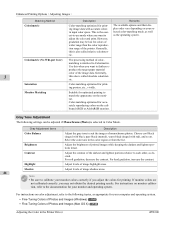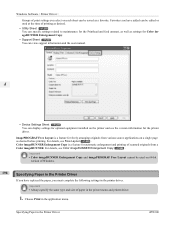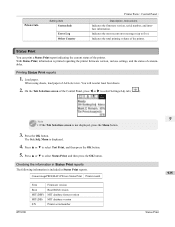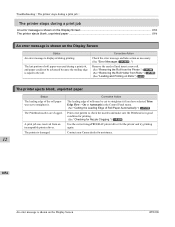Canon imagePROGRAF iPF8300 Support Question
Find answers below for this question about Canon imagePROGRAF iPF8300.Need a Canon imagePROGRAF iPF8300 manual? We have 5 online manuals for this item!
Question posted by dcammack on November 7th, 2012
Error Codes 03130031- 2f26 03800500-2f43
The person who posted this question about this Canon product did not include a detailed explanation. Please use the "Request More Information" button to the right if more details would help you to answer this question.
Current Answers
Related Canon imagePROGRAF iPF8300 Manual Pages
Similar Questions
Error Code 0x00011b.
The host computer can print fine, but the shared computer can no longer print.I uninstalled the prin...
The host computer can print fine, but the shared computer can no longer print.I uninstalled the prin...
(Posted by alove 2 years ago)
Canon Ipf-8300 Multi-sensor Unit Error.
When the plotter is turned on, the "Multi-sensor Unit error" message is displayed. Says to turn off ...
When the plotter is turned on, the "Multi-sensor Unit error" message is displayed. Says to turn off ...
(Posted by alchemy89706 7 years ago)
How Do I Fix Printer Error Code E8
Error Code 8 - Waste ink absorber full / platen ink absorber full.
Error Code 8 - Waste ink absorber full / platen ink absorber full.
(Posted by gj9720 7 years ago)
Canon Ipf8300 Error Message, Cannot Cut Paper
(Posted by mickpaul 9 years ago)
Error Message Every Time I Try To Load A Single Sheet Of Paper Into My Ipf 8300
I'm trying to load a sheet of 26 x 40 paper into my ipf 8300. I'm getting an error message: paper si...
I'm trying to load a sheet of 26 x 40 paper into my ipf 8300. I'm getting an error message: paper si...
(Posted by gerry44231 10 years ago)