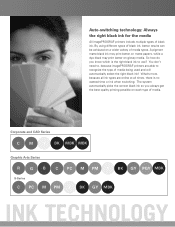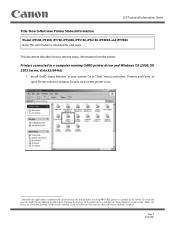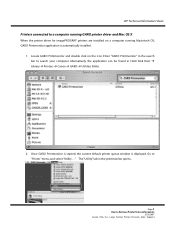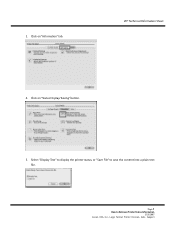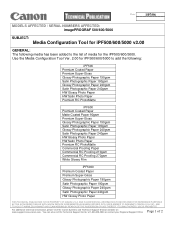Canon imagePROGRAF iPF600 Support Question
Find answers below for this question about Canon imagePROGRAF iPF600.Need a Canon imagePROGRAF iPF600 manual? We have 3 online manuals for this item!
Question posted by pguthrey on April 17th, 2012
Poor Colour
if one colour is not working and cannot be fixed by cleaning does this mean the print head is worn out
Current Answers
Related Canon imagePROGRAF iPF600 Manual Pages
Similar Questions
My Canon Printer Mg7120 Is Showing A Support Code 1403 'the Type Of Print Head I
is incorrect. Install the correct print head." I have not ever changed the print head that it came w...
is incorrect. Install the correct print head." I have not ever changed the print head that it came w...
(Posted by ncyoung53 7 years ago)
My Printer Is Telling Me To Install Correct Print Head
(Posted by suwashes 9 years ago)
How Do I Remove The Cleaning Head On My Ipf 600 Printer
(Posted by marki 10 years ago)
Where Can I Buy A New Cutter?
Where can i purchase a new cutter for a Canon iPF600 Plotter?
Where can i purchase a new cutter for a Canon iPF600 Plotter?
(Posted by dstonack 10 years ago)
Message On Printer Readsthe Type Of Print Head Is Incorrect Install The Correct
the print heads are incorrect how do i install correct printer heads
the print heads are incorrect how do i install correct printer heads
(Posted by dizzydoris2003 11 years ago)