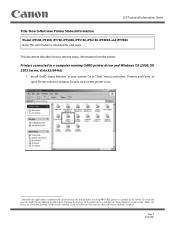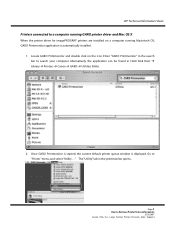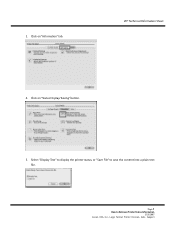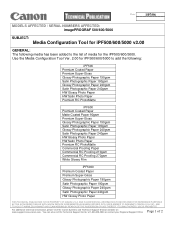Canon imagePROGRAF iPF600 Support and Manuals
Get Help and Manuals for this Canon item

View All Support Options Below
Free Canon imagePROGRAF iPF600 manuals!
Problems with Canon imagePROGRAF iPF600?
Ask a Question
Free Canon imagePROGRAF iPF600 manuals!
Problems with Canon imagePROGRAF iPF600?
Ask a Question
Most Recent Canon imagePROGRAF iPF600 Questions
How Do I Remove The Cleaning Head On My Ipf 600 Printer
(Posted by marki 10 years ago)
Where Can I Buy A New Cutter?
Where can i purchase a new cutter for a Canon iPF600 Plotter?
Where can i purchase a new cutter for a Canon iPF600 Plotter?
(Posted by dstonack 10 years ago)
Paper Cutting
i am plotting a 18x24 sheet of paper, from a roll, when i send it to the printer, after plotting it ...
i am plotting a 18x24 sheet of paper, from a roll, when i send it to the printer, after plotting it ...
(Posted by islandsurveyors 11 years ago)
Poor Colour
if one colour is not working and cannot be fixed by cleaning does this mean the print head is worn o...
if one colour is not working and cannot be fixed by cleaning does this mean the print head is worn o...
(Posted by pguthrey 12 years ago)
Popular Canon imagePROGRAF iPF600 Manual Pages
Canon imagePROGRAF iPF600 Reviews
We have not received any reviews for Canon yet.