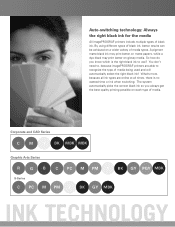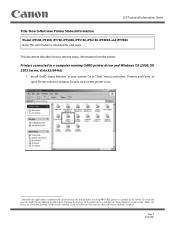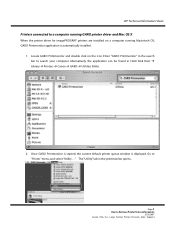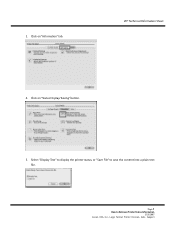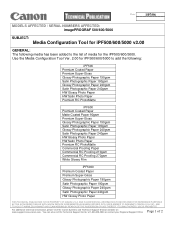Canon imagePROGRAF iPF600 Support Question
Find answers below for this question about Canon imagePROGRAF iPF600.Need a Canon imagePROGRAF iPF600 manual? We have 3 online manuals for this item!
Question posted by dstonack on June 10th, 2013
Where Can I Buy A New Cutter?
Where can i purchase a new cutter for a Canon iPF600 Plotter?
Current Answers
Related Canon imagePROGRAF iPF600 Manual Pages
Similar Questions
Printer Not Working ,it Displays Col Ink Low. But Ink Catr Are New.
printer not working , it displays color ink low . but new catrideg are there.
printer not working , it displays color ink low . but new catrideg are there.
(Posted by aviforever 9 years ago)
Refill Printer Ink Cartridge Issue
I always by refeills from cartridge world, I have never had a problem before but now it is not print...
I always by refeills from cartridge world, I have never had a problem before but now it is not print...
(Posted by ajhelohim 9 years ago)
How Do I Remove The Cleaning Head On My Ipf 600 Printer
(Posted by marki 10 years ago)
How To Get Restore My Pixma Mp 287 From Po7 Error?
My PIXMA MP 287 was locked and shows errorr code PO7 ii went to service centre to get repair but boa...
My PIXMA MP 287 was locked and shows errorr code PO7 ii went to service centre to get repair but boa...
(Posted by truegospelmessages 11 years ago)
Is A Canon Bj(10e)or10sx Printer Compatible With Laptopmicrosoft Vista?thnx
see above- got physical cables, still to do more tests, that mothball printer is in ink etc. Size of...
see above- got physical cables, still to do more tests, that mothball printer is in ink etc. Size of...
(Posted by chrisknight 11 years ago)