Canon imageCLASS MF6550 Support Question
Find answers below for this question about Canon imageCLASS MF6550.Need a Canon imageCLASS MF6550 manual? We have 4 online manuals for this item!
Question posted by Anonymous-77398 on October 3rd, 2012
How To Change Settings To Print On Legal Paper.
How can I change from letter to legal paper?
Current Answers
There are currently no answers that have been posted for this question.
Be the first to post an answer! Remember that you can earn up to 1,100 points for every answer you submit. The better the quality of your answer, the better chance it has to be accepted.
Be the first to post an answer! Remember that you can earn up to 1,100 points for every answer you submit. The better the quality of your answer, the better chance it has to be accepted.
Related Canon imageCLASS MF6550 Manual Pages
imageCLASS MF6500 Series Basic Guide - Page 38


... printing A4 size paper ...with the machine is approximately 2,500 pages, the Canon genuine replacement toner cartridge is the global standard related to "Method for the determination of toner cartridge yield for monochromatic electrophotographic printers and multi-function devices that may harm these items.
● Avoid locations subject to high temperature, high humidity, or rapid changes...
imageCLASS MF6500 Series Basic Guide - Page 58
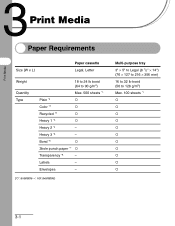
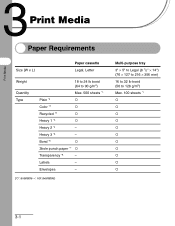
...-
({: available -: not available)
Multi-purpose tray 3" × 5" to Legal (8 1/2" × 14") (76 × 127 to 216 × 356 mm) 16 to 32 lb bond (56 to 90 g/m2)
Plain *2 Color *2 Recycled *2 Heavy 1 *3
Max. 500 sheets *1 { { { {
Heavy 2 *4
- Heavy 3 *5
- Print Media
Print Media
Paper Requirements
Size (W x L)
Paper cassette Legal, Letter
Weight
Quantity Type
18 to 24 lb bond (64...
imageCLASS MF6500 Series Basic Guide - Page 61


... you use . Coated paper - Very thin paper - Wrinkled or creased paper - Damp paper - Highly textured paper - Paper which has been printed on using a thermal transfer printer (Do not copy on a flat surface until ready for laser printers. Print Media
Paper Guidelines
● To prevent paper jams, do not print well: - Curled or rolled paper - Very smooth paper - Keep opened...
imageCLASS MF6500 Series Basic Guide - Page 65
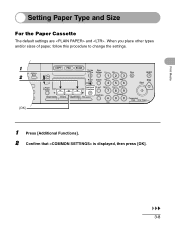
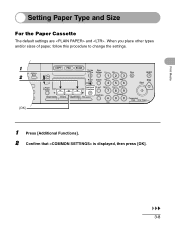
Print Media
Setting Paper Type and Size
For the Paper Cassette
The default settings are and . When you place other types and/or sizes of paper, follow this procedure to change the settings.
1
ded Address
2 al Book
04 08 2
[OK]
COPY
FAX
SCAN
System Monitor
View Settings
@./
1
ABC
2
DEF
3
Reset
Collate
GHI
4
JKL
MNO
56
Paper Select
Additional 2 on 1 PQRS
TUV...
imageCLASS MF6500 Series Basic Guide - Page 72


.../MF6580 Only)
Sending Faxes
(MF6550/MF6560/MF6580 Only)
Follow this procedure to adjust the resolution and density: See "Scan Settings," on p. 4-3.
4-1 For documents you can fax, see ...glass or load it in the Advanced Guide.
1 Set a Document
2 Enter the Fax Mode
ABC
COPY FAX SCAN
System View
s
Monitor Settings
Reset Collate
Paper Select
Image Quality
Additional 2 on 1 PQ Functions OK...
imageCLASS MF6500 Series Basic Guide - Page 110
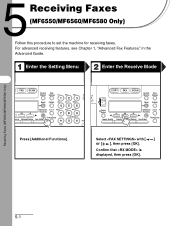
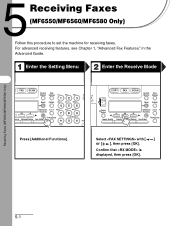
...MF6550/MF6560/MF6580 Only)
5-1 For advanced receiving features, see Chapter 1, "Advanced Fax Features," in the Advanced Guide.
1 Enter the Setting Menu
2 Enter the Receive Mode
FAX SCAN
System View
Monitor Settings... Two-Sided
SYMBOLS
0
# Pro
Tone
COPY
FAX
SCAN
System View Monitor Settings
Reset Collate
Paper Select
Image Quality
Additional 2 on 1 P Functions OK
Frame Erase Density ...
imageCLASS MF6500 Series Basic Guide - Page 120


...LT], [Canon MF6500 Series PCL5e]*, or [Canon MF6500 Series PCL6]*).
* MF6560/MF6580 Only
7-1 For details on printer driver settings, see online help.
1 2 Start the Print Command
Select the Printer
Printing
From an open document on an application, click [File] > [Print]. Make sure that the printer driver is installed. Printing
Follow this procedure to print a document from your computer.
imageCLASS MF6500 Series Basic Guide - Page 159


... number of jobs that can be stored in the menu, appropriate-sized paper is selected automatically and printing starts. Also print, send, or delete any faxes in the paper cassette nor on the condition that the other party sends the fax by the MF6550/ MF6560/MF6580 with the least margin is not set the copy ratio.
imageCLASS MF6500 Series Basic Guide - Page 168


... select , then press [OK]. To see the list of current settings, print out USER'S DATA LIST.
Machine Settings
13-1
Printing USER'S DATA LIST
1
ded Address
2 al Book
04 08 2
[OK]
COPY
FAX
SCAN
System Monitor
View Settings
@./
1
ABC
2
DEF
3
Reset
Collate
GHI
4
JKL
MNO
56
Paper Select
Additional 2 on 1 PQRS
TUV
WXYZ
OK
Functions
789
Frame...
imageCLASS MF6500 Series Basic Guide - Page 175
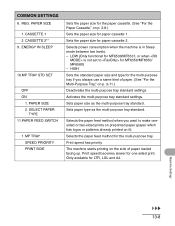
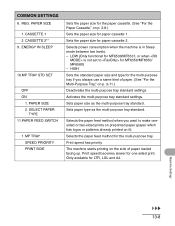
... the multi-purpose tray. PAPER SIZE 1. Sets paper type as the multi-purpose tray standard. Machine Settings
13-8 Selects the paper feed method when you always use a same kind of paper loaded facing up. The machine starts printing on the side of paper. (See "For the Multi-Purpose Tray," on it). Print speed becomes slower for MF6550/MF6560/ MF6580) - ENERGY...
imageCLASS MF6500 Series Basic Guide - Page 187
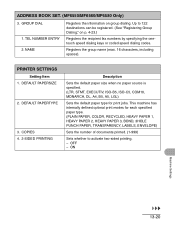
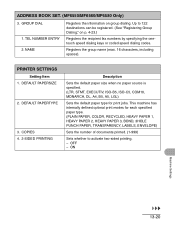
...A4, B5, A5, LGL)
Sets the default paper type for each specified paper type. (PLAIN PAPER, COLOR, RECYCLED, HEAVY PAPER 1, HEAVY PAPER 2, HEAVY PAPER 3, BOND, 3HOLE PUNCH PAPER, TRANSPARENCY, LABELS, ENVELOPE)
Sets the number of documents printed. (1-999)
Sets whether to 122 destinations can be registered. (See "Registering Group Dialing," on group dialing. PRINTER SETTINGS
Setting Item 1. Up to...
imageCLASS MF6500 Series Basic Guide - Page 189


.... (0.44-99.99)
Sets the number of lines to be printed on a page. (5-128)
Selects the symbol set most suited to specify a custom paper size. - Sets whether to specify a custom paper size.
Enables you to use a custom paper size. Y DIMENSION
Sets the PCL printer setting. ORIENTATION
2. UNIT OF MEASURE
2.
CUSTOM PAPER
OFF ON
1. INCHES - LANDSCAPE
Sets the default font...
imageCLASS MF6500 Series Basic Guide - Page 193


... to compensate for poor quality that was stored for printing. - Selects in the print density appears, transcription output may curl severely or become jammed. Sets to activate when lightweight paper or paper which is easy to prevent paper curling or jamming. - ON
Enable this setting to get uneven print density is used for a long time at high temperatures...
imageCLASS MF6500 Series Basic Guide - Page 203
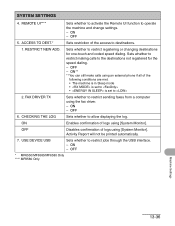
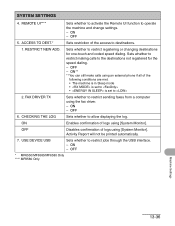
... and change settings. -
USE DEVICE USB
Sets whether to destinations.
1. OFF
* MF6550/MF6560/MF6580 Only **** MF6580 Only
Machine Settings
13-36 ACCESS TO DEST.*
Sets restriction of logs using [System Monitor]. OFF - ON*1 *1 You can still make calls using the fax driver. - ON - RESTRICT NEW ADD. Activity Report will not be printed automatically.
7. ON - Sets whether...
imageCLASS MF6500 Series Basic Guide - Page 206
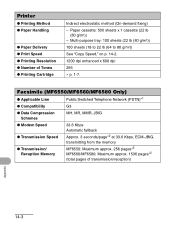
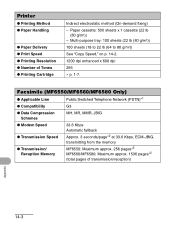
....6 Kbps, ECM-JBIG, transmitting from the memory
MF6550: Maximum approx. 256 pages*2 MF6560/MF6580: Maximum approx. 1536 pages*2 (total pages of Tones ● Printing Cartridge
Indirect electrostatic method (On-demand fixing) - \
Printer
● Printing Method ● Paper Handling
● Paper Delivery ● Print Speed ● Printing Resolution ● Number of transmission/reception...
MF6500 Series Scanner Drivere Guide - Page 25
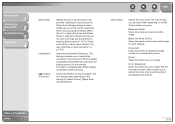
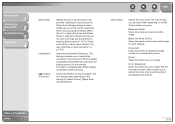
... scan mode. When [2-sided] is selected in [Select Source]. Selecting [Custom] opens the [Paper Size Settings] dialog box which enables you to reduce the moire when scanning printed photographs and pictures.
Table of scanning paper. The icon display varies depending on the settings for OCR software.
[Grayscale]: Scans document as a grayscale image (similar to a monochrome...
MF6500 Series Scanner Drivere Guide - Page 42
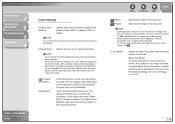
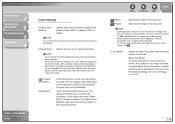
...threshold setting, see "Color Settings," on the settings for [Original Input Method], [Original Size], and [Orientation]. This dialog box enables you to a monochrome printer. ...Settings
[Original Input Method]
Selects where the document is placed from [A5 Portrait], [A5 Landscape], [A4], [Letter] and [Legal].
- When the document is loaded in [Original Size] is different from the actual paper...
MF6500 Series Scanner Drivere Guide - Page 66
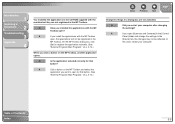
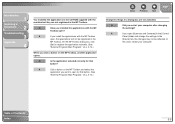
...
In
this case, restart your computer after changing
the settings?
Q
Did you installed the applications with ...change the settings in the
MF Toolbox. On the MF Toolbox dialog box, click
[Set] to open , the applications will not be registered in the
[Events] tab, the changes may not be reflected. A
If you click a button on p. 2-14.)
Back
Previous Next
TOP
Changed settings...
MF6500 Series Scanner Drivere Guide - Page 72
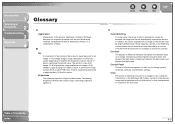
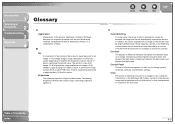
...light and dark areas.
Control Panel
The set of Windows programs you can be slightly different than those shown on a display or printed on a printer.
increasing brightness lightens it darkens the dark ...the final scan. A 24-bit color image assigns 8 bits to change system, hardware, software, and Windows settings. The result is then re-previewed or included in an image. ...
imageCLASS MF6500 Series Starter Guide - Page 4


Set Up the Paper Cassette to the slots of the paper stack.
Attach the guide to Fit the Paper Size
1
2
Incline the rear paper end guide until it from the paper cassette. NOTE
For loading paper in the multi-purpose tray, see Chapter 3, "Print Media," in the Basic Guide. Connect your fingers caught. NOTE Make sure the back edge...
Similar Questions
Lightning Strike
A lightning strike hit my computer and burned out the power supply. We salvaged the hard drive. Now,...
A lightning strike hit my computer and burned out the power supply. We salvaged the hard drive. Now,...
(Posted by mhayward 2 years ago)
I Cannot Get My Canon Imageclass D300 Printer To Print Legal Paper
(Posted by backsjdonah 9 years ago)
Canon Imageclass D860 How To Set Up Legal Paper
(Posted by ramIngen 10 years ago)
How Do You Set A Canon Imageclass Mf6550 To Legal Size
(Posted by Jaskoderu 10 years ago)
How Do You Change Paper Size From Letter To Legal?
(Posted by Anonymous-108559 11 years ago)

