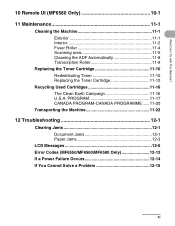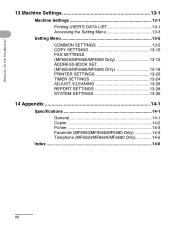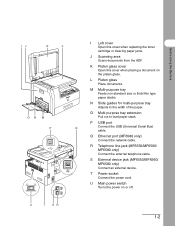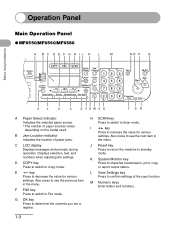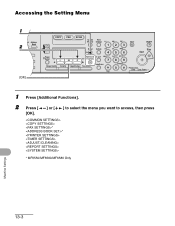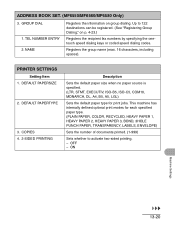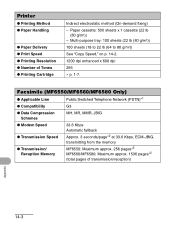Canon imageCLASS MF6550 Support Question
Find answers below for this question about Canon imageCLASS MF6550.Need a Canon imageCLASS MF6550 manual? We have 4 online manuals for this item!
Question posted by mhayward on September 10th, 2021
Lightning Strike
Current Answers
Answer #1: Posted by SonuKumar on September 11th, 2021 2:18 AM
Step 1: Press "Additional Function"
Step 2: On the number keypad, press 2 then 8.
Step 3: Press "Additional Function"
Step 4: Press the minus sign key until the screen shows "#CLEAR"
Step 5: Press "OK"
Step 6: Press the minus sign key until the screen displays "ALL"
https://community.spiceworks.com/how_to/120802-how-to-erase-machine-memory-on-a-canon-mf6550
https://community.spiceworks.com/how_to/120802-how-to-erase-machine-memory-on-a-canon-mf6550
https://www.youtube.com/watch?v=6SgczPY55u0
https://superuser.com/questions/234850/canon-imageclass-how-do-i-perform-a-factory-reset
Please respond to my effort to provide you with the best possible solution by using the "Acceptable Solution" and/or the "Helpful" buttons when the answer has proven to be helpful.
Regards,
Sonu
Your search handyman for all e-support needs!!
Answer #2: Posted by hzplj9 on September 11th, 2021 11:02 AM
This has all the information available from Canon.
This is an advanced manual for the printer.
There is a user guide at the same site if you need it.
Hope that helps you somehow.