Canon imageCLASS MF6530 Support Question
Find answers below for this question about Canon imageCLASS MF6530.Need a Canon imageCLASS MF6530 manual? We have 4 online manuals for this item!
Question posted by Anonymous-31078 on June 14th, 2011
Printing Label From Ms Word
The person who posted this question about this Canon product did not include a detailed explanation. Please use the "Request More Information" button to the right if more details would help you to answer this question.
Current Answers
There are currently no answers that have been posted for this question.
Be the first to post an answer! Remember that you can earn up to 1,100 points for every answer you submit. The better the quality of your answer, the better chance it has to be accepted.
Be the first to post an answer! Remember that you can earn up to 1,100 points for every answer you submit. The better the quality of your answer, the better chance it has to be accepted.
Related Canon imageCLASS MF6530 Manual Pages
imageCLASS MF6500 Series Basic Guide - Page 8


Printer Feature
Print a document from a PC
Printing
→ Online help
DDEDFEFAAAEFBBBCCC A BC
1
Scanner Feature
Specify detailed scanning options to suit various images
Scanning
→ Scanner Driver Guide
DDEDFEFAAAEFBBBCCC ABC
1
vi
What Can I Do with This Machine?
imageCLASS MF6500 Series Basic Guide - Page 14
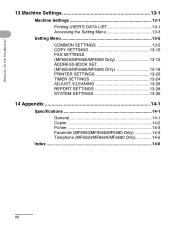
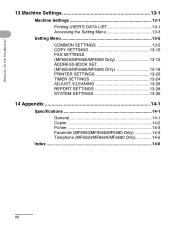
...?
13 Machine Settings 13-1
Machine Settings 13-1 Printing USER'S DATA LIST 13-1 Accessing the Setting Menu 13-3
Setting Menu 13-5 COMMON SETTINGS 13-5 COPY SETTINGS 13-10 FAX SETTINGS (MF6550/MF6560/MF6580 Only 13-12 ADDRESS BOOK SET. (MF6550/MF6560/MF6580 Only 13-18 PRINTER SETTINGS 13-20 TIMER SETTINGS 13-24...
imageCLASS MF6500 Series Basic Guide - Page 20


... purposes in this manual are those taken when no optional equipment is clearly indicated in this manual. When there is any difference among MF6530, MF6531, MF6550, MF6560, MF6580, it is attached to the imageCLASS MF6550.
The model imageCLASS MF6550 is used in the text, e.g., "MF6580 Only." xviii What Can I Do with This Machine?
imageCLASS MF6500 Series Basic Guide - Page 23


Trademarks
Canon, the Canon logo and imageCLASS are registered trademarks, trademarks or service marks of products with This ... development and dissemination of their respective owners. Their standards and logos are office equipment, such as computers, displays, printers, facsimiles, and copiers.
What Can I Do with functions that this product meets the ENERGY STAR® guidelines ...
imageCLASS MF6500 Series Basic Guide - Page 26


FCC Notice
imageCLASS MF6530: Model F189100 imageCLASS MF6531: Model F189100 imageCLASS MF6550: Model F189102 imageCLASS MF6560: Model F189102 imageCLASS MF6580: Model F189102
This device complies with the limits for help. Do not make any changes or modifications to the equipment unless otherwise specified in a ...
imageCLASS MF6500 Series Basic Guide - Page 38


... the Canon genuine replacement toner cartridge, contact your average document contains a lot of graphics, tables, or charts, the life of documents printed. The magnet inside the toner cartridge may contain printer components" issued by ISO (International Organization for more toner. Do not open the bag until you are corrosive gases such as...
imageCLASS MF6500 Series Basic Guide - Page 51
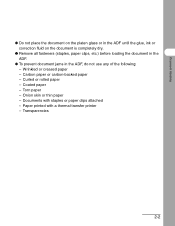
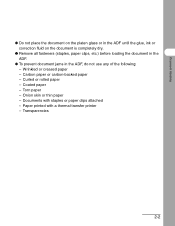
Curled or rolled paper - Torn paper - Documents with a thermal transfer printer - Carbon paper or carbon-backed paper - Onion skin or thin paper - Coated paper - Paper printed with staples or paper clips attached - Transparencies
2-2 Document Handling
● Do not place the document on the platen glass or in the ADF until the ...
imageCLASS MF6500 Series Basic Guide - Page 58
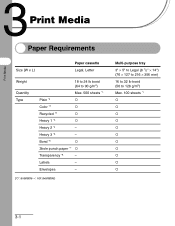
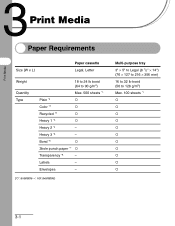
... × 356 mm) 16 to 32 lb bond (56 to 90 g/m2)
Plain *2 Color *2 Recycled *2 Heavy 1 *3
Max. 500 sheets *1 { { { {
Heavy 2 *4
-
Bond *6
{
3hole punch paper *7 {
Transparency *8
-
Labels
-
Print Media
Print Media
Paper Requirements
Size (W x L)
Paper cassette Legal, Letter
Weight
Quantity Type
18 to 24 lb bond (64 to 128 g/m2) Max. 100 sheets *1
3-1
imageCLASS MF6500 Series Basic Guide - Page 61


... any of the following: - Curled or rolled paper - Wrinkled or creased paper - Coated paper - Paper which has been printed on using a thermal transfer printer (Do not copy on a flat surface until ready for laser printers. Keep opened packs
in their original packaging in a cool, dry location. ● Store paper at 64.4°F-75...
imageCLASS MF6500 Series Basic Guide - Page 62
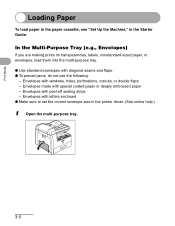
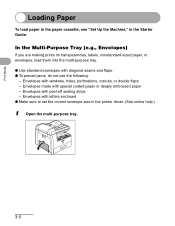
... Paper
To load paper in the paper cassette, see "Set Up the Machine," in the printer driver. (See online help.)
1 Open the multi-purpose tray.
3-5 In the Multi-Purpose Tray (e.g., Envelopes)
If you are making prints on transparencies, labels, nonstandard-sized paper, or envelopes, load them into the multi-purpose tray. ● Use...
imageCLASS MF6500 Series Basic Guide - Page 70
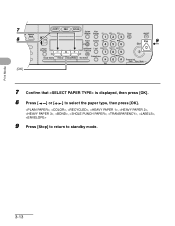
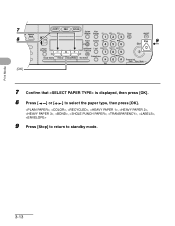
Print Media
7
ded Address
8 al Book
04
08 2
[OK]
COPY FAX SCAN
System View
Monitor Settings @./
ABC
DEF
Clear
ON/OFF
123C
Reset Collate GHI
JKL
...
imageCLASS MF6500 Series Basic Guide - Page 120


..., see online help.
1 2 Start the Print Command
Select the Printer
Printing
From an open document on an application, click [File] > [Print]. Select the printer icon for the machine ([Canon MF6500 Series UFRII LT], [Canon MF6500 Series PCL5e]*, or [Canon MF6500 Series PCL6]*).
* MF6560/MF6580 Only
7-1 Printing
Follow this procedure to print a document from your computer. Make sure...
imageCLASS MF6500 Series Basic Guide - Page 160
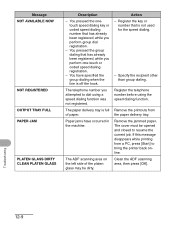
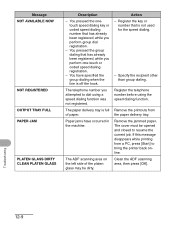
...machine.
Specify the recipient other than group dialing. If this message disappears while printing from the paper delivery tray. Paper jams have specified the group dialing when the...number that is full of the platen glass may be opened and closed to bring the printer back online.
You pressed the group dialing that has already been registered, while you perform group dial...
imageCLASS MF6500 Series Basic Guide - Page 166


Serial number (On the label located on Saturday. Steps you have the following information ready when you contact Canon...odd odor, unplug it immediately and contact the Canon Customer Care Center. EST Monday through Friday and 10:00 A.M. Product name (imageCLASS MF6530/MF6531/MF6550/MF6560/MF6580) - on the left cover) - Do not attempt to 8:00 P.M.
to disassemble or repair the ...
imageCLASS MF6500 Series Basic Guide - Page 172


... CLEAR SET. OFF
Machine Settings
13-5 Sets to return standby display of purchase, some settings may not be available and the number on the model imageCLASS MF6580.
ON (1-3) - AUDIBLE TONES 1. Setting Menu
NOTE
-
imageCLASS MF6500 Series Basic Guide - Page 173


...PRINTER DENSITY
Beeps when an error (e.g., paper jam) occurs. - ON (1-3) - ON (1-3)
Beeps when fax is completed. - ERROR ONLY (1-3) - ON (1-3)
Beeps when printing is received. - ERROR TONE 3. PRINT...
Recalibrates the density adjustment scale if differences between the image in the document and the print occur. (1-9)
Machine Settings
13-6 TX JOB DONE TONE* 4. OFF - COMMON SETTINGS...
imageCLASS MF6500 Series Basic Guide - Page 174
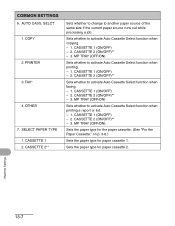
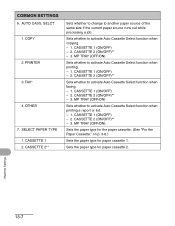
.../OFF) - 2. CASSETTE 1 (ON/OFF) - 2. CASSETTE 2 (ON/OFF)** - 3.
Machine Settings
13-7 CASSETTE 1 (ON/OFF) - 2. Sets whether to activate Auto Cassette Select function when printing. - 1.
PRINTER 3. CASSETTE 1 (ON/OFF) - 2. AUTO CASS. FAX*
4. SELECT PAPER TYPE 1. CASSETTE 2**
Sets whether to change to activate Auto Cassette Select function when faxing. - 1.
CASSETTE...
imageCLASS MF6500 Series Basic Guide - Page 187
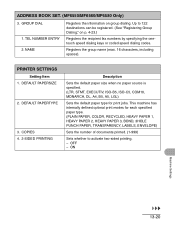
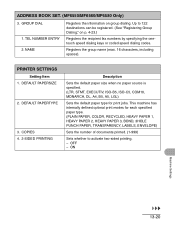
...2. This machine has internally defined optimal print modes for print jobs. DEFAULT PAPERTYPE
3. PRINTER SETTINGS
Setting Item 1. TEL NUMBER ENTRY 2. COPIES 4. 2-SIDED PRINTING
Description
Sets the default paper size when...PAPER 3, BOND, 3HOLE PUNCH PAPER, TRANSPARENCY, LABELS, ENVELOPE)
Sets the number of documents printed. (1-999)
Sets whether to 122 destinations can be registered. (See "...
MF6500 Series Scanner Drivere Guide - Page 72
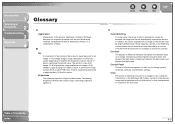
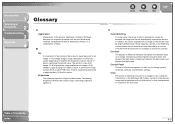
...be slightly different than those shown on a display or printed on whether the brightness value is a two-color ... by a printer. increasing it . A 1-bit image assigns image data black or white color values depending on a printer. A 24...
In addition, the colors displayed for a specific purpose such as word processing software, spreadsheet software, database software, or a combination of...
imageCLASS MF6500 Series Advanced Guide - Page 125
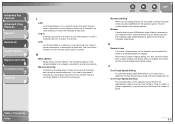
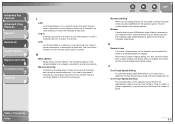
...number redialed. The Line Printer Daemon controls the flow of receiving faxes in which are all incoming calls using the external telephone. Manual receiving A method of print jobs to perform regular ...
One-Touch Speed Dial keys The numbered keys on the operation panel. LPD Line Printer Daemon. M
MAC address Media Access Control address.
Table of user authentication to start...
Similar Questions
How To Change Paper Size On Canon Imageclass Mf6530
(Posted by Car9fir 10 years ago)
How To Remove Fuser From Canon Imageclass Mf6530
(Posted by angesu 10 years ago)

