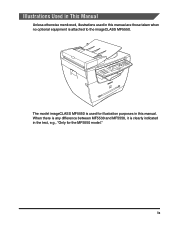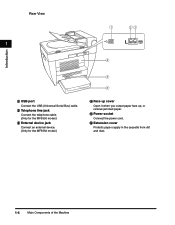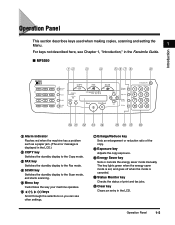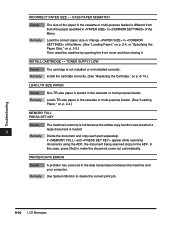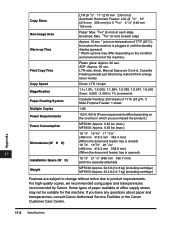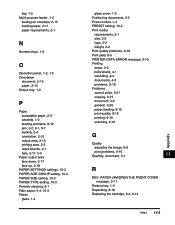Canon imageCLASS MF5550 Support Question
Find answers below for this question about Canon imageCLASS MF5550.Need a Canon imageCLASS MF5550 manual? We have 2 online manuals for this item!
Question posted by westbrookhouse on February 2nd, 2014
Replace Paper Tray
The person who posted this question about this Canon product did not include a detailed explanation. Please use the "Request More Information" button to the right if more details would help you to answer this question.
Current Answers
Answer #1: Posted by Odin on February 2nd, 2014 10:40 AM
It's hard to respond to your question, as you did not really ask one. I hope this Canon page will answer.
Hope this is useful. Please don't forget to click the Accept This Answer button if you do accept it. My aim is to provide reliable helpful answers, not just a lot of them. See https://www.helpowl.com/profile/Odin.
Related Canon imageCLASS MF5550 Manual Pages
Similar Questions
Paper Tray Won't Close
I have had the printer for several years and it working fine. After loading additional paper in the ...
I have had the printer for several years and it working fine. After loading additional paper in the ...
(Posted by bolaterveer 2 years ago)
My Canon Mf 5550 Printer Shows 'scan Unit Error' On The Lcd Screen.
The printer does not work at all.
The printer does not work at all.
(Posted by leoaguinaga 6 years ago)
Paper Tray Error When Printing
Almost all printing gets wrong paper tray error messages. No problems with non-Canon printers.
Almost all printing gets wrong paper tray error messages. No problems with non-Canon printers.
(Posted by leekraus 8 years ago)
I Want To Turn Off The Back Paper Tray, But Don't Know How.
Don't know how to turn off the back paper tray on my printer, can you help me?
Don't know how to turn off the back paper tray on my printer, can you help me?
(Posted by starsandquilts 10 years ago)
Replacement Paper Cassette For Canon Cp730 Printer
I need a replacement paper cassette for my Canon Selphy CP730 compact photo printer. I lost the orig...
I need a replacement paper cassette for my Canon Selphy CP730 compact photo printer. I lost the orig...
(Posted by michaeltaback 12 years ago)