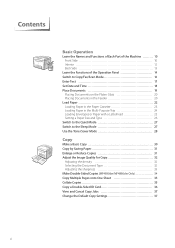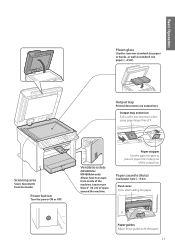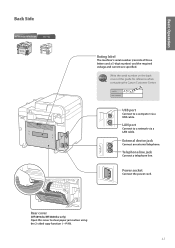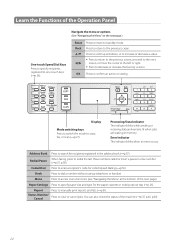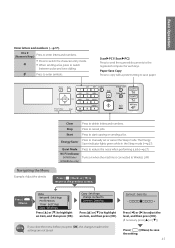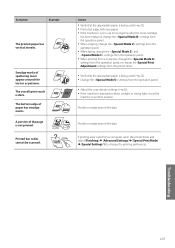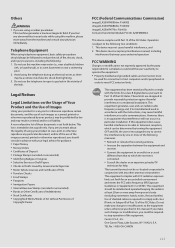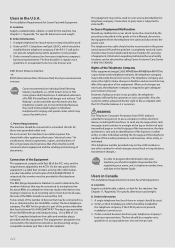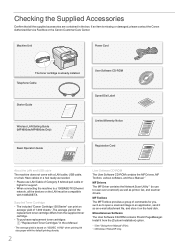Canon imageCLASS MF4890dw Support Question
Find answers below for this question about Canon imageCLASS MF4890dw.Need a Canon imageCLASS MF4890dw manual? We have 2 online manuals for this item!
Question posted by dstone1pr on September 25th, 2015
My Canon Mf4890dw Will Not Scan.the Error Light Is On And I Am Unable To Clear I
The person who posted this question about this Canon product did not include a detailed explanation. Please use the "Request More Information" button to the right if more details would help you to answer this question.
Current Answers
Answer #1: Posted by Odin on September 25th, 2015 4:20 PM
1. At this Canon page pertinent to your machine, link to the article listed first.
2. If the problem persists, consider the (other) articles listed here.
2. If the problem persists, consider the (other) articles listed here.
Hope this is useful. Please don't forget to click the Accept This Answer button if you do accept it. My aim is to provide reliable helpful answers, not just a lot of them. See https://www.helpowl.com/profile/Odin.
Related Canon imageCLASS MF4890dw Manual Pages
Similar Questions
Can I Airprint On My Canon Imageclass Mf4890dw
can I airprint on my Canon imageclass MF4890dw
can I airprint on my Canon imageclass MF4890dw
(Posted by dlabrum2 3 years ago)
Canon Imageclass Mf4890dw Fax Confirmation Settings?
I am wondering how can i have my Canon Imageclass MF4890DW Fax, print a confirmation page after ever...
I am wondering how can i have my Canon Imageclass MF4890DW Fax, print a confirmation page after ever...
(Posted by camilo6049 8 years ago)
Printer Error Light On And Printer Won't Function Suport Code Is 1660
(Posted by Keady6 9 years ago)
Error Light Flashes E And Theb Lighton The Left Is On. I Want To Scan And Can't
I Want To Scan A Picture But The Error Light Flashes E. There Is A Light On The Left Labeled B It Al...
I Want To Scan A Picture But The Error Light Flashes E. There Is A Light On The Left Labeled B It Al...
(Posted by tedkay 9 years ago)
When Scanning I Receive A Error Message. The Cable Maybe Disconnected
tried to scan 10 pages after 1 page I receive an error. stating the cable maybe disconnected or devi...
tried to scan 10 pages after 1 page I receive an error. stating the cable maybe disconnected or devi...
(Posted by kimmaryt 10 years ago)