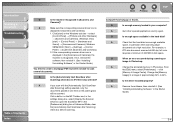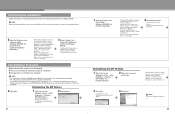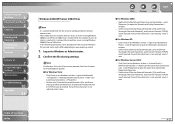Canon imageCLASS MF4690 Support Question
Find answers below for this question about Canon imageCLASS MF4690.Need a Canon imageCLASS MF4690 manual? We have 6 online manuals for this item!
Question posted by frankCARLOSMA on December 3rd, 2013
Can't Get Imageclass Mf4690 To Run In Windows 7
The person who posted this question about this Canon product did not include a detailed explanation. Please use the "Request More Information" button to the right if more details would help you to answer this question.
Current Answers
Related Canon imageCLASS MF4690 Manual Pages
Similar Questions
Canon Pixma Ix 6820 Printer New Laptop Running Windows 10. New Driver?
Where can I get a Windows 10 driver for my Canon IX 6820 printer?
Where can I get a Windows 10 driver for my Canon IX 6820 printer?
(Posted by hswilliams 8 years ago)
Cant Find The Cannon 4690 On My Computers To Send Blutooth
i am running windows 8 on my new computer. my son can print wirelessly but i cant
i am running windows 8 on my new computer. my son can print wirelessly but i cant
(Posted by awwi1727 9 years ago)
How Do I Make The Printer Discoverable To My Thinkpad Running Windows 7
how do I make the printer discoverable to my thinkpad running windows 7
how do I make the printer discoverable to my thinkpad running windows 7
(Posted by BillKnoche007 11 years ago)
Should I Have A Reference Guide For My Mf4690?
The Additions and Corrections documents accompanying my new MF4690 include items pertaining to a Ref...
The Additions and Corrections documents accompanying my new MF4690 include items pertaining to a Ref...
(Posted by frank2265 12 years ago)