Canon imageCLASS MF4690 Support Question
Find answers below for this question about Canon imageCLASS MF4690.Need a Canon imageCLASS MF4690 manual? We have 6 online manuals for this item!
Question posted by turk0chil on June 8th, 2014
Canon Mf4690 How To Fax
The person who posted this question about this Canon product did not include a detailed explanation. Please use the "Request More Information" button to the right if more details would help you to answer this question.
Current Answers
There are currently no answers that have been posted for this question.
Be the first to post an answer! Remember that you can earn up to 1,100 points for every answer you submit. The better the quality of your answer, the better chance it has to be accepted.
Be the first to post an answer! Remember that you can earn up to 1,100 points for every answer you submit. The better the quality of your answer, the better chance it has to be accepted.
Related Canon imageCLASS MF4690 Manual Pages
imageCLASS MF4690 Starter Guide - Page 9
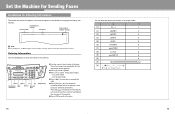
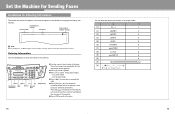
... the machine.
Date and time
Fax/telephone number
Unit name
Page number/ Number of pages
12/31 2007 10:50 FAX 123XXXXXXX
CANON
0001/0001
NOTE Before sending a fax, you register in the machine ...
● Use the numeric keys to delete the entire entry. Set the Machine for Sending Faxes
Guidelines for entering the unit name moves the cursor left and deletes the character at the position...
imageCLASS MF4690 Starter Guide - Page 14
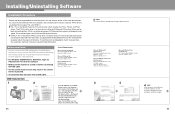
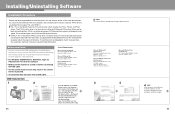
... for black-and-white printers. PCL6 is the Canon UFRII LT printer driver.
USB Connection
1
2
System ...printer drivers are divided into your computer, and scan documents into two types: PCL and UFRII LT. ● PCL: This is insufficient to proceed.
• The machine does not come with a USB cable. Free the disk space, and then try again.
26 The workload can print and send faxes...
imageCLASS MF4690 Starter Guide - Page 17
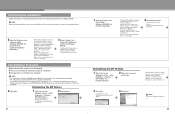
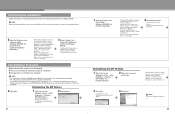
...-screen
instructions.
3 Click [Yes]. The [MF Drivers Uninstaller] dialog box appears.
2 Click [Delete].
31
1 Open the [Printers and
Faxes] folder
(Windows 98/2000: the
[Printers] dialog box). Confirming the installation
Check if the driver is the
[Canon MF Toolbox 4.9] icon on the Windows desktop.
Uninstalling the MF Toolbox
1 Click [start ] on the Windows task...
imageCLASS MF4690 Starter Guide - Page 20


...chemical, manual, or otherwise, without the prior written permission of their respective owners. CANON INC. Contacting Service Center
When you have a problem with your machine and you ... without notice.
Trademarks
Canon, the Canon logo, imageCLASS, and NetSpot are registered trademarks, trademarks or service marks of Canon Inc. Windows Vista is a trademark of Canon Inc. All other product...
MF4690 Easy Sending Guide - Page 2


... countries. Windows Vista is subject to change without the prior written permission of Canon Inc.
MAKES NO WARRANTY OF ANY KIND WITH REGARD TO THIS MATERIAL, EITHER...THIS MATERIAL.
CANON INC.
All other product and brand names are trademarks of Adobe Systems Incorporated. CANON INC. Legal Notices
Trademarks
Canon, the Canon logo, and imageCLASS are registered trademarks of...
imageCLASS MF4690 Basic Operation Guide - Page 11
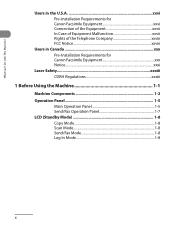
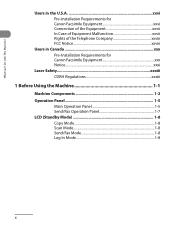
... Equipment xxvii In Case of Equipment Malfunction xxvii Rights of the Telephone Company xxviii FCC Notice xxviii
Users in Canada xxx Pre-Installation Requirements for Canon Facsimile Equipment xxx Notice...xxxi
Laser Safety xxxiii CDRH Regulations xxxiii
1 Before Using the Machine 1-1
Machine Components 1-2 Operation Panel 1-5
Main Operation Panel 1-5 Send...
imageCLASS MF4690 Basic Operation Guide - Page 26


... countries. The standards and logos are office equipment, such as computers, displays, printers, facsimiles, and copiers.
The International ENERGY STAR Office Equipment Program is an open...product meets the ENERGY STAR Program for energy efficiency. Trademarks
Canon, the Canon logo, and imageCLASS are registered trademarks of Canon Inc. xxv What Can I Do with functions that effectively...
imageCLASS MF4690 Basic Operation Guide - Page 27


... DISTANCE DIAL) LINE -orIDDD (INTERNATIONAL DIRECT DISTANCE DIAL) LINE IF YOU COMMUNICATE OVERSEAS
Canon recommends an individual line following industry standards, e.g. This machine is not supported on Voice...Order Information
1. Do not connect this sort generate electrical noise which may cause a fax error. Key telephone systems are not recommended because they send non-standard signals to...
imageCLASS MF4690 Basic Operation Guide - Page 29


Rights of the Telephone Company
Should the equipment cause harm to Part 15 of the FCC Rules. FCC Notice
imageCLASS MF4690: Model F149300
This device complies with This Machine? This equipment has been tested and found to comply with the instructions, may cause harmful interference to ...
imageCLASS MF4690 Basic Operation Guide - Page 46
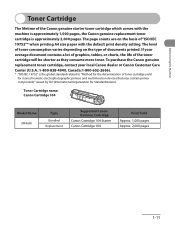
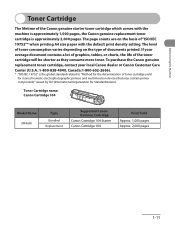
...is approximately 2,000 pages. Toner Cartridge name: Canon Cartridge 104
Model Name MF4690
Type
Bundled Replacement
Supported Canon Genuine Cartridge Canon Cartridge 104 Starter Canon Cartridge 104
Print Yield
Approx. 1,000 pages ... the machine is approximately 1,000 pages, the Canon genuine replacement toner cartridge is the global standard related to "Method for...
imageCLASS MF4690 Basic Operation Guide - Page 240


... scanning document stops halfway. Message MEMORY FULL
Description -
Action
- The machine is full of TX/RX jobs that the other party sends the fax by one by the imageCLASS MF4690 with low resolution.
- Send the document with ITU-T No. 1 Chart standard mode); Up to 70 jobs for sending or 90 jobs for receiving...
imageCLASS MF4690 Basic Operation Guide - Page 257


... repair the machine yourself may void the limited warranty.
11-34
Troubleshooting Steps you contact Canon: - Attempting to disassemble or repair the machine yourself. Nature of purchase - Please have...immediately, disconnect the power cord, and contact Canon Customer Care Center. Product name (imageCLASS MF4690) - Serial number (On the label located at the back of the machine) -
imageCLASS MF4690 Reference Guide - Page 28


...
2
Copying
3
Sending and
Receiving
4
Printing and
Scanning
5
Network
6
Remote UI
7
System Manager
Settings
8
Maintenance
9
Troubleshooting
10
Appendix
11
Back
Previous
Next
TOP
Legal Notices
Trademarks
Canon, the Canon logo, imageCLASS, and NetSpot are trademarks of Contents
Index
xxvii...
imageCLASS MF4690 Reference Guide - Page 41
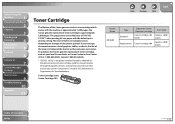
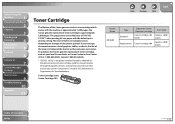
...Canon genuine replacement toner cartridge is the global standard related to "Method for the determination of toner cartridge yield for monochromatic electrophotographic printers and multi-function devices that may contain printer... Canon Cartridge 104
Back
Previous
Next
TOP
Model Name
MF4690
Type Bundled
Supported Canon Genuine Cartridge
Canon Cartridge 104 Starter
Replacement Canon ...
imageCLASS MF4690 Reference Guide - Page 94
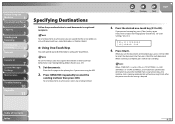
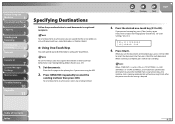
..., you must register destinations in , and if you are not using the ADF.
2. TEL=0123XXXXXX [05]CANON USA
4. Set documents.
When is set the documents on the platen glass, press [ ] or [ ]... by any sending method.
Place the first page on p. 4-6. Press [Start]. Press [SEND/FAX] repeatedly to start sending. To send documents to registered recipients. Back
Previous
Next
TOP
3. If...
imageCLASS MF4690 Reference Guide - Page 112


...other destinations. (See "Forwarding Documents Received in memory to resend the remaining pages of the fax.
Before Using the
Machine
1
Document and Paper
2
Copying
3
Sending and
Receiving
4
Printing...automatically printing them to other party's machine.
- Contact the other party sends the fax by the imageCLASS MF4690 with ITU-T Standard Chart No. 1, standard mode. Press [ ] or [ ]...
imageCLASS MF4690 Reference Guide - Page 274


Then press [OK] when using the paper cassette. No paper is loaded. Or, when printing a report or list, this massage appears if the paper size is not appropriate for printing a report or list even if paper is loaded in the paper cassette or multipurpose tray when copying or printing.
Load paper correctly. Before Using the
Machine
1
Document and Paper
2
Copying
3
Sending and
Receiving...
imageCLASS MF4690 Reference Guide - Page 313


...Online support for products still under warranty 1800-652-2666
-
Steps you contact Canon: - For the location of problem - Serial number (On the label located ...Canon Customer Care Center at the back of the machine) - to 8 P.M. http://www.canontechsupport.com/
˙ Customer Support (Canada)
Canon Canada Inc., offers a full range of purchase - Product name (imageCLASS MF4690...
imageCLASS MF4690 Reference Guide - Page 373


...the amount of geometric shapes, such as a group. For example, if your machine at your Canon machine. An FQDN is supported by CCITT/ITU-T. This (name resolution) process uses DNS (Domain ...11-60
Forwarding
The process of entry to draw graphic images using printers.
Back
Previous
Next
TOP
G
G3, Group 3 fax machine Defined by your home. Vector objects describe an image in ...
imageCLASS MF4690 Reference Guide - Page 378


..., monitor the activity of a printer that convert vector graphic descriptions from a computer into raster graphic images that are done physically at the Canon machine's operation panel can be ...hardware as well as TX or Transmit. SNMP Simple Network Management Protocol. In SNMP, agents, which can scan and send documents via software at which faxes...
Similar Questions
Canon F149300 Fax Machine
How can I go back to a date in January to print confirmation of fax
How can I go back to a date in January to print confirmation of fax
(Posted by merrilynn01 9 years ago)
Canon Printer Imageclass Mf4450 How Do I Get A Fax Report
(Posted by heodes 10 years ago)
Can't Get Imageclass Mf4690 To Run In Windows 7
(Posted by frankCARLOSMA 10 years ago)
What Does It Mean When Your Printer Imageclass D420 Is In Bios Mode
(Posted by BASAtige 10 years ago)
Should I Have A Reference Guide For My Mf4690?
The Additions and Corrections documents accompanying my new MF4690 include items pertaining to a Ref...
The Additions and Corrections documents accompanying my new MF4690 include items pertaining to a Ref...
(Posted by frank2265 12 years ago)

