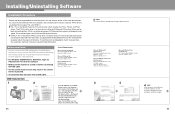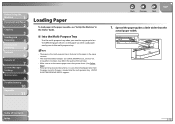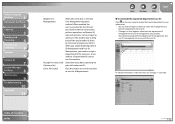Canon imageCLASS MF4690 Support Question
Find answers below for this question about Canon imageCLASS MF4690.Need a Canon imageCLASS MF4690 manual? We have 6 online manuals for this item!
Question posted by merrilynn01 on February 25th, 2015
Canon F149300 Fax Machine
How can I go back to a date in January to print confirmation of fax
Current Answers
Related Canon imageCLASS MF4690 Manual Pages
Similar Questions
Canon Printer Imageclass Mf4450 How Do I Get A Fax Report
(Posted by heodes 10 years ago)
Can't Get Imageclass Mf4690 To Run In Windows 7
(Posted by frankCARLOSMA 10 years ago)
What Does It Mean When Your Printer Imageclass D420 Is In Bios Mode
(Posted by BASAtige 10 years ago)
Should I Have A Reference Guide For My Mf4690?
The Additions and Corrections documents accompanying my new MF4690 include items pertaining to a Ref...
The Additions and Corrections documents accompanying my new MF4690 include items pertaining to a Ref...
(Posted by frank2265 12 years ago)