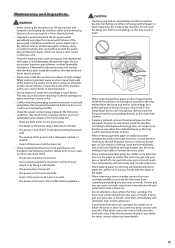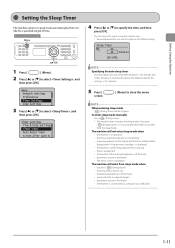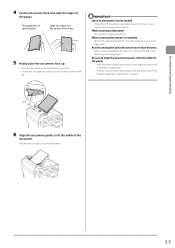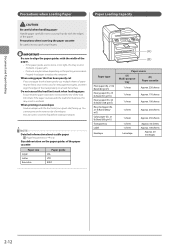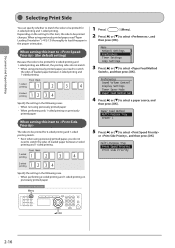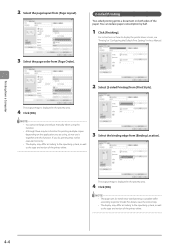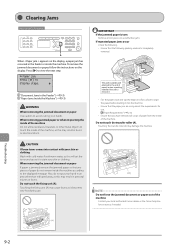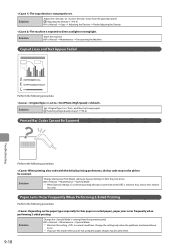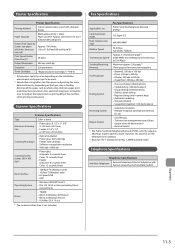Canon imageCLASS MF4570dw Support Question
Find answers below for this question about Canon imageCLASS MF4570dw.Need a Canon imageCLASS MF4570dw manual? We have 3 online manuals for this item!
Question posted by razorek6492 on July 21st, 2012
Paper Jam
i keep on getting a paper jam when the printer goes to print double sided the paper just stops in there,,,,why
Current Answers
Answer #1: Posted by Sunnikaniece on July 21st, 2012 7:38 PM
When you duplex multiple pages the first piece of paper is printed on one side and then held by a solenoid activated clutch while the second piece of paper is printed on it's first side.
If you are only printing one duplex page, the paper does not need to be held, so you will not see the jam. Have a look at this part on your printer.
http://partsurfer.hp.com
If you are only printing one duplex page, the paper does not need to be held, so you will not see the jam. Have a look at this part on your printer.
http://partsurfer.hp.com
Related Canon imageCLASS MF4570dw Manual Pages
Similar Questions
How Do You Print 2-sided On A Canon Mf4570dw On A Mac
(Posted by willem2Co 9 years ago)
How To Print One Sided On A Canon Imageclass Mf4570dw
(Posted by vermeximi 9 years ago)
On Mf4570dw How To Change To Single Sided From Double Sided
(Posted by jpri 10 years ago)
My Mg 8220 Won't Print Double-side From Either Computer Or Printer Controls!
My MG 8220 enables me to set controls for double-sided but fails to perform. And there is no double-...
My MG 8220 enables me to set controls for double-sided but fails to perform. And there is no double-...
(Posted by cgood65066 10 years ago)