Canon imageCLASS MF4570dw Support Question
Find answers below for this question about Canon imageCLASS MF4570dw.Need a Canon imageCLASS MF4570dw manual? We have 3 online manuals for this item!
Question posted by willem2Co on September 17th, 2014
How Do You Print 2-sided On A Canon Mf4570dw On A Mac
The person who posted this question about this Canon product did not include a detailed explanation. Please use the "Request More Information" button to the right if more details would help you to answer this question.
Current Answers
There are currently no answers that have been posted for this question.
Be the first to post an answer! Remember that you can earn up to 1,100 points for every answer you submit. The better the quality of your answer, the better chance it has to be accepted.
Be the first to post an answer! Remember that you can earn up to 1,100 points for every answer you submit. The better the quality of your answer, the better chance it has to be accepted.
Related Canon imageCLASS MF4570dw Manual Pages
imageCLASS MF4570dw Basic Operation Guide - Page 3
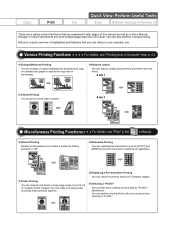
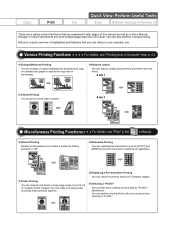
... can enlarge or reduce standard size documents to make one sheet. Booklet Printing
Booklet printing allows you can check the printout result on both sides of paper. Selecting a "Profile" Some printer driver settings are explained in later pages of highlighted print features that you to copy on multiple sheets of paper. Enlarge or reduce documents...
imageCLASS MF4570dw Basic Operation Guide - Page 7


...-User Mode], enter [User Name]. (3) Click [OK].
(1()1)
(1()1)
(2) (2)
(3()3) Copy
Print
Quick View- IP address - Port settings - Device name/Location Remote UI On/Off
For...to a Network or Computer
IP address range settings Allowed Mac address settings SNMP settings Allowing the HTTP communication Setting a... printer
Miscellaneous Settings
Communication mode/ Communication speed Waiting time ...
imageCLASS MF4570dw Basic Operation Guide - Page 8


... on One Sheet
4-3
2-sided Printing
4-4
Checking and Canceling Print Jobs
4-5 Printing from a Computer 4-1
2-2
Scanning Range Copy FAX Scan
ii
2-2
Installing the Printer Driver
4-2
2-2
Printing from a Computer
4-3
2-3
Scaling Documents
4-3
2-3
Printing Multiple Pages on Envelopes
Setting a Paper Size and Type Setting a Custom Paper Size
Selecting Print Side When setting this...
imageCLASS MF4570dw Basic Operation Guide - Page 10


...the Text or Patterns The Overall Print Result Is Dark Copied Lines and Text Appear Faded Printed Bar Codes Cannot Be Scanned Paper Jams Occur Frequently When Performing 2-Sided Printing
9-2 9-3 9-3 9-6
9-6
9-8...Main Specifications Machine Specifications Wireless LAN Specification Copy Specifications Printer Specification Scanner Specifications Fax Specifications Telephone Specifications
Index
11-1...
imageCLASS MF4570dw Basic Operation Guide - Page 12


... performed. Indicates a caution concerning operations that must not be pressed are available for each model.
˓: available - : not available
MF4570dw
Copy ˓
Print
2-sided Printing
Fax (PC Fax)
Scan (USB)
Scan
Remote UI
ADF (1-sided)
ADF (2-sided)
Wireless LAN
˓
˓
˓
˓
˓
˓
˓
-
˓
How to Use This Manual
Symbols Used in this...
imageCLASS MF4570dw Basic Operation Guide - Page 19


...registered trademarks of Canon Inc. All other product and brand names are office equipment, such as computers, displays, printers, facsimiles, and copiers. Third Party Software
This Canon product (the...on a CD-ROM bundled with any other office equipment. Trademarks
Canon, the Canon logo, and imageCLASS are uniform among participating nations. All rights reserved.
xiii Legal Notices
International...
imageCLASS MF4570dw Basic Operation Guide - Page 20


... Communications Commission)
imageCLASS MF4570dw: F163402 Contains Transmitter Module FCC ID: AZDFM48944
This device complies with Part 15 of such images as scanned, printed or otherwise reproduced... digital device, pursuant to the equipment unless otherwise specified in this manual.
B.
Canon U.S.A., Inc. Disclaimers
The information in this document is set forth for compliance could...
imageCLASS MF4570dw Basic Operation Guide - Page 21


...and the sending and receiving of US:AAAEQ##TXXXX. Users should contact Canon Authorized Service Facilities for Canon Facsimile Equipment
A.
Rights of the RENs should be connected to make ... charges exceed local or longdistance transmission charges.)
NOTE
In order to program this equipment (imageCLASS MF4570dw) causes harm to the user. The digits represented by the ACTA. See Chapter 11...
imageCLASS MF4570dw Basic Operation Guide - Page 43


...8226; Very thin paper • Paper printed with a thermal transfer printer (Do not copy on a flat surface until ready for laser printers. *4 You can result in the output area. Store all paper wrapped and on the reverse side.) The following types of the operation ...• Steam is free from the AC power outlet, and then contact your local authorized Canon dealer or the Canon help line.
imageCLASS MF4570dw Basic Operation Guide - Page 52
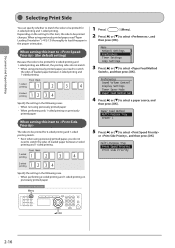
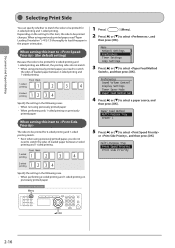
...
Because the sides to be printed for 2-sided printing and 1-sided printing are different, the printing sides do not need to switch the sides of loaded paper between 2-sided printing and 1-sided printing.
Front Back
1-sided printing
2-sided
printing
Specify the setting in the following case. • When performing 2-sided printing and 1-sided printing on
previously...
imageCLASS MF4570dw Basic Operation Guide - Page 65


Installing the Printer Driver
4-2
Printing from computers. 4 Chapter
Printing from a Computer
This category describes how to print from a Computer
4-3
Scaling Documents
4-3
Printing Multiple Pages on One Sheet
4-3
2-sided Printing
4-4
Checking and Canceling Print Jobs
4-5
4-1
imageCLASS MF4570dw Basic Operation Guide - Page 68
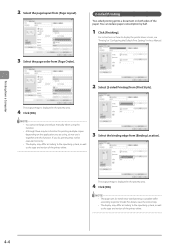
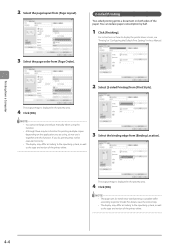
..., as well as the type and version of the paper. For instructions on both sides of the printer driver.
2 Select the page layout from [Page Layout].
2-sided Printing
Two-sided printing prints a document on how to display the printer driver screen, see "Printing" or "Configuring the Default Print Settings" in the e-Manual.
3 Select the page order from [Page Order].
2 Select...
imageCLASS MF4570dw Basic Operation Guide - Page 121


... printers and multi-function devices that contain printer components" issued by magnet which of counterfeit toner cartridges. Model name Supported Canon genuine toner cartridge
MF4570dw
Canon ...are corrosive gases such as follows.
IMPORTANT About Replacement Toner Cartridge
For optimum print quality, replacing the toner cartridge with soap.
When removing a toner cartridge Ensure...
imageCLASS MF4570dw Basic Operation Guide - Page 126


... name
Supported Canon genuine toner cartridge
MF4570dw Canon Cartridge 128
...Shake the toner cartridge before setting If toner is interrupted and the received data will need them vertically or upside-down.
If the tape breaks, this may become difficult to local regulations. You will be stored in form or placement, or may deteriorate if you cannot print...
imageCLASS MF4570dw Basic Operation Guide - Page 144


... Care Center.
EST. On-line support is indicated on the rating label located on the rear side of the machine)
Rating label
• Place of purchase • Nature of 8:00 A.M.
If you contact Canon: • Product name (imageCLASS MF4570dw) • Serial number (a character string which consists of three
alphabets and a 5-digit number and is...
imageCLASS MF4570dw Basic Operation Guide - Page 145
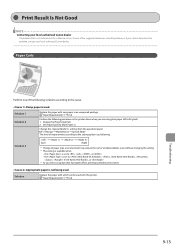
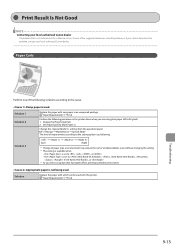
... is used. "Paper Requirements" (ˠP.2-6)
Perform the following procedure in the printer driver when you select an option that is not indicated in an unopened package...solve the problem, or if you cannot determine the problem, contact your local authorized Canon dealer
If a problem that has higher effect, printing speed becomes slower. Set [Paper Type] to the setting option is set to...
imageCLASS MF4570dw Basic Operation Guide - Page 154
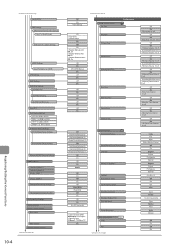
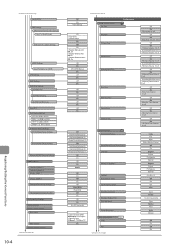
... Use IPv4 Name for mDNS
LPD Settings RAW Settings WSD Print Settings
Use WSD Print Use WSD Browsing Use Multicast Discovery Use HTTP Port Number Settings...Writable SNMP 1 Writable SNMP 2 Dedicated Community Settings
Printer Management Information From Host Dedicated Port Settings Startup Settings Ethernet Driver Settings
Auto Detect
MAC Address Initialize Network Settings
Continues to 300 (seconds...
imageCLASS MF4570dw Basic Operation Guide - Page 159
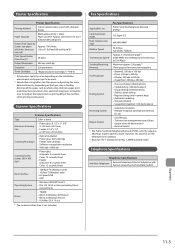
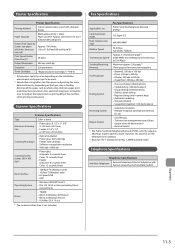
...or later (excluding Classic
environment)
Driver
• TWAIN • WIA 1.0 (Windows XP/Vista/7) • WIA 2.0 (Windows Vista/7) • ICA (Mac OS X 10.6.x)
* The communication time is not included.
Printer Specification
Printer Specification
Printing Method Paper Capacity
Indirect electrostatic system (On-demand fixing)
Multi-purpose tray: 1 sheet Paper cassette: Approx. 250 sheets...
imageCLASS MF4570dw Starter Guide - Page 2


...22 Connecting a USB Cable P. 23
Settings are required after turning the power ON. Available Features
: available
: not available
Copy
Print
2-sided Printing
MF4570dw
Fax (PC Fax)
Scan (USB)
Scan (Network)
Remote UI
ADF (1-sided)
ADF (2-sided)
Wireless LAN
4 P. 13
Turning the Power ON and Specifying the Initial Settings
Connecting the Power Cord P. 11
Language Settings
Country...
imageCLASS MF4570dw Starter Guide - Page 12
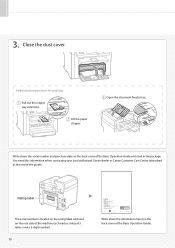
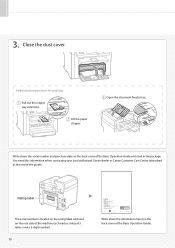
...8011, Japan
CANON U.S.A., INC.
Rating label
The serial number is located on the rating label centered on the rear side of the machine (a character string of the guide).
CANON EUROPA N.V. ...
CANON GLOBAL WORLDWIDE SITES http://www.canon.com/
Serial No. Close the dust cover.
Lift the paper stopper. Date of Purchase
FT5-4210 (000)
XXXXXXXXXX
© CANON INC. 2011
PRINTED ...
Similar Questions
Canon Mf4570w - Disabling Two Sided Printing On Mac
while printing from my macbook wirelessly to the printer (Canon MF4570w) the default setting is two ...
while printing from my macbook wirelessly to the printer (Canon MF4570w) the default setting is two ...
(Posted by baryah 9 years ago)
How To Print One Sided On A Canon Imageclass Mf4570dw
(Posted by vermeximi 9 years ago)
How To Print Single Sided On Mac With Canon Mf 4890
(Posted by poWooka 9 years ago)

