Canon imageCLASS MF4570dw Support Question
Find answers below for this question about Canon imageCLASS MF4570dw.Need a Canon imageCLASS MF4570dw manual? We have 3 online manuals for this item!
Question posted by vermeximi on August 21st, 2014
How To Print One Sided On A Canon Imageclass Mf4570dw
The person who posted this question about this Canon product did not include a detailed explanation. Please use the "Request More Information" button to the right if more details would help you to answer this question.
Current Answers
There are currently no answers that have been posted for this question.
Be the first to post an answer! Remember that you can earn up to 1,100 points for every answer you submit. The better the quality of your answer, the better chance it has to be accepted.
Be the first to post an answer! Remember that you can earn up to 1,100 points for every answer you submit. The better the quality of your answer, the better chance it has to be accepted.
Related Canon imageCLASS MF4570dw Manual Pages
imageCLASS MF4570dw Basic Operation Guide - Page 8


...for the Machine
v
Available Features
vi
How to
3. Printing from a Computer 4-1
2-2
Scanning Range Copy FAX Scan
ii
2-2
Installing the Printer Driver
4-2
2-2
Printing from a Computer
4-3
2-3
Scaling Documents
4-3
2-3
Printing Multiple Pages on 1) Collating Copies Emphasize the Outline of the Machine
Front Side Back Side Interior Multi-purpose Tray Paper Cassette Operation Panel...
imageCLASS MF4570dw Basic Operation Guide - Page 12


Keys and Buttons Used in This Manual
The following features are available for each model.
˓: available - : not available
MF4570dw
Copy ˓
Print
2-sided Printing
Fax (PC Fax)
Scan (USB)
Scan
Remote UI
ADF (1-sided)
ADF (2-sided)
Wireless LAN
˓
˓
˓
˓
˓
˓
˓
-
˓
How to Use This Manual
Symbols Used in this manual...
imageCLASS MF4570dw Basic Operation Guide - Page 19


...registered trademarks, trademarks or service marks of Canon Inc.
All other product and brand names are office equipment, such as computers, displays, printers, facsimiles, and copiers. Copyright
©...machine has obtained the IPv6 Ready Logo Phase-1 established by Canon Inc.
Trademarks
Canon, the Canon logo, and imageCLASS are not entitled to any third party without prior written ...
imageCLASS MF4570dw Basic Operation Guide - Page 20


...imageCLASS MF4570dw: F163402 Contains Transmitter Module FCC ID: AZDFM48944
This device complies with Part 15 of the equipment. Location
Supply a suitable table, cabinet, or desk for details. See Chapter 11, "Appendix," for Canon... FCC radio frequency (RF) Exposure Guidelines in Supplement C to scan, print or otherwise reproduce any changes or modifications to radio communications. Do not ...
imageCLASS MF4570dw Basic Operation Guide - Page 21


...
If this equipment. The line should be certain of the number of this equipment (imageCLASS MF4570dw) causes harm to a telephone line. xv The REN for ringing and special codes...may affect the operation of devices that often interferes with your machine, you communicate overseas
NOTE
Canon recommends an individual line following industry standards, i.e., 2,500 (touch-tone) or 500 (...
imageCLASS MF4570dw Basic Operation Guide - Page 37


... Paper Cassette In the Multi-Purpose Tray Precautions when Loading Paper Paper Loading Capacity Paper Loading Orientation
When printing paper with a letterhead or logo (previously printed paper) Printing on Envelopes
Setting a Paper Size and Type
Setting a Custom Paper Size
Selecting Print Side
When setting this item to (the default setting) When setting this item to...
imageCLASS MF4570dw Basic Operation Guide - Page 38


... paper • Coated paper • Torn paper • Onion skin or thin paper • Documents with staples or paper clips attached • Paper printed with a thermal transfer printer • Transparency
Scanning Range
Ensure your document's text and graphics fall within the area specified in the following diagram. * Note that the margin widths...
imageCLASS MF4570dw Basic Operation Guide - Page 43


... Paper L] is free from the AC power outlet, and then contact your local authorized Canon dealer or the Canon help line. To prevent paper jams, do not use .
CAUTION
If you smell a...paper • Damp paper • Very thin paper • Paper printed with a thermal transfer printer (Do not copy on the reverse side.) The following problems may be not as follows. Keep opened packs in ...
imageCLASS MF4570dw Basic Operation Guide - Page 45


... to change the size of the paper cassette. "Setting a Paper Size and Type" (ˠP.2-14)
3 Gently load the paper into the paper cassette
with the print side face up, until the edge of the paper stack meets the back of the paper to be loaded, be sure to register the paper size...
imageCLASS MF4570dw Basic Operation Guide - Page 46


... on a flat surface.
7 Pull out the output tray extension, and then lift
the paper stopper.
(5) Gently load the envelopes into the paper cassette with the print side face up, until the edge of the envelope stack meets the back of the paper cassette.
4 Adjust the paper guides tightly to the length of...
imageCLASS MF4570dw Basic Operation Guide - Page 47


...then lift
the paper stopper.
(2)
2 Gently insert the paper into the multi-purpose tray with the print side face up .
2-11 "Paper Loading Capacity" (ˠP.2-12) "Paper Loading Orientation" (ˠP.2-13)... in the figure.
(3) Gently insert the envelope into the multi-purpose
tray with the print side face up .
Document and Paper Handling
In the Multi-Purpose Tray
Before loading paper in...
imageCLASS MF4570dw Basic Operation Guide - Page 49
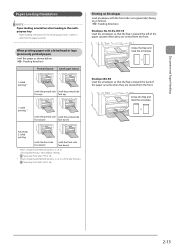
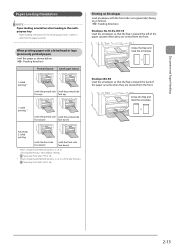
... as shown below. ( : Feeding direction)
Portrait layout Landscape layout
1-sided printing *1
(with the printed side (with the printed side
face up)
face up)
1-sided printing *2
(with the printed side (with the printed side
face down)
face down)
Automatic 2-sided printing
(with the front side face down)
(with the front side face down)
*1 When is set to (the default setting) "Selecting...
imageCLASS MF4570dw Basic Operation Guide - Page 52
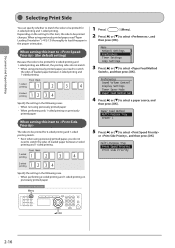
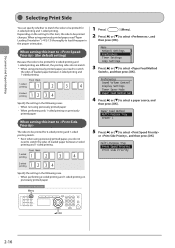
..., and
then press [OK]. Document and Paper Handling
Selecting Print Side
You can specify whether to match the sides to be printed for 2-sided printing and 1-sided printing are different, the printing sides do not need to switch the sides of loaded paper between 2-sided printing and 1-sided printing. Depending on previously printed paper
When setting this operation
Menu
1 Press [
] (Menu...
imageCLASS MF4570dw Basic Operation Guide - Page 53
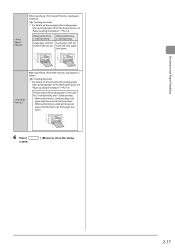
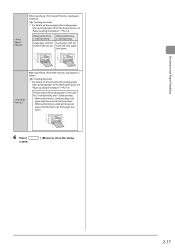
... specifying , load paper as follows.
( : Feeding direction) * For details on the procedure for 2-sided printing and 1-sided printing. • When performing 1-sided printing, load
paper with the printed side face down . When performing 2-sided printing
Load paper with the front side (first page) face down . • When performing 2-sided printing, load
paper with the printed side face up.
imageCLASS MF4570dw Basic Operation Guide - Page 65


4 Chapter
Printing from a Computer
This category describes how to print from a Computer
4-3
Scaling Documents
4-3
Printing Multiple Pages on One Sheet
4-3
2-sided Printing
4-4
Checking and Canceling Print Jobs
4-5
4-1 Installing the Printer Driver
4-2
Printing from computers.
imageCLASS MF4570dw Basic Operation Guide - Page 66
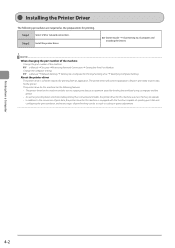
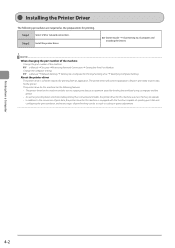
Step 2 Install the printer driver. The printer driver will convert application software's print data to the conversion of print data, the printer driver for the printer. The printer driver for this machine is software required for printing. Installing the Printer Driver
The following features. • The printer driver for this machine enables you to output print data at an optimum speed by...
imageCLASS MF4570dw Basic Operation Guide - Page 121


... print density setting.
*2 "ISO/IEC 19752" is the global standard related to "Method for the determination of toner cartridge yield for monochromatic electrophotographic printers and multi-function devices that there are corrosive gases such as during relocation.
• Do not store the toner cartridge in a salty atmosphere or where there are counterfeit Canon...
imageCLASS MF4570dw Basic Operation Guide - Page 144


... Care Center.
Please have the following information ready when you contact Canon: • Product name (imageCLASS MF4570dw) • Serial number (a character string which consists of three
alphabets and a 5-digit number and is indicated on the rating label located on the rear side of the machine)
Rating label
• Place of purchase • Nature of...
imageCLASS MF4570dw Basic Operation Guide - Page 155


...
Off On - Continues from the previous page
Continues from the lower left
Paper Feed Method Switch
CD-ROM
Multi-Purpose Tray
Drawer 1
Print Speed Priority Print Side Priority
Print Speed Priority Print Side Priority
Time & Date Settings Date Display Type
Timer Settings
P.1-12
12/24 Hour Clock
Current Time Settings Daylight Savings
Sleep Timer Auto Reset...
imageCLASS MF4570dw Basic Operation Guide - Page 161


...xi Printable Range 2-8 Printing a User Data List 10-2 Printing from a Computer 4-1
M
Main Specifications 11-2 Copy specifications 11-2 Fax Specifications 11-3 Machine Specifications 11-2 Printer Specification 11-3 Scanner ...Output tray 1-2
Scan Functions 7-1 Scan Mode 1-6 Scanning area 1-2 Scanning Range 2-2 Selecting Print Side 2-16 Sequential Broadcast 6-9
Appendix
11-5
Similar Questions
Canon Imageclass Mf4570dw Won't Print In Color
(Posted by eslogf 9 years ago)
How To Print Canon Imageclass D1150 Network Configuration Page
(Posted by VocLhyn 10 years ago)
Reset My Imageclass Mf4570dw
i wanna know how to reset my imageCLASS MF4570dw
i wanna know how to reset my imageCLASS MF4570dw
(Posted by rachellecharlemagne 11 years ago)

