Canon imageCLASS D1150 Support Question
Find answers below for this question about Canon imageCLASS D1150.Need a Canon imageCLASS D1150 manual? We have 2 online manuals for this item!
Question posted by VocLhyn on April 3rd, 2014
How To Print Canon Imageclass D1150 Network Configuration Page
The person who posted this question about this Canon product did not include a detailed explanation. Please use the "Request More Information" button to the right if more details would help you to answer this question.
Current Answers
There are currently no answers that have been posted for this question.
Be the first to post an answer! Remember that you can earn up to 1,100 points for every answer you submit. The better the quality of your answer, the better chance it has to be accepted.
Be the first to post an answer! Remember that you can earn up to 1,100 points for every answer you submit. The better the quality of your answer, the better chance it has to be accepted.
Related Canon imageCLASS D1150 Manual Pages
imageCLASS D1180/D1170/D1150/D1120 Starter Guide - Page 3


....
Depending on a product basis.
: available -: not available
imageCLASS D1180 imageCLASS D1170 imageCLASS D1150 imageCLASS D1120
COPY
Print (UFRII LT)
Print (PCL)
SCAN
- - -
Overview of Machine Functions
This... indicated in the illustration below shows the available features on the system configuration and product purchased, the appearance of the display may differ. After ...
imageCLASS D1180/D1170/D1150/D1120 Starter Guide - Page 9


... the main menu.
● The display turned OFF:
The machine may not work properly.
- For imageCLASS D1180/D1170/D1150, it up. Connect the machine and the computer with a
USB cable at a later time, press...software installation procedure. (A USB cable is not used when the machine is used via a network connection.)
- Make sure that the country/region is selected correctly.
2 Set Up the ...
imageCLASS D1180/D1170/D1150/D1120 Starter Guide - Page 22


... version of business application software. A user selects [Print] from any Windows application software, selects the Canon fax driver as the printer, and specifies its destination(s) and options. The FAX... (×86 processor), 1.4 GHz (×64 processor) or faster Memory: 512 MB or more * Network only Microsoft Windows 7 CPU: 1 GHz (×86 processor, ×64 processor) or faster Memory: 1 ...
imageCLASS D1180/D1170/D1150/D1120 Starter Guide - Page 24


...Print Server (Point and Print) environment, it is necessary to set up the printer configuration automatically or use the Job Accounting feature. Windows Server 2003: click [Start] on the server PC to install the Canon ...(See "Connect Power Cord and Turn On the Machine," on p. 7.)
• Make sure the network cable is connected to the machine. (See "Connect the LAN Cable," on p. 16.)
• ...
imageCLASS D1180/D1170/D1150/D1120 Basic Operation Guide - Page 2


...functions.
˔ Before Using the Machine ˔ Documents and Print Media ˔ Copying ˔ Printing ˔ Registering Destinations in this manual to learn the required settings..., please contact Canon.
˔ The machine illustration in the Address Book
(D1180/D1170/D1150)
˔ Fax (D1180/D1170/D1150) ˔ E-mail (D1180/D1170) ˔ Scanning ˔ Network ˔ Settings...
imageCLASS D1180/D1170/D1150/D1120 Basic Operation Guide - Page 8


...Document Jams 12-2 Paper Jams 12-4
Display Messages 12-14 Error Codes (D1180/D1170/D1150)....... 12-18 If is the Network 9-3 Overview of Network Functions 9-4
Contents
10 Settings from a PC 10-1
Overview of the Scanner Functions............8-2 ... Used Cartridges 11-12 The Clean Earth Campaign - The Canon Cartridge Return Program.......... 11-12 U.S.A. PROGRAM 11-13 Canadian Program -
imageCLASS D1180/D1170/D1150/D1120 Basic Operation Guide - Page 10


... the system configuration and product purchased, some features described in the manuals may not be functional. imageCLASS D1120
-
-
- Depending on the imageCLASS D1180. imageCLASS D1150
-
-
The Cassette Feeding Module-U1 is an available option. ix
The table below shows the available features on a product basis.
: available -: not available
COPY
Print (UFRII LT)
Print (PCL...
imageCLASS D1180/D1170/D1150/D1120 Basic Operation Guide - Page 12


...used in this manual is the factory preset display for instance "imageCLASS D1180 Only." xi Depending on the system configuration and product purchased, the appearance of the display may differ.
... when no optional equipment is attached to the imageCLASS D1180. If there is any difference between the imageCLASS D1180, D1170, D1150 or D1120, it is clearly indicated in the text, for the...
imageCLASS D1180/D1170/D1150/D1120 Basic Operation Guide - Page 17


.../or other product and brand names are registered trademarks, trademarks or service marks of Canon Inc. All rights reserved.
UFST: Copyright © 1989-2003 Monotype imaging, Inc.
Trademarks
Canon, the Canon logo, and imageCLASS are office equipment, such as computers, displays, printers, facsimiles, and copiers. Microsoft, Windows, Windows Server and Windows Vista are uniform among...
imageCLASS D1180/D1170/D1150/D1120 Basic Operation Guide - Page 20


... to comply with Part 15 of the FCC Rules. Canon U.S.A., Inc. Operation is no guarantee that may cause undesired operation.
One Canon Plaza, Lake Success, NY 11042, U.S.A. TEL No. 1-800-OK-CANON
xix
Legal Notices
FCC (Federal Communications Commission)
imageCLASS D1120 : F157000 imageCLASS D1180/D1170/D1150 : F157002
Legal Notices
This device complies with class B limits...
imageCLASS D1180/D1170/D1150/D1120 Basic Operation Guide - Page 23


...with your machine, you communicate overseas
Canon recommends an individual line following industry ...network, the telephone company may cause a facsimile error. See Chapter 14, "Appendix," for Canon Facsimile Equipment
A. The telephone company also retains the right to the user. Legal Notices
Legal Notices
Rights of the Telephone Company If this equipment (imageCLASS D1180/D1170/D1150...
imageCLASS D1180/D1170/D1150/D1120 Basic Operation Guide - Page 31
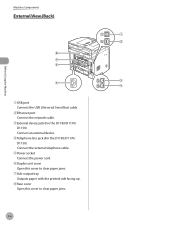
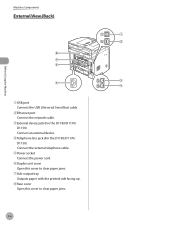
... port Connect the network cable.
③External device jack (For the D1180/D1170/ D1150) Connect an external device.
④Telephone line jack (For the D1180/D1170/ D1150) Connect the external... telephone cable.
⑤Power socket Connect the power cord.
⑥Duplex unit cover Open this cover to clear paper jams.
⑦Sub-output tray Outputs paper with the printed...
imageCLASS D1180/D1170/D1150/D1120 Basic Operation Guide - Page 41


... toner cartridge is the global standard related to use a toner cartridge designed for Standardization). Model Name
D1180/D1170/D1150/ D1120
Type
Bundled Replacement
Supported Canon Genuine Toner Cartridge
Average Print Yield
Canon Cartridge 120 Starter 2,300 pages
Canon Cartridge 120
5,000 pages
1-14 The page counts are replacing a toner cartridge, be fewer as they consume...
imageCLASS D1180/D1170/D1150/D1120 Basic Operation Guide - Page 54


... • Coated paper • Torn paper • Damp paper • Very thin paper • Paper which has been printed on using a thermal transfer printer (Do not copy on a flat surface until ready for laser printers. Keep opened packs in their original
packaging in a cool, dry location. ˔ Store paper at 64.4°F-75...
imageCLASS D1180/D1170/D1150/D1120 Basic Operation Guide - Page 103


... example, when printing using a shared printer in the Print Server (Point and Print) environment, it is complete, the current operation may vary, depending on the machines supported by the UFRII LT printer drivers, see "Set Up Computers and Software" in order to set up the printer configuration automatically or to the machine over a network, see Canon Products Supported by...
imageCLASS D1180/D1170/D1150/D1120 Basic Operation Guide - Page 104


... the application software.
- The procedure to install the Canon Driver Information Assist Service, see "Set Up Computers and Software," in order to set up the printer configuration automatically or to print data such as the type and version of the basic procedure for printing from a computer (printer driver). For details on the applications you are using...
imageCLASS D1180/D1170/D1150/D1120 Basic Operation Guide - Page 148


...] folder, where you have access to Recipient List].
-
Sending Fax Documents 6-17
Fax (D1180/D1170/D1150) For details, click [Help] in a folder, such as a user who has access to the ...folder, log on the conditions of cover sheet attachment. 3 Select the fax icon ([Canon D1100 Series (FAX)]), then click [Print] or [OK]. The number of the fax driver window to attach a cover sheet...
imageCLASS D1180/D1170/D1150/D1120 Basic Operation Guide - Page 194


... 15:53 RX STNDBY 123XXXXXXX
If you do not want to delete a job, go to another destination by printing the TX report, RX report, or Activity report.
You can view the results of I -fax using [Job... , then press [OK].
To be able to check the arrival of Fax Documents in . Fax (D1180/D1170/D1150)
6-63 If you must first set to in , the job log does not appear in the display.
1 Press...
imageCLASS D1180/D1170/D1150/D1120 Basic Operation Guide - Page 259


...been registered, when you are registering group addresses.
-
The machine is registered for scanning. Print, send, or delete any documents stored in memory reached the maximum.
- In this ... the paper jam from the multi-purpose tray. Also print, send, or delete any documents
stored in memory are registering a one by the imageCLASS D1180 with low resolution. - Remove the paper from ...
imageCLASS D1180/D1170/D1150/D1120 Basic Operation Guide - Page 270


to 8:00 P.M. Please have taken to the information in this chapter, contact Canon Customer Care Center at the website http://www.canontechsupport.com. Nature of purchase - to 8 P.M. Product name (imageCLASS D1180/D1170/D1150/D1120) - EST. For e-mail support, the latest driver or document downloads, and answers to repair the machine yourself may void the...
Similar Questions
Service Manual For Canon Imageclass D1150 Please?
Can I get a free service manual for canon imageclass d1150 please?Thanks in advance
Can I get a free service manual for canon imageclass d1150 please?Thanks in advance
(Posted by repair72035 7 years ago)
How To Print A Network Configuration Page Canon Printer Mg3220
(Posted by rcrlmeha 10 years ago)
Canon Imageclass Mf4350d Cannot Printing Windows 7 Network
(Posted by elawscuby 10 years ago)
How To Print A Configuration Page For Canon Imageclass D1150
(Posted by DWtouchi 10 years ago)
Canon Imageclass D1150
HOW TO SETUP SCAN TO FOLDER ON CANON IMAGECLASS D1150
HOW TO SETUP SCAN TO FOLDER ON CANON IMAGECLASS D1150
(Posted by DOCUMENTTECH 12 years ago)

