Canon imageCLASS D420 Support Question
Find answers below for this question about Canon imageCLASS D420.Need a Canon imageCLASS D420 manual? We have 6 online manuals for this item!
Question posted by babyrlivek on January 25th, 2014
Windows 8 Won't Print Canon Imageclass D420
The person who posted this question about this Canon product did not include a detailed explanation. Please use the "Request More Information" button to the right if more details would help you to answer this question.
Current Answers
There are currently no answers that have been posted for this question.
Be the first to post an answer! Remember that you can earn up to 1,100 points for every answer you submit. The better the quality of your answer, the better chance it has to be accepted.
Be the first to post an answer! Remember that you can earn up to 1,100 points for every answer you submit. The better the quality of your answer, the better chance it has to be accepted.
Related Canon imageCLASS D420 Manual Pages
imageCLASS D480 Starter Guide - Page 23


..., the various data processing tasks conventionally executed within the printer are appropriately divided between the host PC and the printer to a printer driver.
MF Toolbox is conceptually akin to greatly reduce the overall printing time.
The workload can be printed or stored on Windows Server 2003 and Windows Server 2008. MF Toolbox MF Toolbox is a program that...
imageCLASS D480 Starter Guide - Page 29
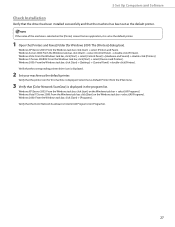
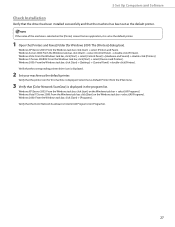
...
Verify that the driver has been installed successfully and that [Color Network ScanGear] is displayed. Windows Vista: From the Windows task bar, click [Start] → select [Control Panel] → [Hardware and Sound] → double-click [Printers]. Windows 2000: From the Windows task bar, click [Start] → [Programs]. Verify that the [Color Network ScanGear] is displayed...
imageCLASS D480 Starter Guide - Page 33


... has been set as the default printer.
1 Open the [Printers and Faxes] folder (for Windows 2000: The [Printers] dialog box). Windows XP: From the Windows task bar, click [start ] → select [Control Panel] → [Printers and Other Hardware] → [Scanners and Cameras].
Verify that there is the [Canon MF Toolbox 4.9] icon on the [Printer] screen from the [File] menu...
imageCLASS D460/D440/D420 Basic Operation Guide - Page 8


imageCLASS D440
-
- Preface
Preface
Preface
Thank you for your safety.
imageCLASS D420
-
-
- Available Features
The table below shows the available features. : available
-: not available
COPY
PRINT
SCAN
imageCLASS D460
Remote UI (Network
Board)
Simplex ADF Duplex ADF
- vii
Before using the machine, please read the following instructions for choosing a Canon product.
imageCLASS D460/D440/D420 Basic Operation Guide - Page 83


...● XPS
The Canon XPS Printer Driver enables you to print documents in Windows Vista from applications that use the Canon XPS Printer Driver, see "USB Connection" in the Starter Guide, or "USB Connection" in speed through optimization. The Canon XPS Printer Driver supports Windows Vista only. Printing
Introduction to Using Print Functions
Introduction to Using Print Functions
Make sure...
imageCLASS D460/D440/D420 Basic Operation Guide - Page 84
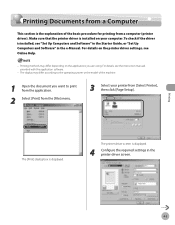
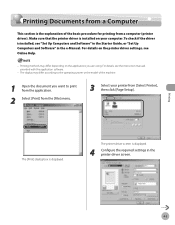
... Guide, or "Set Up Computers and Software" in the printer driver screen. Printing
4-5
For details, see Online Help.
- Printing Documents from a Computer
Printing Documents from a Computer
This section is displayed. Printing methods may differ according to print from the application.
2 Select [Print] from [Select Printer], then click [Page Setup]. The display may differ depending...
imageCLASS D460/D440/D420 Basic Operation Guide - Page 157


... subject to frequently asked questions, visit http://www.canon.ca/ - Free live technical support number above or via the website at the time of customer technical support options*: * Support program specifics are subject to disassemble or repair the machine yourself. Product name (imageCLASS D460/imageCLASS D440/imageCLASS D420) - Steps you cannot solve the problem after...
imageCLASS D480 Basic Operation Guide - Page 9
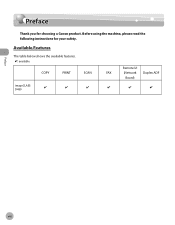
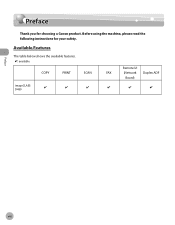
Before using the machine, please read the following instructions for choosing a Canon product. Available Features
The table below shows the available features. : available
COPY
PRINT
SCAN
imageCLASS D480
Remote UI
FAX
(Network Duplex ADF
Board)
Preface
viii Preface
Preface
Thank you for your safety.
imageCLASS D480 Basic Operation Guide - Page 126
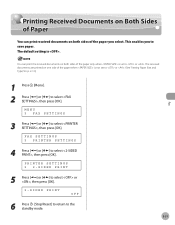
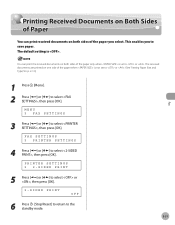
... documents on one side of the paper you to the standby mode. 5-31 PRINTER SETTINGS 2 2-SIDED PRINT
5 Press [ ] or [ ] to select or , then press [OK].
2-SIDED PRINT
OFF
6 Press [Stop/Reset] to return to save paper. The received documents are printed on both sides of the paper only when is set to or . (See...
imageCLASS D480 Basic Operation Guide - Page 145


... applications that use the XPS format, utilizing the features and characteristics of Windows that the printer driver is installed. How to use Windows Vista Service Pack 1 for increasing the printing speed.
The Canon XPS Printer Driver supports Windows Vista only. For installing the driver to send a print job directly from your computer to the machine, see the Readme...
imageCLASS MF4380dn/MF4370dn/MF4350d Starter Guide - Page 26


... akin to greatly reduce the overall printing time.
XPS Driver The Canon XPS Printer Driver enables you to easily import images scanned with a scanner into an image that allows you to match the output data, thus realizing a significant increase in Windows Vista from any Windows application software, selects the Canon fax driver as a scanner on a network...
imageCLASS MF4380dn/MF4370dn/MF4350d Starter Guide - Page 32
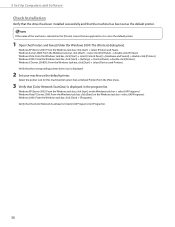
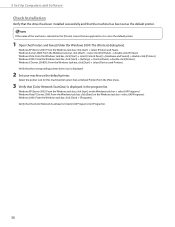
...] is displayed.
2 Set your machine as the default printer.
Windows Server 2008: From the Windows task bar, click [Start] → select [Control Panel] → double-click [Printers]. Windows XP/Server 2003: From the Windows task bar, click [start ] → select [Printers and Faxes].
Windows 7/Server 2008 R2: From the Windows task bar, click [Start] → select [Devices and...
imageCLASS MF4380dn/MF4370dn/MF4350d Starter Guide - Page 36


...] menu → click [View scanners and cameras].
Verify that the corresponding printer driver icon is the [Canon MF Toolbox 4.9] icon on the [Printer] screen from the [File] menu.
3 Open the [Scanners and Cameras] folder (for Windows 2000: The [Printers] dialog box). Windows 2000: From the Windows task bar, click [Start] → [Settings] → [Control Panel] → double...
imageCLASS MF4380dn/MF4370dn/MF4350d Basic Operation Guide - Page 130
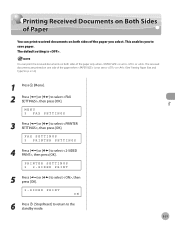
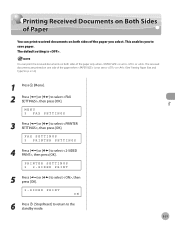
... Type," on p. 2-14.)
1 Press [Menu]. 2 Press [ ] or [ ] to select , then press [OK]. The received documents are printed on one side of the paper when is .
PRINTER SETTINGS 2 2-SIDED PRINT
5 Press [ ] or [ ] to select , then press [OK]. 2-SIDED PRINT ON
6 Press [Stop/Reset] to return to select , then press [OK]. The default setting is not...
imageCLASS MF4380dn/MF4370dn/MF4350d Basic Operation Guide - Page 133
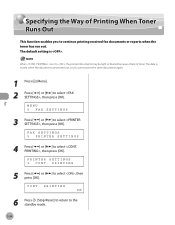
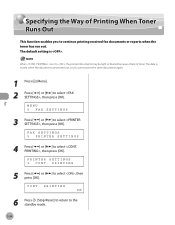
... [Stop/Reset] to return to select , then press [OK]. The data is erased when the documents are printed out, so you to select , then press [OK]. PRINTING
5 Press [ ] or [ ] to the standby mode.
5-34 When is . PRINTER SETTINGS 3 CONT. MENU 5 FAX SETTINGS
3 Press [ ] or [ ] to select , then press [OK]. CONT. The default setting...
imageCLASS MF4380dn/MF4370dn/MF4350d Basic Operation Guide - Page 149


... machine over a network, see the Readme file and Help."
- If you to greatly reduce the overall printing time. The Canon XPS Printer Driver supports Windows Vista only. For installing the driver to send a print job to use the Canon XPS Printer Driver, see "Network Connection ((MF4380dn/MF4370dn Only)" in the Starter Guide, or "Network Connection (MF4380dn/MF4370dn...
imageCLASS MF4380dn/MF4370dn/MF4350d Basic Operation Guide - Page 150
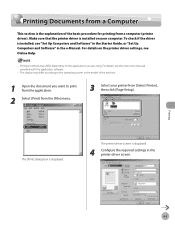
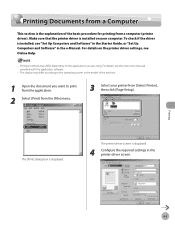
... explanation of the machine.
1 Open the document you are using. The display may differ depending on the printer driver settings, see Online Help.
- To check if the driver is installed on your printer from a computer (printer driver). Printing
6-5
For details, see "Set Up Computers and Software" in the Starter Guide, or "Set Up Computers...
imageCLASS MF4380dn/MF4370dn/MF4350d Basic Operation Guide - Page 155


... document you to make 2-sided printouts. Printing
3 Select your printer from [Select Printer], then click [Finishing] to open the dialog box.
5 Select binding edge for the paper printout from [Print Style].
You can cut down print costs by half when copying in large quantities. 2-Sided Printing
2-Sided Printing
2-sided printing enables you want to print from the application.
2 Select...
imageCLASS D460/D440/D420 Starter Guide - Page 3


... Operation Guide and e-Manual. When there is any difference among D460, D440 and D420, it is the factory preset display for each function, refer to set up the... of the display may differ. Depending on a product basis.
: available -: not available
imageCLASS D460 imageCLASS D440 imageCLASS D420
COPY
PRINT
SCAN
Remote UI (Network Board)
- - The display used in this manual is clearly...
imageCLASS D460/D440/D420 Starter Guide - Page 29


...8594; click [View scanners and cameras]. Windows 7: From the Windows task bar, click [Start] → select [Devices and Printers]. Verify that the corresponding printer driver icon is the [Canon MF Toolbox 4.9] icon on the Windows desktop. Windows XP: From the Windows task bar, click [start ] → select [Printers and Faxes]. Windows Vista: From the Windows task bar, click [Start...
Similar Questions
Imageclass D420 Will Not Be Seen As Scanner Windows Xp
(Posted by rnsjCindy1 10 years ago)
Windows 8 Error When Printing To Cannon Mx882 This Printer Driver Is Already In
use
use
(Posted by DavieCglasm 10 years ago)

