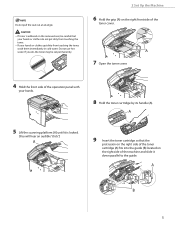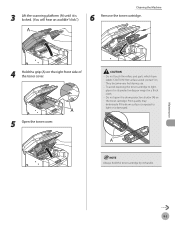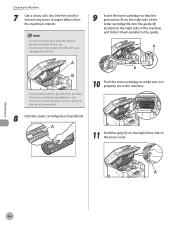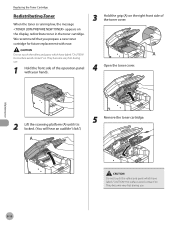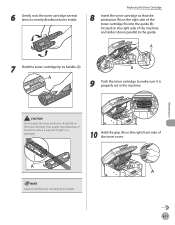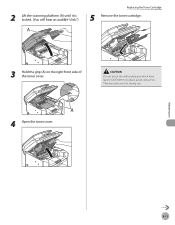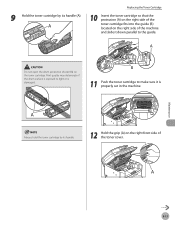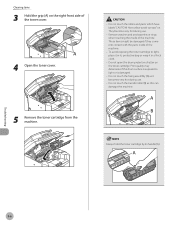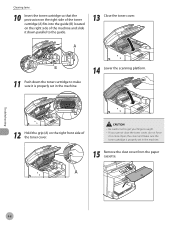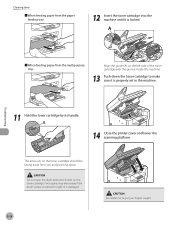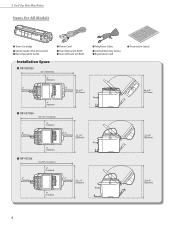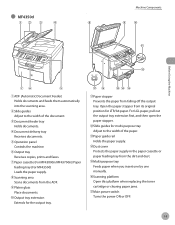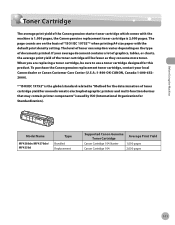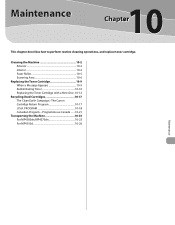Canon imageCLASS MF4350d Support Question
Find answers below for this question about Canon imageCLASS MF4350d.Need a Canon imageCLASS MF4350d manual? We have 6 online manuals for this item!
Question posted by rreddjmrf on April 22nd, 2014
Can't Get Toner Cartridge Right Side Mf4350d
The person who posted this question about this Canon product did not include a detailed explanation. Please use the "Request More Information" button to the right if more details would help you to answer this question.
Current Answers
Related Canon imageCLASS MF4350d Manual Pages
Similar Questions
Toner Cartridge For The Canon Image Class Mf4880dw
Please information re the code name of toner cartridge for the Canon image CLASS MF4880dw.
Please information re the code name of toner cartridge for the Canon image CLASS MF4880dw.
(Posted by clarendonlocaloffice 7 years ago)
How To Open Toner Cartridge For Canon Imageclass Mf4350d
(Posted by tamaJudiC 9 years ago)
How To Install Toner Cartridge For Canon Imageclass Mf4350d
(Posted by popeyam 10 years ago)
My Canon Printer Has The Following Message: 14 No Toner Cartridge.
I thought the message meant I was out of toner. I purchased a new toner, and installed, but message ...
I thought the message meant I was out of toner. I purchased a new toner, and installed, but message ...
(Posted by danlin184 10 years ago)
How To Replace Toner Cartridge?
I need to replace my Cannon mf4350d toner cartridge.This is my first time. Please send me a page of...
I need to replace my Cannon mf4350d toner cartridge.This is my first time. Please send me a page of...
(Posted by phorng9613 11 years ago)