Canon imageCLASS D860 Support Question
Find answers below for this question about Canon imageCLASS D860.Need a Canon imageCLASS D860 manual? We have 3 online manuals for this item!
Question posted by DSOUCIE12 on July 20th, 2011
Printing Problem
WE GET NO IMAGES WHEN MAKING COPIES. JUST PLAIN PAPER COMES OUT. NEW CARTRIDGE. (FILM REMOVED) BELIEVED INSTALLED CORRECTLY.
Current Answers
There are currently no answers that have been posted for this question.
Be the first to post an answer! Remember that you can earn up to 1,100 points for every answer you submit. The better the quality of your answer, the better chance it has to be accepted.
Be the first to post an answer! Remember that you can earn up to 1,100 points for every answer you submit. The better the quality of your answer, the better chance it has to be accepted.
Related Canon imageCLASS D860 Manual Pages
imageCLASS D880 Fax Guide - Page 1


...
Fax Guide Only for the imageCLASS D880 model
Printer Guide
• Guides with CAPT (Canon Advanced Printing Technology) .. All rights reserved... paper Installing Printer Driver
Set-up Instructions
Document and paper handling Making copies Maintenance Troubleshooting feed and copy issues
Basic Guide
Sending and receiving faxes Speed dialing Troubleshooting fax issues
Printing...
imageCLASS D880 Fax Guide - Page 66
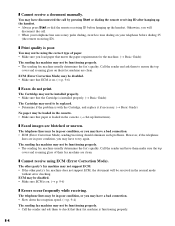
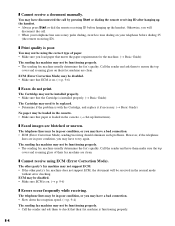
...images are clean. The Cartridge may not be installed properly. • Make sure that the Cartridge is installed properly. (→ Basic Guide)
The Cartridge may need to tone dialing on their fax machine is poor.
Otherwise, you load paper that paper... the problem is with the Cartridge, and replace it if necessary. (→ Basic Guide)
No paper may be using ECM (Error Correction Mode)....
imageCLASS D880 Fax Guide - Page 76
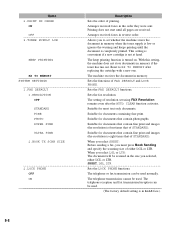
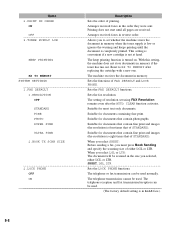
... memory when the toner supply is low or ignores the warning and keeps printing until all pages are received.
This setting is convenient if a new cartridge is turned on.
The setting of STANDARD). Suitable for documents that contain fine print and images (the resolution is in memory.
Allows you select LGL or LTR: The document...
imageCLASS D800 Series Printer Guide - Page 2


...
ii Sending and receiving faxes Speed dialing Troubleshooting fax issues
Printing with CAPT (Canon Advanced Printing Technology Checking the Status of a Print Job Troubleshooting CAPT issues
Set-up paper Installing Printer Driver
Document and paper handling Making copies Maintenance Troubleshooting feed and copy issues .......... Using Your Documentation
Your machine includes the...
imageCLASS D800 Series Printer Guide - Page 39


... the imageCLASS D800 series automatically.
2
1 Open Explorer and browse the network until you can use the Windows 95/98/Me Add Printer Wizard.
1 From the Start menu, select Settings, then Printers. Installing the Printer Driver (Canon Advanced Printing Technology (CAPT))
2 Double-click the printer icon, or drag the printer icon to the Printers (in Windows XP/Server 2003, Printers and...
imageCLASS D800 Series Printer Guide - Page 53
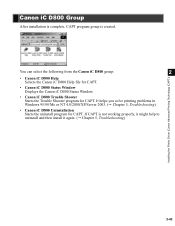
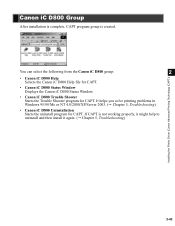
... complete, CAPT program group is not working properly, it might help to uninstall and then install it again. ( Chapter 5, Troubleshooting)
Installing the Printer Driver (Canon Advanced Printing Technology (CAPT))
2-42 It helps you solve printing problems in Windows 95/98/Me or NT 4.0/2000/XP/Server 2003. ( Chapter 5, Troubleshooting)
• Canon iC D800 Uninstallation Starts the...
imageCLASS D800 Series Printer Guide - Page 54
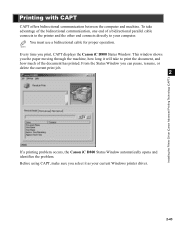
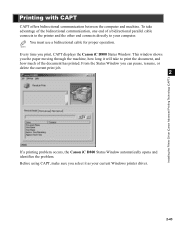
... the bidirectional communication, one end of the document has printed. You must use a bidirectional cable for proper operation.
Installing the Printer Driver (Canon Advanced Printing Technology (CAPT))
Printing with CAPT
CAPT offers bidirectional communication between the computer and machine.
Before using CAPT, make sure you the paper moving through the machine, how long it as your...
imageCLASS D800 Series Printer Guide - Page 69
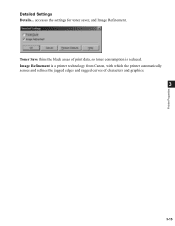
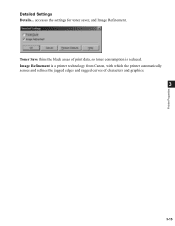
Printer Properties
Detailed Settings Details... Image Refinement is a printer technology from Canon, with which the printer automatically senses and refines the jagged edges and ragged curves of print data, so toner consumption is reduced. Toner Save thins the black areas of characters and graphics.
3
3-15 accesses the settings for toner saver, and Image Refinement.
imageCLASS D800 Series Printer Guide - Page 70
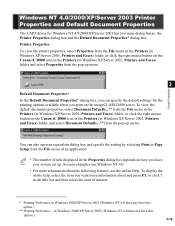
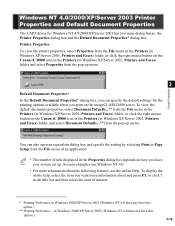
... NT 4.0.
• For more information about the following features, see the online Help. Printer Properties
Windows NT 4.0/2000/XP/Server 2003 Printer Properties and Default Document Properties
The CAPT driver for the printing options available when you print on the imageCLASS D800 series. To view the default document properties, select Document Defaults...** from the File...
imageCLASS D800 Series Printer Guide - Page 84
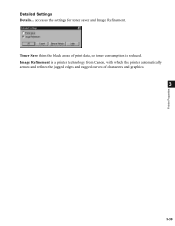
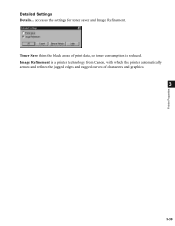
Image Refinement is reduced. Printer Properties
Detailed Settings Details... Toner Save thins the black areas of print data, so toner consumption is a printer technology from Canon, with which the printer automatically senses and refines the jagged edges and ragged curves of characters and graphics.
3
3-30 accesses the settings for toner saver and Image Refinement.
imageCLASS D800 Series Printer Guide - Page 98
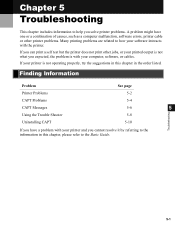
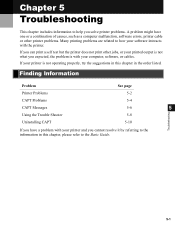
... properly, try the suggestions in the order listed.
If you can print a self test but the printer does not print other printer problems. Many printing problems are related to how your software interacts with the printer.
Chapter 5
Troubleshooting
This chapter includes information to help you solve printer problems. A problem might have a problem with your computer, software, or cables.
imageCLASS D800 Series Printer Guide - Page 99
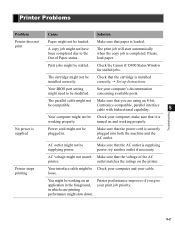
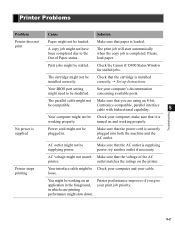
... parallel cable might need to the Out of the AC
printer.
The print job will start automatically when the copy job is securely plugged into both the machine and the AC outlet.
Make sure that you give your cable. Please, load paper. Check that the cartridge is installed correctly. Set-up Instructions
Your BIOS port setting
See your...
imageCLASS D800 Series Printer Guide - Page 100


... problem might be your physical memory is
working correctly. Make sure that paper is properly loaded in the paper tray.
Printer locks up Your system setup might be off, offline, or not connected to the printer but the printer is not responding. If you have selected the correct printer driver in the Printers folder. Try the print operation again. Make sure that the printer...
imageCLASS D800 Series Printer Guide - Page 101


...) fonts
To check if CAPT is installed correctly, try printing a page from the Canon iC D800 printer driver.
CAPT Problems
Problem
Cause
Solution
CAPT is not working properly
The CAPT (Canon iC D800) driver is not selected as the default driver for the imageCLASS D800 series. Remove CAPT and install it again.
If the print fails, CAPT is unchecked. Specify...
imageCLASS D800 Series Printer Guide - Page 103


...more of paper. When you add paper,
Paper
printing starts automatically. Follow the instructions on the LCD screen of the machine, or refer to fix it. Install a toner cartridge. Set-up Instructions
The Platen is Not in the printer. To resume printing slide the platen unit to Print" automatically.
Alerts
Alerts identify problems that must be corrected before printing can...
imageCLASS D800 Series Printer Guide - Page 105
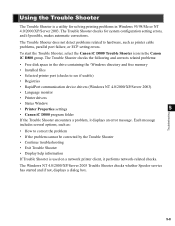
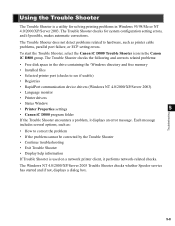
...; Selected printer port (checks to correct the problem • If the problem cannot be corrected by the Trouble Shooter • Continue troubleshooting • Exit Trouble Shooter • Display help information If Trouble Shooter is a utility for system configuration setting errors, and if possible, makes automatic corrections. The Trouble Shooter checks for solving printing problems in...
imageCLASS D800 Series Printer Guide - Page 108
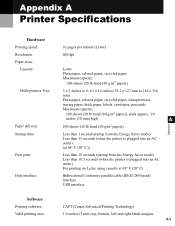
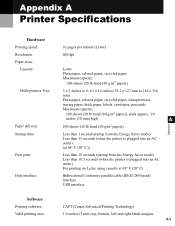
...A
Printer Specifications
Hardware
Printing speed: Resolution: Paper sizes:
Cassette:
Multi-purpose Tray:
Paper delivery: Startup time:
First print:
Host interface
16 pages per minute (Letter) 600 dpi
Letter Plain paper, colored paper, recycled paper Maximum capacity:
500 sheets (20 lb bond (80 g/m2 paper))
3 x 5 inches to 8-1/2 x 14 inches (76.2 x 127 mm to 216 x 356
mm)
Plain paper, colored...
imageCLASS D800 Series Printer Guide - Page 116


...printer via an electrophotographic mechanism.
TrueType fonts
Scalable fonts used for all work you solve printing problems. The Trouble Shooter checks the Windows configuration settings, and if possible corrects any height, and print... print job. Glossary
Tool bar
G
In the Status Window, the area in the Cartridge L50. Status options
Settings which determine when the Printer Status...
imageCLASS D800 Series Printer Guide - Page 118
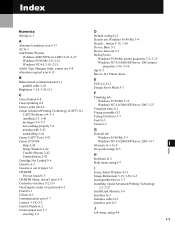
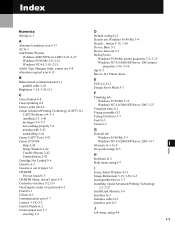
...button 4-8 Cancel printing 4-4 Cancel, print job 4-8 Canon Advanced Printing Technology (CAPT) G-1
CAPT Problems 5-4-5-5 installing 2-2-2-41 messages 5-6-5-7 not working properly 5-4 printing with 2-43 uninstalling 5-10 Canon CAPT Tools 2-42 Canon iC D 800 Help 2-42 Status Window 2-42 Trouble Shooter 2-42 Uninstallation 2-42 Cartridge Not Loaded 5-6 Cassette A-1 Cassette is out of paper 5-6 CD-ROM...
imageCLASS D800 Series Printer Guide - Page 119
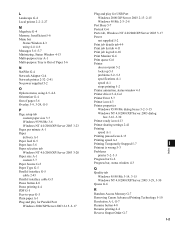
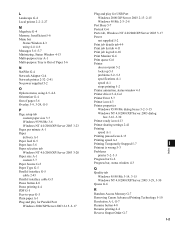
... 4-13
Printer sharing settings 2-41
Printing
speed A-1
Printing paused icon 4-13
Printing speed A-1
Printing Temporarily Stopped 5-7
I
Index
Printout is wrong 5-3
Problems
printer 5-2-5-3
Progress bar G-6
Progress bar, status window 4-3
Q Quality tab
Windows 95/98/Me 3-14, 3-15 Windows NT 4.0/2000/XP/Server 2003 3-29, 3-30 Queue G-6
R Random Access Memory G-7 Removing Canon Advanced...
Similar Questions
Canon Imageclass D860 How To Set Up Legal Paper
(Posted by ramIngen 10 years ago)
Canon Mx800 Won't Print From Computer Or Copy. Makes Noises But Blank Paper Come
(Posted by mlholmes 10 years ago)
My Printer Canon Imageclass D860 Cannot Make Copies
(Posted by hranjnd72 10 years ago)
I Have A Canon Imageclass D860 Printer. I Could Print But Can't Make Copy.
I have a Canon Imageclass D860 printer. I could print from my computer but I couldn't make a copy. T...
I have a Canon Imageclass D860 printer. I could print from my computer but I couldn't make a copy. T...
(Posted by joenueva 12 years ago)

