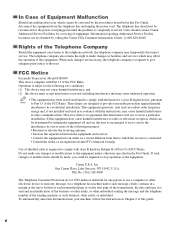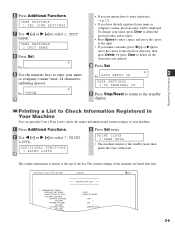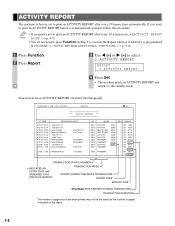Canon imageCLASS D860 Support Question
Find answers below for this question about Canon imageCLASS D860.Need a Canon imageCLASS D860 manual? We have 3 online manuals for this item!
Question posted by ARTURO on August 4th, 2011
Canon D860 Saca Copias En Blanco Pero Si Imprime
Hola tengo una impresora d860 que hace como que esta copiando pero saca las hojas en blanco pero la impresiones si salen bien???
Current Answers
Related Canon imageCLASS D860 Manual Pages
Similar Questions
Jala Más De Lo Que Mandas A Copiar
Tengo una canon d 1150 y si mando a copiar 5 manda 6 o 7 y se atora una hoja dentro de la máqui...
Tengo una canon d 1150 y si mando a copiar 5 manda 6 o 7 y se atora una hoja dentro de la máqui...
(Posted by laguerenne1 5 years ago)
My Printer Canon Imageclass D860 Cannot Make Copies
(Posted by hranjnd72 10 years ago)
Hello Good Evening My Printer Shows A Message On Screen E202-0002
Hello good evening I have a cannon imageclass MF4450 which displays E202-0002 Error feeder turn this...
Hello good evening I have a cannon imageclass MF4450 which displays E202-0002 Error feeder turn this...
(Posted by yurismargara 10 years ago)
Reformatting Canon D860 Memory
Is there a way to reformat the memory in a Canon Imageclass D860 copier so that I can sell it.
Is there a way to reformat the memory in a Canon Imageclass D860 copier so that I can sell it.
(Posted by vemjr53 11 years ago)
I Have A Canon Imageclass D860 Printer. I Could Print But Can't Make Copy.
I have a Canon Imageclass D860 printer. I could print from my computer but I couldn't make a copy. T...
I have a Canon Imageclass D860 printer. I could print from my computer but I couldn't make a copy. T...
(Posted by joenueva 12 years ago)