Canon imageCLASS D860 Support Question
Find answers below for this question about Canon imageCLASS D860.Need a Canon imageCLASS D860 manual? We have 3 online manuals for this item!
Question posted by vemjr53 on March 6th, 2013
Reformatting Canon D860 Memory
Is there a way to reformat the memory in a Canon Imageclass D860 copier so that I can sell it.
Current Answers
There are currently no answers that have been posted for this question.
Be the first to post an answer! Remember that you can earn up to 1,100 points for every answer you submit. The better the quality of your answer, the better chance it has to be accepted.
Be the first to post an answer! Remember that you can earn up to 1,100 points for every answer you submit. The better the quality of your answer, the better chance it has to be accepted.
Related Canon imageCLASS D860 Manual Pages
imageCLASS D880 Fax Guide - Page 1


...NOTE Reader/Acrobat Reader/Acrobat is a trademark of a print job Troubleshooting CAPT issues
Fax Guide Only for the imageCLASS D880 model
Printer Guide
• Guides with CAPT (Canon Advanced Printing Technology) .. i
Checking the status of Canon, Inc. Copyright
Copyright ©2004 by any means, electronic, mechanical, magnetic, optical, chemical, manual, or otherwise, without...
imageCLASS D880 Fax Guide - Page 44


... the transaction number (TX/RX NO.) of each document.
1 Press Function. 2 Press Memory Reference.
• Once you know the transaction number of Documents in Step 1 to the standby mode.
12/03/2004 17:15 FAX 123 4567
CANON
DOCUMENT MEMORY LIST
TX/RX NO
MODE
DESTINATION TEL/ID
0046 0047 0048
0049
DELAYED...
imageCLASS D880 Fax Guide - Page 55


... the other party sends the fax to take, → p. 8-1.
• The machine memory can receive faxes and voice calls while you are copying or printing, printing of the received fax... the condition that appear on the LCD display, and details on the action to imageCLASS D880, in memory. Receiving Faxes in Memory When a Problem Occurs
If the machine encounters a problem when it can store up...
imageCLASS D800 Series Set-Up Instructions - Page 1


... Instructions Basic Guide Fax Guide* Registration Card** Limited Warranty Notice
• CD-ROM
Output tray
Destination labels*
Remove the shipping materials.
* imageCLASS D880 Model ** U.S.A. To get your machine ready for purchasing Canon imageCLASS D800 Series. only
1
Place the machine on a flat surface.
2
Remove all shipping tapes from the exterior of the machine.
3
2
Lift...
imageCLASS D800 Series Set-Up Instructions - Page 8


...is plugged into the power outlet and that the machine is connected to configure the printer driver and print from here...
1 Once you have now completed setting up , ...ensure product support.
NOTE
● Remember to register your computer. Canon and imageCLASS are registered trademarks or trademarks of Canon Inc. All other products and brand names are trademarks of their respective...
imageCLASS D800 Series Printer Guide - Page 4
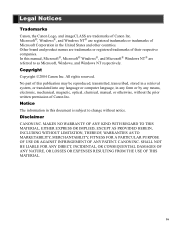
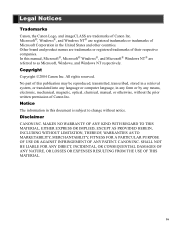
... Legal Notices
Trademarks
Canon, the Canon Logo, and imageCLASS are registered trademarks or trademarks of Microsoft Corporation in the United States and other countries. All rights reserved. CANON INC. In this...Windows NT® are trademarks or registered trademarks of their respective companies. Disclaimer
CANON INC. iv SHALL NOT BE LIABLE FOR ANY DIRECT, INCIDENTAL, OR CONSEQUENTIAL ...
imageCLASS D800 Series Printer Guide - Page 5


... 2-15 Network Users 2-28 Connecting to the imageCLASS D800 Series
Already on Your Network 2-28 Printer Sharing 2-31 Connecting the imageCLASS D800 Series
as a Network Printer 2-32 Canon iC D800 Group 2-42 Printing with CAPT 2-43
Chapter 3: Printer Properties Windows 95/98/Me Printer Properties 3-2 Windows NT 4.0/2000/XP/Server 2003 Printer Properties and Default Document Properties 3-16...
imageCLASS D800 Series Printer Guide - Page 6
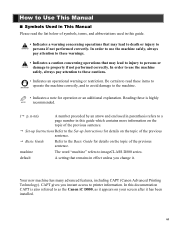
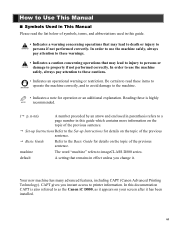
...correctly, and to avoid damage to these is also referred to imageCLASS D800 series. In order to use the machine
safely, always pay... machine. Your new machine has many advanced features, including CAPT (Canon Advanced Printing Technology).
Be certain to read the list below of symbols...sentence. machine
The word "machine" refers to as the Canon iC D800, as it appears on the
topic of the ...
imageCLASS D800 Series Printer Guide - Page 13


... uninstall those drivers from your computer) follow the steps in "Network Users" on p. 2-28. If you want to start using the imageCLASS D800 series machine as a Network Printer" on p. 2-32.
IMPORTANT
Installing the Printer Driver (Canon Advanced Printing Technology (CAPT))
2-2 Canon Advanced Printing Technology provides more printing control and bidirectional communication between the...
imageCLASS D800 Series Printer Guide - Page 39


... Add Printer icon.
The easiest way is already on your network you can see the Canon iC D800 printer icon. If network download is not available, you can use the Add Printer Wizard.
■ Network Download
Windows 95/98/Me and Windows NT 4.0/2000/XP/Server 2003 clients can download the drivers for the imageCLASS D800...
imageCLASS D800 Series Printer Guide - Page 42
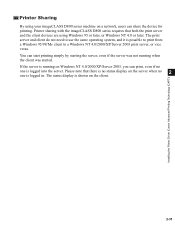
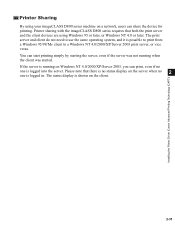
.... Installing the Printer Driver (Canon Advanced Printing Technology (CAPT))
Printer Sharing
By using Windows 95 or later, or Windows NT 4.0 or later. The status display is logged into the server. You can share the device for printing. Please note that both the print server and the client devices are using your imageCLASS D800 series...
imageCLASS D800 Series Printer Guide - Page 43
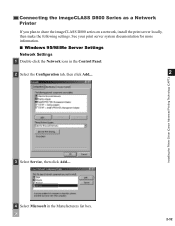
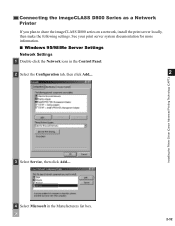
Connecting the imageCLASS D800 Series as a Network Printer
If you plan to share the imageCLASS D800 series on a network, install the print server locally, then make ... Panel.
2 Select the Configuration tab, then click Add....
2
Installing the Printer Driver (Canon Advanced Printing Technology (CAPT))
3 Select Service, then click Add....
4 Select Microsoft in the Manufacturers list box.
2-32
imageCLASS D800 Series Printer Guide - Page 70
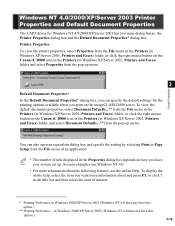
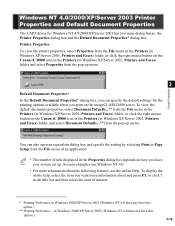
... view the printer properties, select Properties from the File menu in the Printers (in Windows XP/Server 2003, Printers and Faxes) folder, or click the right mouse button on the Canon iC D800 icon in the Printers (in Windows XP/Server 2003, Printers and Faxes) folder, or click the right mouse button on the imageCLASS D800 series...
imageCLASS D800 Series Printer Guide - Page 86


... Exit all printers' Printer Status Windows.
4
Status Window icon
If multiple imageCLASS D800 series machines are connected, select a printer from the list. If the icon is required. • When Windows starts, if the Status Window was open the Printer Status Window by clicking the Status Window icon in the Windows Taskbar, and selecting Canon iC D800...
imageCLASS D800 Series Printer Guide - Page 100


...printer and computer. The wrong printer is selected Make sure that your computer's documentation for details.)
Verify that the Canon iC D800 is
in Windows XP/
Server 2003, Printers...(5.0 m) long. Printer locks up Your system setup might be a communications problem between the printer and your computer.
Try a different cable.
5-3 See your physical memory is
working correctly....
imageCLASS D800 Series Printer Guide - Page 101


... p. 5-10.
5
Adobe Type Manager (ATM) is not selected as the default printer driver for the imageCLASS D800 series. Remove CAPT and install it again.
For more information, see Windows Help.
5-4 Specify the CAPT (Canon iC D800) driver as the Canon iC D800 printer driver.
Start the CD-ROM menu manually, and check the "Autorun CD...
imageCLASS D800 Series Printer Guide - Page 103


... Platen is Not in the Status Window. Add paper.
Insufficient Memory
The print job was not
properly replaced after clearing a paper ...
5-6
When you what is no toner cartridge in the printer while printing. Alerts
Alerts identify problems that must be corrected...something, such as 300 dpi.
• Reformat the most complicated pages in smaller sections.
• Try reprinting the...
imageCLASS D800 Series Printer Guide - Page 105
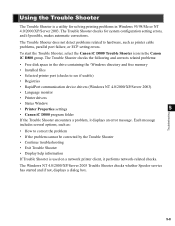
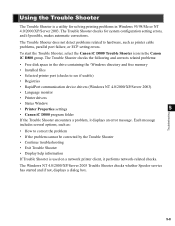
...4.0/2000/XP/Server 2003)
• Language monitor
• Printer drivers
• Status Window
• Printer Properties settings
5
• Canon iC D800 program folder
If the Trouble Shooter encounters a problem,...disk space in the drive containing the \Windows directory and free memory
• Installed files
• Selected printer port (checks to correct the problem • If the ...
imageCLASS D800 Series Printer Guide - Page 110


... order. Desktop The entire Windows screen that is automatically used during operation.
The imageCLASS D800 series prints at a resolution of an image. G-2
Glossary increasing it darkens...Command An instruction that tells the printer to change system, hardware, software, and Windows settings.
The printer driver supplies Windows with the Canon Advanced Printing Technology, you can ...
imageCLASS D800 Series Printer Guide - Page 111


... as black or white. I Image Refinement A printer technology from Canon, with width and height defined by slanted characters (the upright strokes of the characters are stored on the side of characters and graphics. Interface
The connection between a printer and a computer. See Parallel interface and USB interface. The imageCLASS D800 series has a USB port and...
Similar Questions
Canon Imageclass D860 How To Set Up Legal Paper
(Posted by ramIngen 9 years ago)
My Printer Canon Imageclass D860 Cannot Make Copies
(Posted by hranjnd72 10 years ago)
How To Scan And Email A Document With Canon Printer Imageclass D420
(Posted by wscol 10 years ago)
What Does It Mean When Your Printer Imageclass D420 Is In Bios Mode
(Posted by BASAtige 10 years ago)
I Have A Canon Imageclass D860 Printer. I Could Print But Can't Make Copy.
I have a Canon Imageclass D860 printer. I could print from my computer but I couldn't make a copy. T...
I have a Canon Imageclass D860 printer. I could print from my computer but I couldn't make a copy. T...
(Posted by joenueva 12 years ago)

