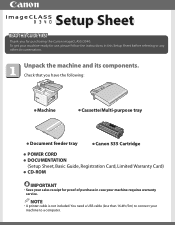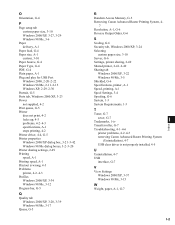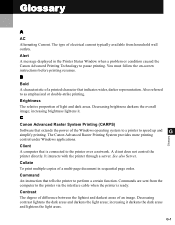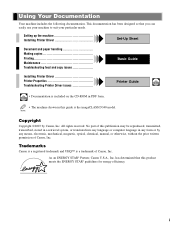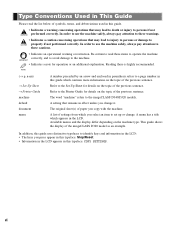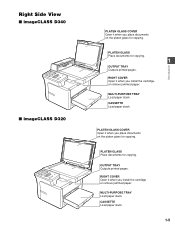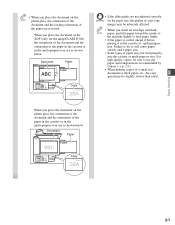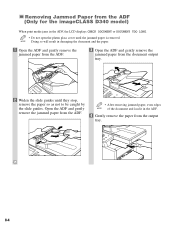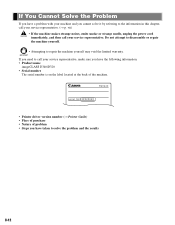Canon imageCLASS D340 Support Question
Find answers below for this question about Canon imageCLASS D340.Need a Canon imageCLASS D340 manual? We have 3 online manuals for this item!
Question posted by ron19crouch on August 16th, 2015
I Cannot Get My D340 To Print Dark Enough. The Script Is Light.
The person who posted this question about this Canon product did not include a detailed explanation. Please use the "Request More Information" button to the right if more details would help you to answer this question.
Current Answers
Answer #1: Posted by Odin on August 16th, 2015 7:20 AM
For copying: At this Canon page pertinent to your machine, link to the article listed first. For printing, changes must be made in the source document.
Hope this is useful. Please don't forget to click the Accept This Answer button if you do accept it. My aim is to provide reliable helpful answers, not just a lot of them. See https://www.helpowl.com/profile/Odin.
Related Canon imageCLASS D340 Manual Pages
Similar Questions
Print Density Too Light.
When I print from my computer the copies are very light. How do I darken them?
When I print from my computer the copies are very light. How do I darken them?
(Posted by mfwillimann 9 years ago)
How To Print From Macbook Pro To Canon Imageclass D340
(Posted by ryanjmy2b 9 years ago)
When Printing Scanned Documents, Signatures Are Not Printing Dark Enough.
I scan documents and when I send them out and the receiver tries to print - they can't read document...
I scan documents and when I send them out and the receiver tries to print - they can't read document...
(Posted by staffmccartneylawoffice 11 years ago)