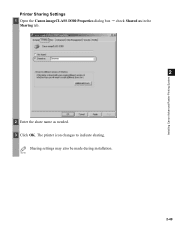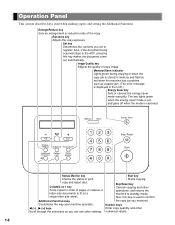Canon imageCLASS D320 Support Question
Find answers below for this question about Canon imageCLASS D320.Need a Canon imageCLASS D320 manual? We have 3 online manuals for this item!
Question posted by tadayo on June 2nd, 2019
How To Clean Up Streak Smears On The Print
Several lines of streaks appear on every printed copies. How can I clean this line streaks?
Current Answers
Answer #1: Posted by Odin on June 3rd, 2019 6:45 AM
See https://www.computerhope.com/issues/ch000938.htm. Your most likely solution is under Laser printer hardware issues.
Hope this is useful. Please don't forget to click the Accept This Answer button if you do accept it. My aim is to provide reliable helpful answers, not just a lot of them. See https://www.helpowl.com/profile/Odin.
Related Canon imageCLASS D320 Manual Pages
Similar Questions
Driver Files Unpacked But Did Not Open Installation??
driver files unpacked but did not open installation??
driver files unpacked but did not open installation??
(Posted by dlw54 2 years ago)
Printing Copies
Prints fine from computer. Will not print copies diredtly from printer. Makes sounds but no ink on p...
Prints fine from computer. Will not print copies diredtly from printer. Makes sounds but no ink on p...
(Posted by djday12000 11 years ago)
How To Eliminate Black Streaks When Printing Copies
On My Mx882?
(Posted by tomandloraine 11 years ago)