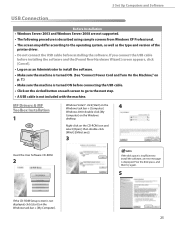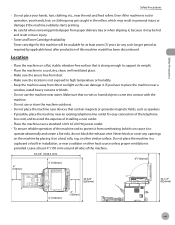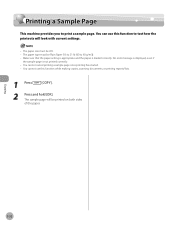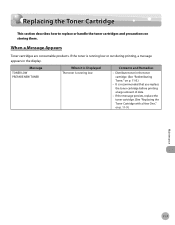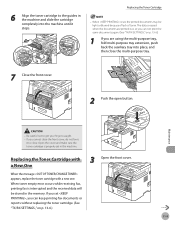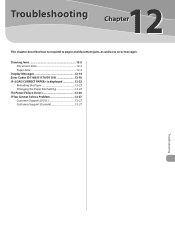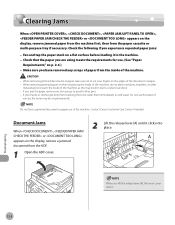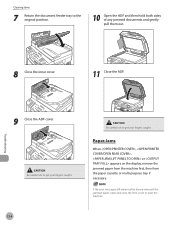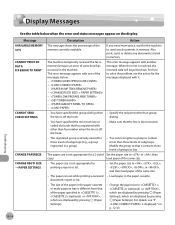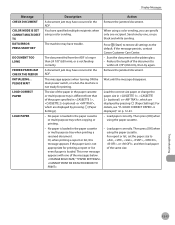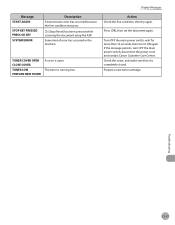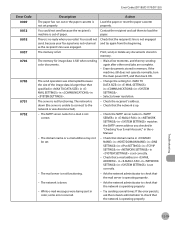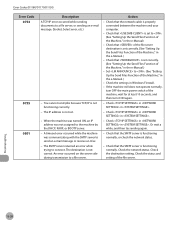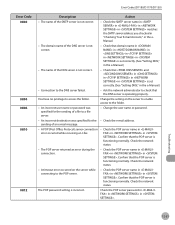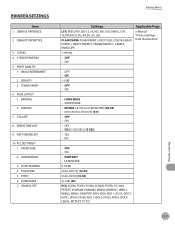Canon imageCLASS D1150 Support Question
Find answers below for this question about Canon imageCLASS D1150.Need a Canon imageCLASS D1150 manual? We have 2 online manuals for this item!
Question posted by georgettecash on June 12th, 2012
Getting Error Message 'check Toner Connect'
The person who posted this question about this Canon product did not include a detailed explanation. Please use the "Request More Information" button to the right if more details would help you to answer this question.
Current Answers
Answer #1: Posted by atreb on September 8th, 2015 6:26 AM
This error message appears if the toner cartridge "smart chip" is missing or defective (see photo of chip below). The smart chip controls the toner level indicator, and the printer operates perfectly well without the chip if you don't mind putting up with the red warning light and error message. If you orient the T120 toner cartridge for insertion into the printer, then the chip is located at top right rear on the outside of the cartridge. Replacement chips are cheap and readily available (see, for example,
Related Canon imageCLASS D1150 Manual Pages
Similar Questions
What Is Check Tonor Connect Error
What is check tonor connect error
What is check tonor connect error
(Posted by Anonymous-165925 4 years ago)
Error Message For Fax
I'm getting a message that says "Cannot Print RX Data. Fix Error to Print"
I'm getting a message that says "Cannot Print RX Data. Fix Error to Print"
(Posted by drbrianpetriechiropractic 9 years ago)
When Fax Is Completed I Get A Message Saying 'cannot Print Rx Data Fix Error To
(Posted by gtaxes 9 years ago)
I Am Getting Error Message Cooo. What To Do?
I was putting new black ink in my printer. Afterwards I received error message C000. What caused tha...
I was putting new black ink in my printer. Afterwards I received error message C000. What caused tha...
(Posted by patioooo4 10 years ago)
Paper Jam Cleared On Canon Imageclass D420 But Still Get Error Message.
Cleared jammed paper but still getting error message. Seems like everyone has this issue when search...
Cleared jammed paper but still getting error message. Seems like everyone has this issue when search...
(Posted by inkspotsewis 11 years ago)