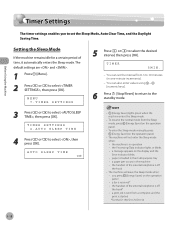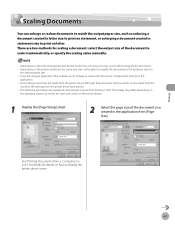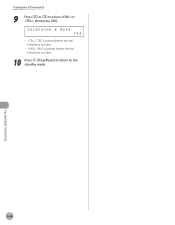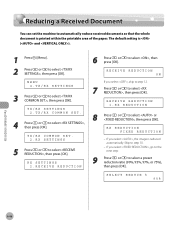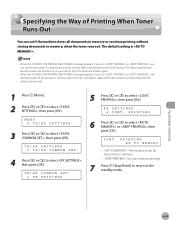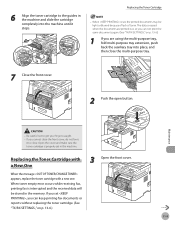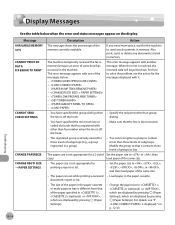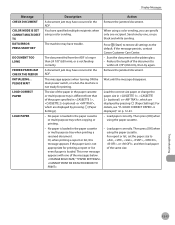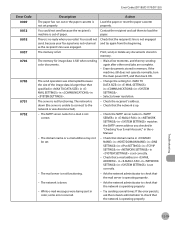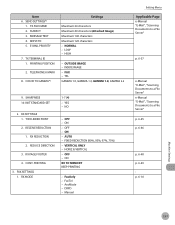Canon imageCLASS D1150 Support Question
Find answers below for this question about Canon imageCLASS D1150.Need a Canon imageCLASS D1150 manual? We have 2 online manuals for this item!
Question posted by gtaxes on July 14th, 2014
When Fax Is Completed I Get A Message Saying 'cannot Print Rx Data Fix Error To
Current Answers
Answer #1: Posted by Odin on July 14th, 2014 9:13 AM
The machine temporarily received the fax in memory because an error of some kind has occurred in the machine. This error message appears with [another message].
Your question was truncated on account of your attempting to squeeze the entire question into the title--so if you attempted to include the second message, it did not appear, and I can't help you further.
I suggest you review the entire page 213 or your manual. If you don't have the manual, find the page at http://www.manualowl.com/m/Canon/MF4350D/Manual/37948?page=213.
Hope this is useful. Please don't forget to click the Accept This Answer button if you do accept it. My aim is to provide reliable helpful answers, not just a lot of them. See https://www.helpowl.com/profile/Odin.
Related Canon imageCLASS D1150 Manual Pages
Similar Questions
I'm getting a message that says "Cannot Print RX Data. Fix Error to Print"
The Canon MF8380cdw answers and "talks" to the sending fax machine, but doesn't print the fax. Inste...
can not receive any faxes. message says fax problems with rx data