Canon imageCLASS D1150 Support Question
Find answers below for this question about Canon imageCLASS D1150.Need a Canon imageCLASS D1150 manual? We have 2 online manuals for this item!
Question posted by jonwnealsp on March 22nd, 2014
Manual On How To Replace Fuser On Canon D1150
The person who posted this question about this Canon product did not include a detailed explanation. Please use the "Request More Information" button to the right if more details would help you to answer this question.
Current Answers
There are currently no answers that have been posted for this question.
Be the first to post an answer! Remember that you can earn up to 1,100 points for every answer you submit. The better the quality of your answer, the better chance it has to be accepted.
Be the first to post an answer! Remember that you can earn up to 1,100 points for every answer you submit. The better the quality of your answer, the better chance it has to be accepted.
Related Canon imageCLASS D1150 Manual Pages
imageCLASS D1180/D1170/D1150/D1120 Starter Guide - Page 2


...Paper...4 Connect Power Cord and Turn On the Machine...7
3 Make Fax Settings (D1180/D1170/D1150 Only 8 Connect Telephone Cables...8 Register User Telephone Number and Unit Name 9 Information About the ......17 Specify the IP Address Settings...17 Automatic Setting...17 Check IP Address Setting...17 Manual Setting...18
5 Set Up Computers and Software...19 Types of Connection between Computers and ...
imageCLASS D1180/D1170/D1150/D1120 Starter Guide - Page 3


.../ Remote UI
FAX
I-Fax
(Network
ADF
(Receive)
Board)
-
-
- For information on a product basis.
: available -: not available
imageCLASS D1180 imageCLASS D1170 imageCLASS D1150 imageCLASS D1120
COPY
Print (UFRII LT)
Print (PCL)
SCAN
- - -
Overview of Machine Functions
This manual describes how to set up the machine and install the software. After you can use the functions...
imageCLASS D1180/D1170/D1150/D1120 Starter Guide - Page 9


... and Load Paper," on p. 4.)
● is displayed:
Make sure that the front cover and scanning platform are closed properly. (See Unpacking Instruction Sheet.)
For imageCLASS D1180/D1170/D1150, it up. Press [Energy Saver] to turn the display back ON and continue the setup.
● is selected correctly. Make sure that comes with...
imageCLASS D1180/D1170/D1150/D1120 Starter Guide - Page 12


... back ON and continue the setup.
1 Press [Menu].
2 Press or to the Standby
mode.
10
UNIT NAME
:a
CANON
12 Press [Stop/Reset] to return to select , then press [OK]. 3 Make Fax Settings (D1180/D1170/D1150 Only)
● The display returns to select ,
then press [OK].
TX/RX SETTINGS 2.TX/RX COMMON SET...
imageCLASS D1180/D1170/D1150/D1120 Starter Guide - Page 14
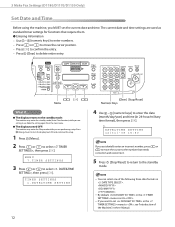
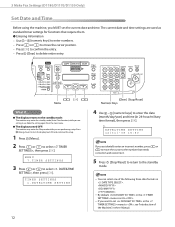
... menu to , see "Introduction of the following three date formats in 24-hour/military time format), then press [OK]. By default, in the e-Manual. 3 Make Fax Settings (D1180/D1170/D1150 Only)
Set Date and Time
Before using the machine, you are setting it .
5 Press [Stop/Reset] to return to the standby
mode...
imageCLASS D1180/D1170/D1150/D1120 Starter Guide - Page 15
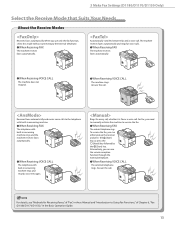
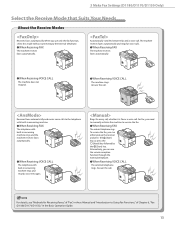
...function, select this mode without connecting to Using Fax Functions," of "Fax," in the e-Manual and "Introduction to the external telephone.
˔When Receiving FAX
The machine receives faxes ...rings. Answer the call .
Answer the call .
3 Make Fax Settings (D1180/D1170/D1150 Only)
Select the Receive Mode that Suits Your Needs
About the Receive Modes
Receives faxes automatically...
imageCLASS D1180/D1170/D1150/D1120 Starter Guide - Page 16


...press [OK]. For details about the receive modes, see "Fax," in the e-Manual and Chapter 6, "Fax (D1180/D1170/D1150)," in . You can answer voice calls while the external telephone is not supported ... → → →
, then select .
- 3 Make Fax Settings (D1180/D1170/D1150 Only)
The receive mode determines how the machine responds to an external
telephone. The remote reception function...
imageCLASS D1180/D1170/D1150/D1120 Starter Guide - Page 34


... countries. All rights reserved. CANON INC. CANON INC. EST
Trademarks Canon, the Canon logo, imageCLASS, and NetSpot are trademarks of their respective owners.
to 8:00 P.M. Copyright Copyright © 2009 by calling 1-800-652-2666 Monday through Friday.
Disclaimers The information in the U.S. Canadian customer support is subject to the manuals or online help, please...
imageCLASS D1180/D1170/D1150/D1120 Basic Operation Guide - Page 2


...; Considerable effort has been made to make sure that the manuals for the machine are constantly improving our products, if you need an exact specification, please contact Canon.
˔ The machine illustration in the Address Book
(D1180/D1170/D1150)
˔ Fax (D1180/D1170/D1150) ˔ E-mail (D1180/D1170) ˔ Scanning ˔ Network ˔ Settings...
imageCLASS D1180/D1170/D1150/D1120 Basic Operation Guide - Page 8


...Document Jams 12-2 Paper Jams 12-4
Display Messages 12-14 Error Codes (D1180/D1170/D1150)....... 12-18 If is the Network 9-3 Overview of Network Functions 9-4
Contents
10 ...
Replacing the Toner Cartridge 11-7 When a Message Appears 11-7 Redistributing Toner 11-8 Replacing the Toner Cartridge with a New One 11-9
Recycling Used Cartridges 11-12 The Clean Earth Campaign - The Canon ...
imageCLASS D1180/D1170/D1150/D1120 Basic Operation Guide - Page 10


The table below shows the available features on the imageCLASS D1180.
Before using the machine, please read the following instructions for choosing a Canon product. imageCLASS D1150
-
-
The Cassette Feeding Module-U1 is an available option. Available Features
The procedures described in the manuals may not be functional. Depending on the system configuration and product ...
imageCLASS D1180/D1170/D1150/D1120 Basic Operation Guide - Page 12


... and product purchased, the appearance of the display may differ. xi If there is any difference between the imageCLASS D1180, D1170, D1150 or D1120, it is clearly indicated in default setting. How to Use This Guide
Illustrations Used in This Manual
How to Use This Guide
Unless otherwise mentioned, illustrations used in this...
imageCLASS D1180/D1170/D1150/D1120 Basic Operation Guide - Page 17


...Canon, the Canon logo, and imageCLASS are registered trademarks, trademarks or service marks of products with functions that this publication may also be reproduced, transmitted, transcribed, stored in a retrieval system, or translated into any form or by Canon... mechanical, magnetic, optical, chemical, manual, or otherwise, without the prior written permission of Microsoft Corporation in any language...
imageCLASS D1180/D1170/D1150/D1120 Basic Operation Guide - Page 20


...class B digital device, pursuant to Part 15 of the FCC Rules.
If this manual. Canon U.S.A., Inc. One Canon Plaza, Lake Success, NY 11042, U.S.A. These limits are designed to provide reasonable ... radio communications.
Legal Notices
FCC (Federal Communications Commission)
imageCLASS D1120 : F157000 imageCLASS D1180/D1170/D1150 : F157002
Legal Notices
This device complies with class B...
imageCLASS D1180/D1170/D1150/D1120 Basic Operation Guide - Page 23


...dimensions and weight. Order a normal business line from your machine, you communicate overseas
Canon recommends an individual line following industry standards, i.e., 2,500 (touch-tone) or 500 ... . Legal Notices
Legal Notices
Rights of the Telephone Company If this equipment (imageCLASS D1180/D1170/D1150/D1120) causes harm to make changes in Canada
Pre-Installation Requirements for the ...
imageCLASS D1180/D1170/D1150/D1120 Basic Operation Guide - Page 41


... and multi-function devices that may contain printer components" issued by ISO (International Organization for this product.
When you are on the type of documents printed. Model Name
D1180/D1170/D1150/ D1120
Type
Bundled Replacement
Supported Canon Genuine Toner Cartridge
Average Print Yield
Canon Cartridge 120 Starter 2,300 pages
Canon Cartridge 120
5,000 pages
1-14 Before...
imageCLASS D1180/D1170/D1150/D1120 Basic Operation Guide - Page 143


...'s paper.
1 Press [Menu]. 2 Press or to select , then press [OK]. Fax (D1180/D1170/D1150)
6-12 TX/RX COMMON SET. 1.TX SETTINGS
3 Press or to the standby mode.
UNIT TELEPHONE # 12XXXXXXX..., see "Information About the Keys," in the e-Manual.)
Ex.
TX/RX SETTINGS 3.FAX SETTINGS
5 Press or to the standby mode. UNIT NAME
:a
CANON
7 Press [Stop/Reset] to return to select , ...
imageCLASS D1180/D1170/D1150/D1120 Basic Operation Guide - Page 147


... [Start].
For details on the application you specify a fax number using . Fax (D1180/D1170/D1150)
6-16 The letter appears at the end of fax numbers are using. Pauses entered at the...between the numbers.
- If an error occurs in the printer while sending a fax, send the document once more than 512 recipients in the e-Manual.
- Up to start
sending. The procedure for displaying the...
imageCLASS D1180/D1170/D1150/D1120 Basic Operation Guide - Page 148


3 Select the fax icon ([Canon D1100 Series (FAX)]), then click [Print] or [OK]. Sending Fax Documents 6-17
Fax (D1180/D1170/D1150) The number of recipients to which you can ...].
- Faxing starts. See "Fax," in the e-Manual.)
- The [Fax Sending Settings] dialog box is saved (by clicking [Address Book]. (See "Fax," in the e-Manual for the cover sheet. If you are permitted access to...
imageCLASS D1180/D1170/D1150/D1120 Basic Operation Guide - Page 270


... are subject to disassemble or repair the machine yourself.
Product name (imageCLASS D1180/D1170/D1150/D1120) - Steps you have the following information ready when you cannot...You Cannot Solve a Problem
This section describes the customer support services. Customer Support (U.S.A.)
If you contact Canon: - EST. to 8:00 P.M. EST Monday through Friday between the hours of your call to ...
Similar Questions
How To Remove A Fuser Unit From Imageclass D1150
(Posted by pbc3ceo 9 years ago)
How To Replace Fuser On A Canon Imagclass D1150
(Posted by eddeldse 9 years ago)
How Do I Get A Copy Of The User Manual For Canon Mx432 Printer
(Posted by vyobrahi 10 years ago)

