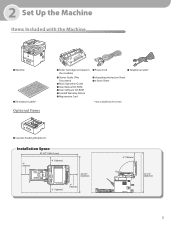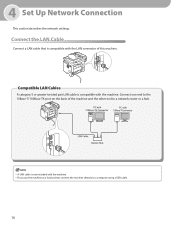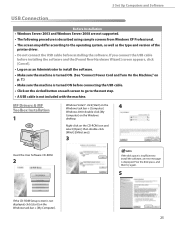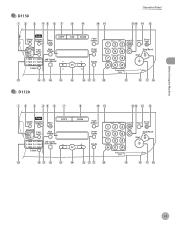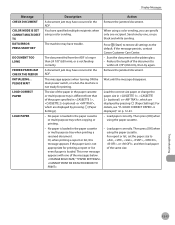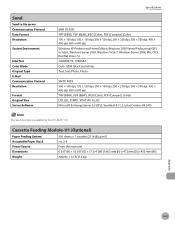Canon imageCLASS D1120 Support Question
Find answers below for this question about Canon imageCLASS D1120.Need a Canon imageCLASS D1120 manual? We have 2 online manuals for this item!
Question posted by supportstaff on November 3rd, 2014
Little White Ball
Our white ball inside the printed that attachs to the ink cartridge came out and will not go back. What can i do?
Current Answers
Related Canon imageCLASS D1120 Manual Pages
Similar Questions
Need To Get Meter Count On Canon Imageclass D 1120
(Posted by jryan78760 7 years ago)
How To Set Up Your Canon D1120 Image Class To Print Envelopes
(Posted by scofunin 10 years ago)
I Have Mg2170. I Just Change The Ink Cartridge. But The Printer Still Say No Ink
I have just change the cartridge. But the printer still says my ink is low and have E13 indicate on ...
I have just change the cartridge. But the printer still says my ink is low and have E13 indicate on ...
(Posted by mj1984ho 10 years ago)
I Have Just Bought The Canon Printer But I Do Not Know How To Put The Ink In
I Have Just Bought A New Canon Printer But How Do I Put The Ink In
I Have Just Bought A New Canon Printer But How Do I Put The Ink In
(Posted by eaveston 11 years ago)
Toner Problem
which type of cartridge is used an it is the printer or not? and which no. of toner powder is used??...
which type of cartridge is used an it is the printer or not? and which no. of toner powder is used??...
(Posted by zehrashahzad2012 11 years ago)