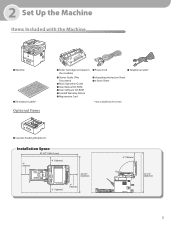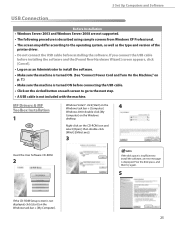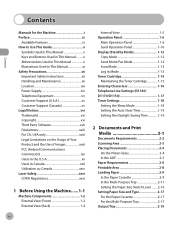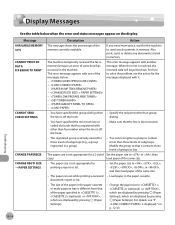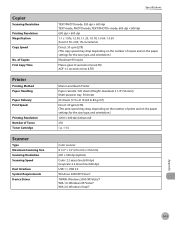Canon imageCLASS D1120 Support Question
Find answers below for this question about Canon imageCLASS D1120.Need a Canon imageCLASS D1120 manual? We have 2 online manuals for this item!
Question posted by zehrashahzad2012 on January 3rd, 2013
Toner Problem
Current Answers
Answer #1: Posted by tintinb on February 1st, 2013 1:02 PM
- http://www.inktechnologies.com/canon-d1120-toner-imageclass-d1120-toner-cartridges
- http://www.databazaar.com/Inkjet_Cartridge/Catalog/ImageCLASS_D1120_8335.html
- http://www.precisionroller.com/toner-cartridges-for-canon-imageclass-d1120/products.html
If you have more questions, please don't hesitate to ask here at HelpOwl. Experts here are always willing to answer your questions to the best of our knowledge and expertise.
Regards,
Tintin
Related Canon imageCLASS D1120 Manual Pages
Similar Questions
I re-installed the driver and the printer function works well. What more should I check. I've checke...
All the PCs connected to the printer shows printer pause when print is selected. The problem occur w...