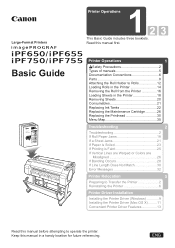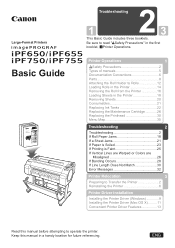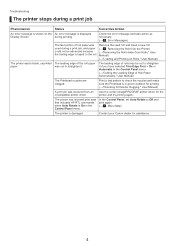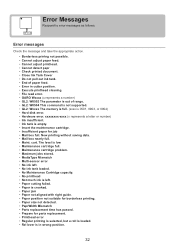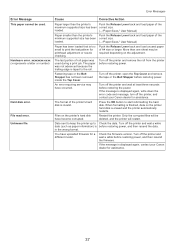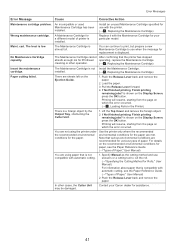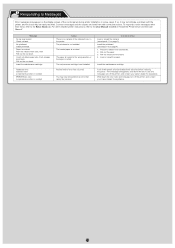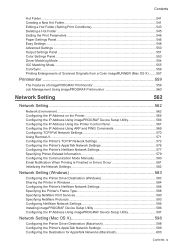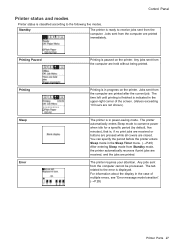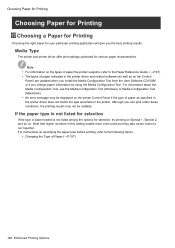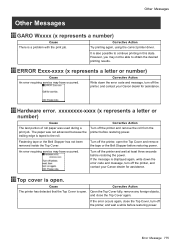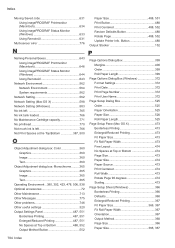Canon iPF755 Support Question
Find answers below for this question about Canon iPF755 - imagePROGRAF Color Inkjet Printer.Need a Canon iPF755 manual? We have 5 online manuals for this item!
Question posted by migliolimilani on May 22nd, 2018
Risoluzione Problema : Errore Hardware 03800500-2f30
Come Posso Risolvere Il Problema Di Stampa Del Plotter?
Current Answers
Answer #1: Posted by Odin on May 22nd, 2018 6:10 AM
See the answer by spoul7 at http://bit.ly/2keKGjz.
Hope this is useful. Please don't forget to click the Accept This Answer button if you do accept it. My aim is to provide reliable helpful answers, not just a lot of them. See https://www.helpowl.com/profile/Odin.
Related Canon iPF755 Manual Pages
Similar Questions
How To Get Passed A Error Message On Canon Ipf755
(Posted by fajonjon 9 years ago)
Error E161-403e Call For Service Canon Ipf710 - Imageprograf Color Inkjet
(Posted by josesuarez88 10 years ago)
We Have An Ipf 810 But Has An Error Code 03800500-2f2f
done nozzel check and print head looks fine, after each print the machine is going through a nozzle ...
done nozzel check and print head looks fine, after each print the machine is going through a nozzle ...
(Posted by Anonymous-96622 11 years ago)
How Do I Get Into The Service Mode On A Canon Ipf 755?
My plotter has an error code E161-403E. I know it's the printhead, but I cant clear the error out, s...
My plotter has an error code E161-403E. I know it's the printhead, but I cant clear the error out, s...
(Posted by dray72999 12 years ago)