Canon iPF710 Support Question
Find answers below for this question about Canon iPF710 - imagePROGRAF Color Inkjet Printer.Need a Canon iPF710 manual? We have 2 online manuals for this item!
Question posted by nash2azizin on March 19th, 2014
When To Replace Head On Canon Ipf710
The person who posted this question about this Canon product did not include a detailed explanation. Please use the "Request More Information" button to the right if more details would help you to answer this question.
Current Answers
There are currently no answers that have been posted for this question.
Be the first to post an answer! Remember that you can earn up to 1,100 points for every answer you submit. The better the quality of your answer, the better chance it has to be accepted.
Be the first to post an answer! Remember that you can earn up to 1,100 points for every answer you submit. The better the quality of your answer, the better chance it has to be accepted.
Related Canon iPF710 Manual Pages
imagePROGRAF Technology Guide - Page 2


... world's leading imaging solutions. Canon's imagePROGRAF large-format printing systems - Canon Technologies
Innovation: At the core of every
Canon solution
What makes one of the top three U.S. At Canon, we highlight some of these technologies and explain how each of these solutions are proprietary Canon technologies configured to be one large-format printer a better fit for your...
imagePROGRAF Technology Guide - Page 4


... semi-conductors goes into the design of every imagePROGRAF printer is Canon's innovative L-COA (Largeformat printer COmmon Architecture) processor delivering incomparable speed and accuracy. Working at near microscopic levels, the imagePROGRAF printer's 1.07 inch print heads are so fine (four picoliter) you can produce delicate color gradations without graininess and the high-definition...
imagePROGRAF Technology Guide - Page 5


...
The newest imagePROGRAF Graphic Arts printers are just right - This creates a more stable, predictable printing platform on their customer wants to Print, Day After Day.
and the print is when Canon's unique calibration function can make all the difference. When this technology can effect any printer's performance and color reproduction.
Reliable Color Reproduction From Print...
imagePROGRAF Technology Guide - Page 6


... mixture
YR mixture
CG mixture
RM mixture
BC mixture
MB mixture
C ink
B ink
M ink
Clear and rich color expression
Comprehensive Color Expression with fine lines, small text, detailed graphs and tables. Canon imagePROGRAF Corporate and CAD series printers feature an ink technology developed specifically for printing detailed business documents and engineering applications (CAD/GIS) with...
imagePROGRAF Technology Guide - Page 8


... operation.
Operators simply choose from a variety of application targets such as a single job. (PC only - The result: uniform color reproduction. The Canon Printer Driver makes the following functions available with imagePROGRAF Corporate and CAD printers, the HDI Driver converts line drawing data directly from documents created with Universal Send to rapidly print standard...
imagePROGRAF Technology Guide - Page 9


...
This plug-in expands the color control options, supports custom ICC profiles and enables advanced gray adjustment to reapply print settings for future printing. Print Plug-in for Digital Photo Professional**.
To help you
Canon's software solutions integrate seamlessly with imagePROGRAF large-format printer systems. See individual printer specifications for the software included...
imagePROGRAF Technology Guide - Page 11


...Inks: wide color gamut enables colors to the printer while providing additional color control and image management functions. visit www.canon.com for ...Canon Innovation In Every Solution
GRAPHIC ARTS
Photography Proofing Fine Art Reproduction Print for Pay
CORPORATE & GENERAL USE
Posters Signs Presentations
TECHNICAL DOCUMENTS
CAD and Architectural, Engineering and Construction
imagePROGRAF...
imagePROGRAF Technology Guide - Page 12


..., NY 11042
IMAGEANYWARE is a trademark of Microsoft Corporation in the United States. Go to learn more or have a big idea for using Canon imagePROGRAF large-format printers? Want to www.usa.canon.com/imageprograf
Adobe, Photoshop, Postscript, and Illustrator are registered trademarks and LUCIA is a trademark of Apple Computer, Inc. and all applicable affiliated companies...
iPF710 User Manual - Page 11


... the Printhead...569
Cutter Unit...576
Cutter Unit...576 Replacing the Cutter Unit...577
Maintenance Cartridge 579
Maintenance Cartridge...579 Replacing the Maintenance Cartridge 579 Checking the Remaining Maintenance Cartridge Capacity 586 When to Replace the Maintenance Cartridge 587
Cleaning the Printer 588
Cleaning the Printer Exterior...588 Cleaning Inside the Top Cover 589 Cleaning...
iPF710 User Manual - Page 62


... maintenance settings when replacing the Printhead or preparing to move the printer. (→P.56)
System Setup
Specify the printer system settings, including... printing. (→P.52)
Adjust Printer
Adjust the Printhead alignment or amount of feed by Head Cleaning A. Choose Head Cleaning B if no ink is...colored, or contains foreign substances. Information
Displays information about the...
iPF710 User Manual - Page 68
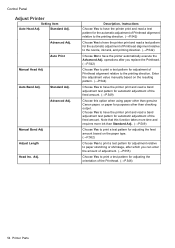
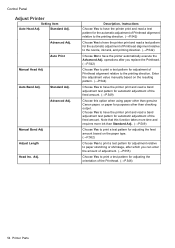
...Head Inc.
operations after which you replace the Printhead. (→P.542)
Choose Yes to have the printer print and read a test pattern for adjusting the orientation of the feed amount.
Advanced Adj. Auto Print
Manual Head Adj
Auto Band Adj.
Choose Yes to have the printer...;P.546)
54 Printer Parts Note that this option when using paper other than genuine Canon paper, or ...
iPF710 User Manual - Page 76


...Canon imagePROGRAF iPFxxxx Status Print
Printer model
Firm Boot MIT(DBF) MIT(DB) S/N MC C,M,Y,MBK,MBK2,BK
Firmware Version Boot ROM Version MIT Database Format Version MIT Database Version Printer... is included in a ve-level scale. Adjust Printer
Feed Priority Adjust Length
Head Adjust Auto Print A1-F1
Current printer settings. Printhead adjustment value.
Press ▲ or ▼...
iPF710 User Manual - Page 190
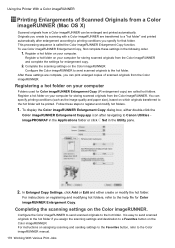
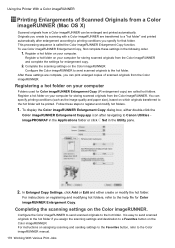
...Canon Utilities - Follow these settings in the Utility pane.
2.
To display the Color imageRUNNER Enlargement Copy dialog box, either create or modify the hot folder.
It is called hot folders. Using the Printer With a Color...based on the Color imageRUNNER. imagePROGRAF in the Applications folder or click C Set in the following order.
1. Congure the Color imageRUNNER to send...
iPF710 User Manual - Page 256


...quality and paper size), based on which originals transferred to the Color imageRUNNER manual. 242 Enhanced Printing Options imagePROGRAF in the Applications folder or click C Set in the following...scanned originals from the Color imageRUNNER. Originals you create by scanning with a Color imageRUNNER are complete, you assign the scanning settings and destination to Canon Utilities - Register ...
iPF710 User Manual - Page 456


... the imagePROGRAF Status Monitor, which offers the following settings are available on the utilities, refer to hot folders. Printer Driver
Utility Sheet (Windows)
The following maintenance for the printer.
• Nozzle (ink ejecting outlet) check • Nozzle (ink ejecting outlet) cleaning • Head alignment adjustment • Feed amount adjustment
B Color imageRUNNER
Enlargement...
iPF710 User Manual - Page 460


...
for various types of paper loaded in advance. Two screens are available in imagePROGRAF Status Monitor : "Printer List" shows a list of printers, and "Status Monitor" shows details for each media source is a utility for checking the printer status and managing print jobs. You can also set up automatic email notication of any...
iPF710 User Manual - Page 485


...
Description
Click to display the Printer dialog box, which enables you to start imagePROGRAF Printmonitor, which offers the following settings are available on the Utilitypane.
Mac OS X Software 471
Utility Pane (Mac OS X)
The following maintenance for Color imageRUNNER Enlargement Copy (iR enlargement copy).
*1: For details, see Color imageRUNNER Enlargement Copy . C Set
Click...
iPF710 User Manual - Page 529


... Occur
The printer can notify you can know when printing is needed or it's time to replace consumables. Network Setting 515 For detailed instructions,see "Specifying Printer-Related Information"....printer, you can also complete settings for email notication when service is nished or if errors occur. Use the imagePROGRAF Status Monitor (Windows) function to the
imagePROGRAF...
iPF710 User Manual - Page 622
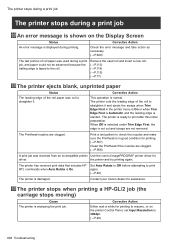
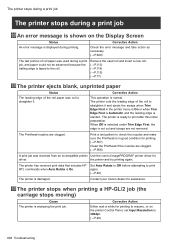
... taped to the roll. the printer and try printing again. Contact your Canon dealer for printing to resume, or on the Display Screen
Status An error message is displayed during printing. The printer cuts the leading edge of the roll paper was received from an incompatible printer Use the correct imagePROGRAF printer driver for
driver. Print...
iPF710 User Manual - Page 638
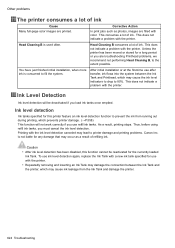
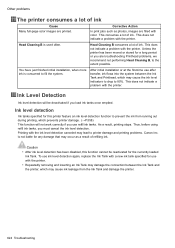
... ink level detection has been disabled, this printer feature an ink level detection function to 80%. Head Cleaning B is not liable for the currently loaded
Ink Tank.
Head Cleaning B consumes a lot of ink
Cause Many full-page color images are printed. This does not indicate a problem with the printer. This does not indicate a problem with...
Similar Questions
How To Clean Print Heads Ipf710
(Posted by bbdos 9 years ago)
Error E161-403e Call For Service Canon Ipf710 - Imageprograf Color Inkjet
(Posted by josesuarez88 10 years ago)
How To Install A Print Head Alignment On A Canon Printer Ip3500 Series?
(Posted by akManim 10 years ago)
When Should You Replace The Print Head On Canon Ipf710
(Posted by cam2Mbo 10 years ago)
How Do I Change The Print Head On A Canon I470d Printer?
(Posted by Johnchapman9x 12 years ago)

