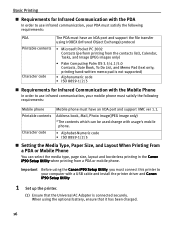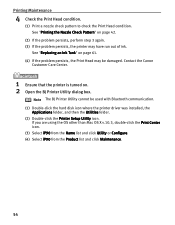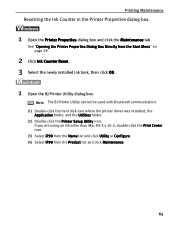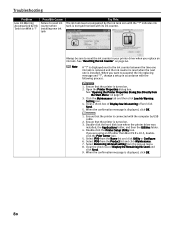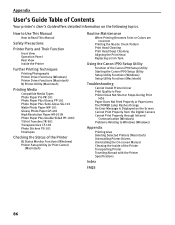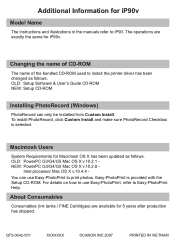Canon iP90v Support Question
Find answers below for this question about Canon iP90v - PIXMA Color Inkjet Printer.Need a Canon iP90v manual? We have 3 online manuals for this item!
Question posted by hoggznsofttailz on December 31st, 2011
Why Or What Could Be The Cause Of My Ip90 Not Printing Ink On Any Of The Paper?
I have no blinking lights that shows or suggest any errors, or that anything could be worng with my printer. But no matter what I try to print, no ink is transferred to the media I use rather its photo paper or plain paper. I never had this problem before but within the last month my printer refuse to adhere any ink to any paper that goes through it.
Current Answers
Related Canon iP90v Manual Pages
Similar Questions
How To Replace Canon Ip90 Waste Ink Absorber
(Posted by tagc3bc 9 years ago)
Can A Defective Ink Cartridge Cause A Print Head Not Installed Message On
ip4500
ip4500
(Posted by oukolis 9 years ago)
Ip90 Colour Ink Tank
"Colour ink tak not installed" message reoccurs,,Cannot print already tried everything written in th...
"Colour ink tak not installed" message reoccurs,,Cannot print already tried everything written in th...
(Posted by raydon1 12 years ago)
Pixma Mp 150 Printer/copier/scan
this machine will copy fine but will not print from computer email .new ink cartridges have been in...
this machine will copy fine but will not print from computer email .new ink cartridges have been in...
(Posted by elkramer 12 years ago)
How Can I,myself, Clear The Ink Sump On My Canon Pixma Mp 210 Printer?
(Posted by nineak 12 years ago)