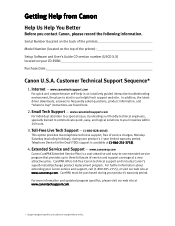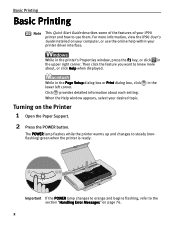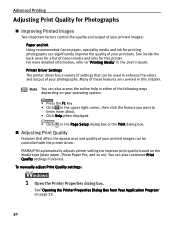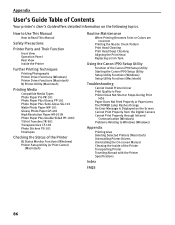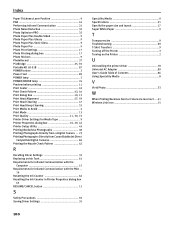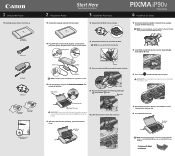Canon iP90v Support Question
Find answers below for this question about Canon iP90v - PIXMA Color Inkjet Printer.Need a Canon iP90v manual? We have 3 online manuals for this item!
Question posted by glenv34 on November 25th, 2011
Can I Use With Apple Laptop
The person who posted this question about this Canon product did not include a detailed explanation. Please use the "Request More Information" button to the right if more details would help you to answer this question.
Current Answers
Answer #1: Posted by kcmjr on November 26th, 2011 1:16 AM
You "should" be able to use it with generic drivers. Only Windows drivers are available from Canon. A user guide can be downloaded here for more info.
Licenses & Certifications: Microsoft, Cisco, VMware, Novell, FCC RF & Amateur Radio licensed.
Related Canon iP90v Manual Pages
Similar Questions
What Cleaning Fluid Do I Use To Clead Out Canon Ip4000 Printer
what cleaning fluids do i use to clean out my canon ip4000 printer,under ink pads etc.
what cleaning fluids do i use to clean out my canon ip4000 printer,under ink pads etc.
(Posted by dorisrichards1 8 years ago)
How Can I Install Canon Pixma 280 Series Printer In My Laptop So I Can Print?
(Posted by mariahazel24 9 years ago)
Error E161-403e Call For Service Canon Ipf710 - Imageprograf Color Inkjet
(Posted by josesuarez88 10 years ago)
I Am Using A Cannon Pixma Ip4700 Printer And When I Send Something From My
laptop to print, nothing happens. The green and amber lights just flick.
laptop to print, nothing happens. The green and amber lights just flick.
(Posted by geeta1 10 years ago)
Why Or What Could Be The Cause Of My Ip90 Not Printing Ink On Any Of The Paper?
I have no blinking lights that shows or suggest any errors, or that anything could be worng with my ...
I have no blinking lights that shows or suggest any errors, or that anything could be worng with my ...
(Posted by hoggznsofttailz 12 years ago)